How to enter preamble & rf user codes 3 – SARGENT Profile Series Cylindrical Locks User Manual
Page 4
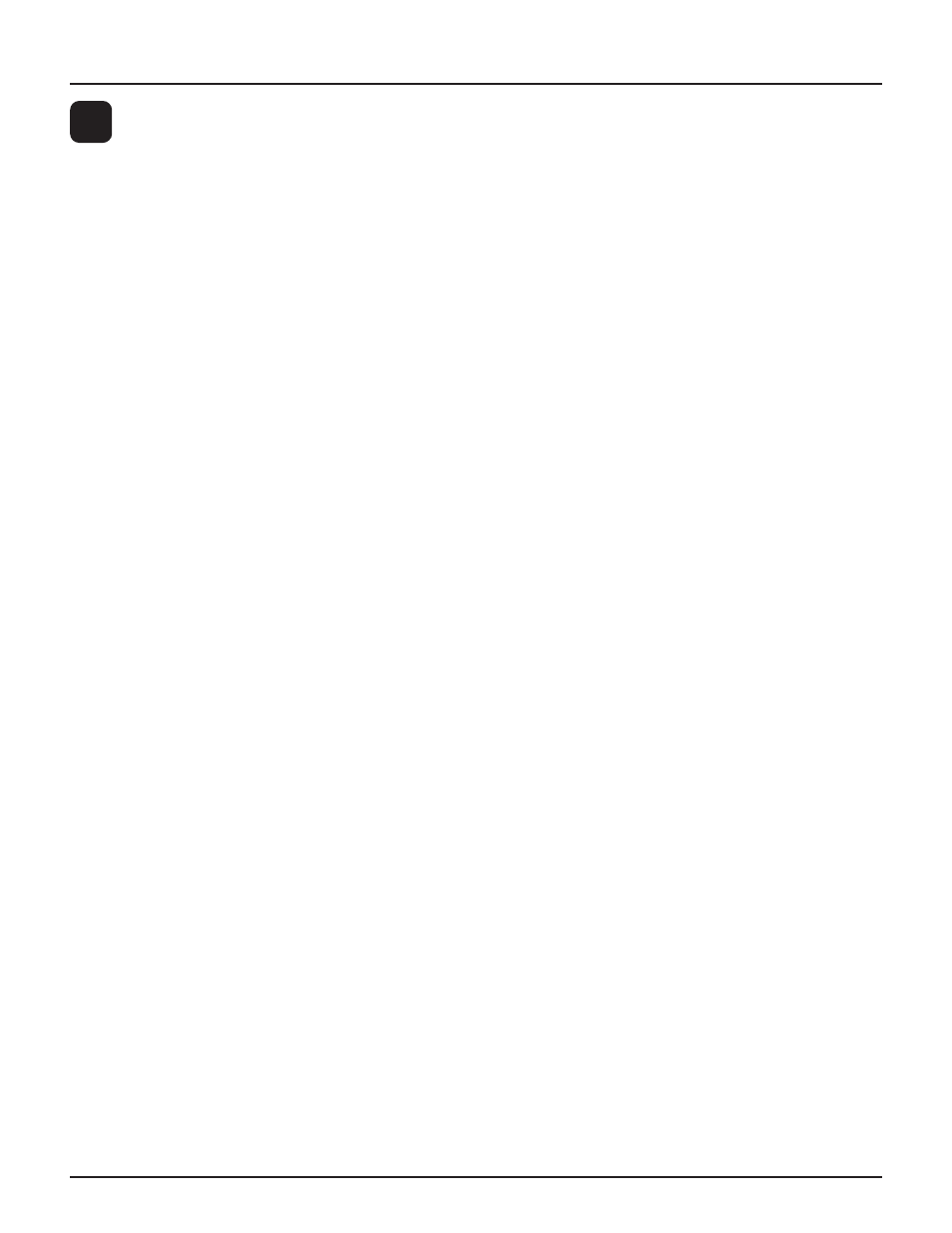
2
For installation assistance, contact SARGENT at 800-810-WIRE (9473)
How to Enter Preamble & RF User Codes
3
A. ENTERING PREAMBLE CODE
To enter the 3-digit Preamble Code into the RF receiver and the RF User Code into the controller board, use the
following steps:
Step 1:
Select a 3-digit preamble code. In this example the preamble code will be 758.
Step 2:
Press (for up to 3 seconds) the # sign on the keypad until you hear 3 beeps and the yellow LED
double blinks continually. (The RF receiver is now in program mode).
Step 3:
Enter
6798#
Default RF Program Code
Step 4:
Enter
975#
Command Number for entering preamble code
Step 5:
Enter
758#
New preamble code
Step 6:
Enter
758#
Repeat preamble code. Yellow LED stops blinking
Step 7:
Enter
#
Exit RF receiver program mode. 5 beeps
B. ENTERING RF USER CODES
The RF receiver now contains the preamble code of 758. The controller board may now need to be programmed
with any of the Profile Series User types. Some of the common User types are listed as follows:
Passage:
An RF Fob assigned as this type of “User” will remotely toggle (lock and unlock) the lock.
Standard:
An RF Fob assigned as this type of “User” will remotely unlock the lock for a defined period of
time (1-99 seconds). After which, the lock will relock itself.
Panic:
An RF Fob assigned as this type of “User” will remotely lock the outside handle of the lock.
A “Master” or “Emergency” level code entered at the keypad is required to remove the lock from
this condition.
Note: Panic user codes can only be entered into the lock via the keypad. They cannot be entered using
SofLink Plus application software. Panic user codes and any keypad entered user code will be erased by a
SofLink Plus download and must be re-entered via the keypad.
Continuing the example, the RF Fob number is 345, making the complete RF User Code: 758345
RF User Code = Preamble Code + RF Fob Code
To program (via the keypad only) the RF Technology lock as a Panic User, the following keypad entries are made:
Step 1: 99
#
1234
*
Controller program mode
Yellow LED flashes
Step 2: 50
#
9
#
Panic User number
Yellow LED flashes
Step 3: User Number (04-500)
#
User number
Yellow LED flashes
Step 4: 758345
*
RF User Code
Yellow LED flashes quickly
Step 5: 758345
*
RF User Code
Yellow LED flashes slowly
Step 6:
*
Yellow LED goes out
Pressing (up to 3 seconds) RF Fob #345 will now remotely actuate the lock placing it into the Panic mode. A Red
LED on the inside escutcheon will flash rapidly indicating communication between the RF Fob and the lock.
Following actuation, the LED will flash once per second for 1-99 seconds (Default = 10 Sec).
Advisory 1: There is a time delay period between initially pressing the RF Fob button and the actuation of
the lock. In some cases the RF Fob will have to be pressed (and held for 3 seconds) multiple times to
successfully actuate the lock.
Advisory 2: In the event that there are co-located RF Technology locks using different RF Fobs that are
pressed simultaneously, the locks may not actuate due to cross interference between the locks and the
RF Fobs. The User should repeatedly press (and hold for 3 seconds) the RF Fob button until actuation of
the lock occurs.
Note: When programming the controller board with SofLink Plus software specify the User Type and enter
the 6-digit RF User Code in the Code section of the User Data screen, then download information to the
lock. Panic user codes can only be entered into the lock via the keypad and must be re-entered after any
SofLink Plus download. They cannot be entered using SofLink Plus application software.
