Canon SX6 User Manual
Page 51
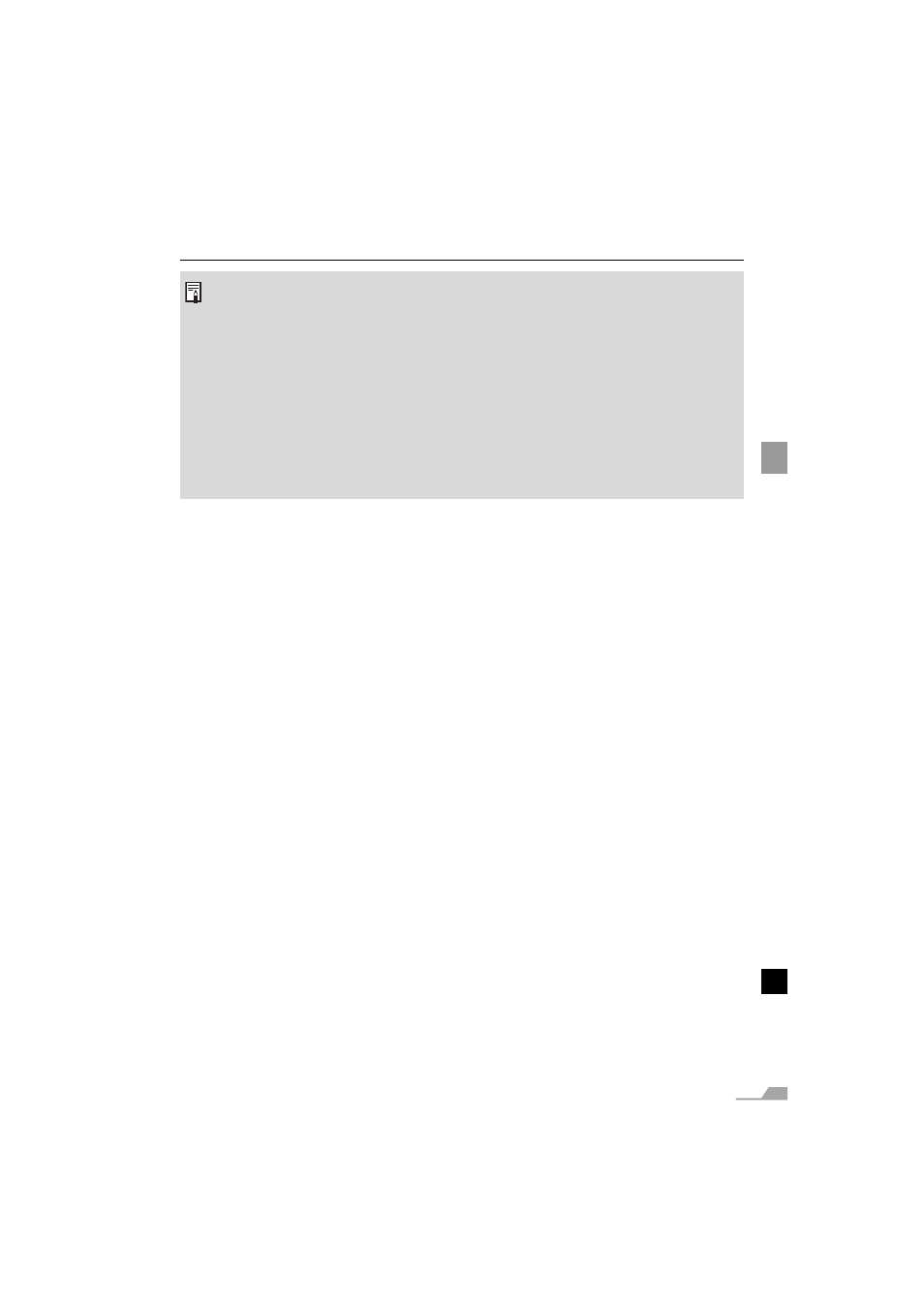
51
PROJECTIN
G AN IMAGE
FROM TH
E COMPUT
ER
z You can adjust the followings for each image mode. For detailed information on the proce-
dures, refer to "Image Adjustment Menu" (P89 to 95).
-
Brightness Adjust this when the image is too bright or dark.
-
Contrast
Adjust this to decrease or increase contrast of the entire image.
-
Sharpness Adjust this to soften or sharpen an image.
-
Gamma
Adjust this when light or dark portions of an image are obscure.
-
Color adjustment
Adjust this to adjust the color level and balance.
-
Advanced adjustment
Adjust this when color tones are different from those of the original image.
z The results of adjustments are saved for each input signal. Once you save them, you can
project images with the same settings.
z You can set an image mode from the menu. Refer to [Image mode] section in the menu
(P89)
