Remote control – Canon SX6 User Manual
Page 22
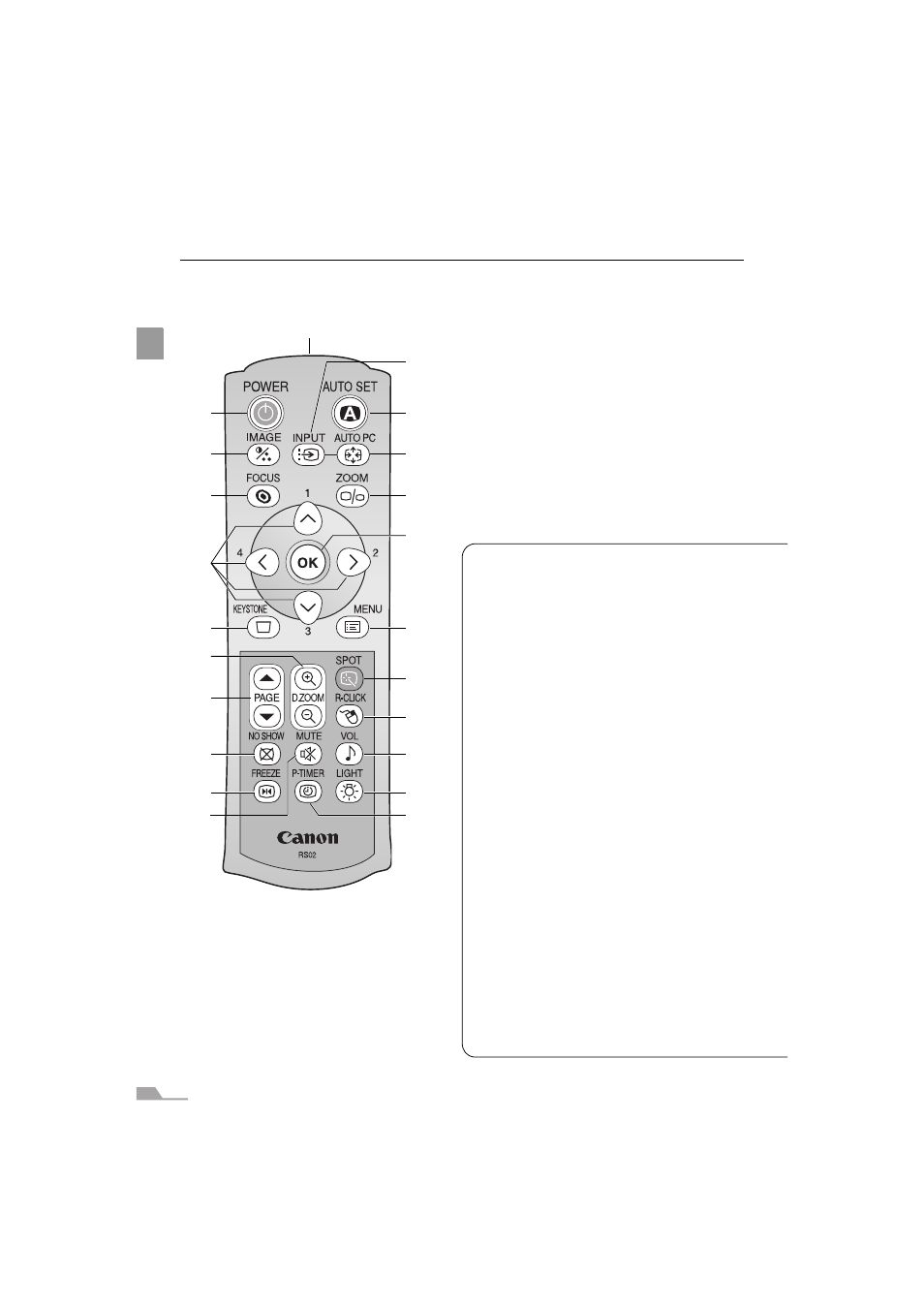
22
BE
FORE USE
Buttons on the Remote Control and Top Control
Remote Control
This projector can be operated using but-
tons on the remote control or the top con-
trol on the main unit.
The remote control allows you to operate
all functions of the projector.
(1) Infrared Remote Emitter
Sends a signal to the infrared remote
receiver on the main unit.
(2) POWER button (P35, 53)
Turns the projector on or off.
(3) AUTO SET button (P41, 60)
Performs auto adjustment on focus-
ing, keystone distortion, screen color
correction, and so on (Auto Setup
Function).
(4) IMAGE button (P50)
Switches among image modes
(image qualities).
(5) INPUT button (P43, 45, 61)
Switches among input signals.
(6) AUTO PC button (P49)
Adjusts tracking and so on automati-
cally in accordance with signal from a
computer when ANALOG PC-1 or
ANALOG PC-2 is selected.
(7) FOCUS button (P46)
Adjusts focusing.
(8) ZOOM button (P37)
Adjusts the image size.
(9) OK button (P77)
Determines the item selected from the
menu. Also works as the left button of
a mouse under the USB connection
(P70).
(1)
(2)
(4)
(7)
(10)
(11)
(13)
(17)
(20)
(18)
(3)
(5)
(6)
(8)
(9)
(12)
(15)
(14)
(16)
(19)
(22)
(21)
