Connecting a modem to the auxiliary port, Figure 23 – Cisco 3800 Series User Manual
Page 61
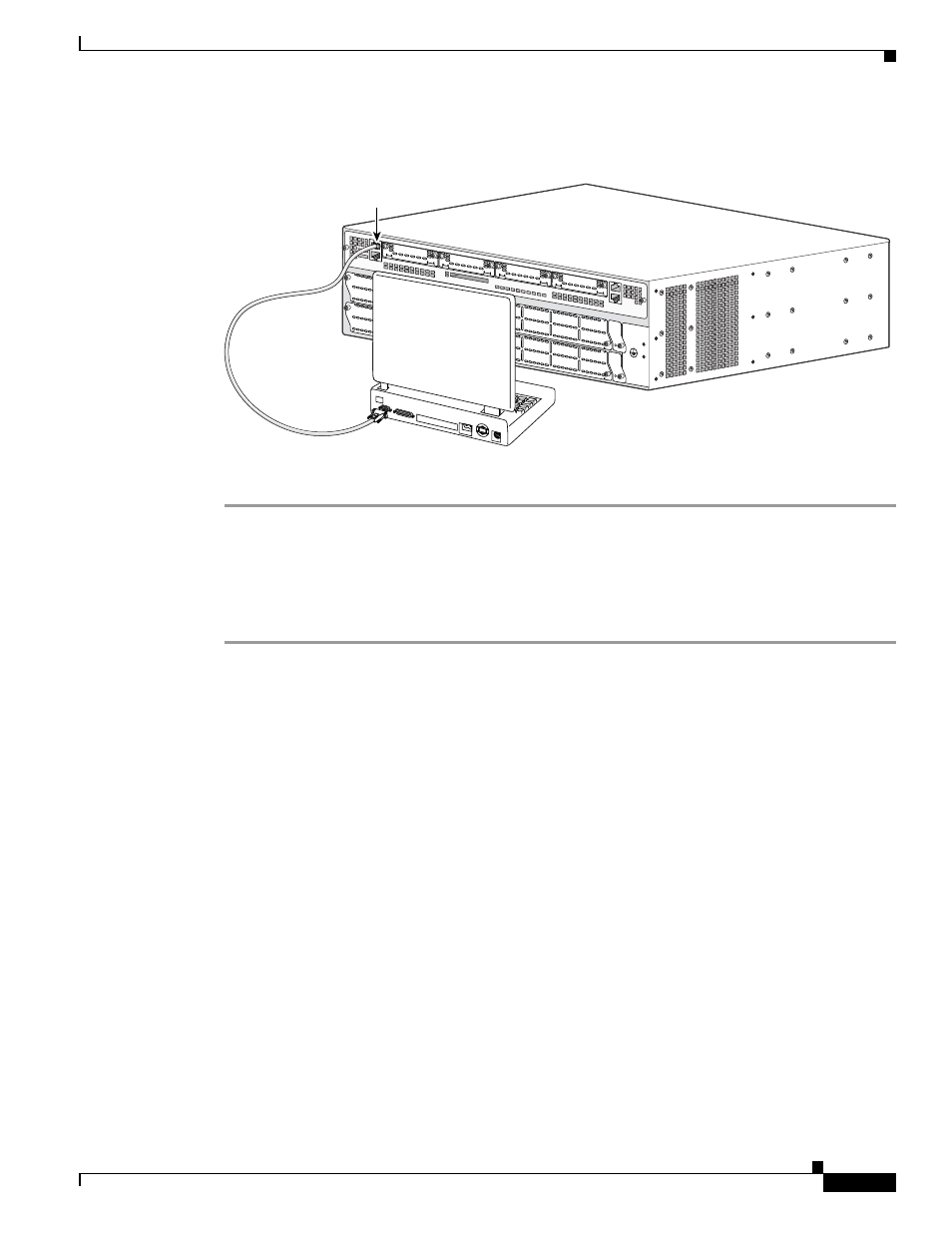
Connecting a Console or Modem
31
Connecting Cables to Cisco 3800 Series Routers
OL-5970-02
Figure 23
Connecting a Computer to the Cisco 3845 Router Console Port
Connecting a Modem to the Auxiliary Port
To connect a modem to the auxiliary port on the router, follow these steps:
Step 1
Use the black RJ-45-to-DB-25 modem adapter cable to connect the router to a modem. (See
and
.)
Step 2
Make sure that your modem and the router auxiliary port are configured for the same transmission speed
(up to 115,200 bps is supported) and hardware flow control, with data carrier detect (DCD) and data
terminal ready (DTR) enabled.
117777
Console port
connector
(RJ-45)
Laptop computer
See also other documents in the category Cisco Hardware:
- ASA 5505 (1994 pages)
- OL-15491-01 (268 pages)
- WUSB600N (43 pages)
- 10000 (12 pages)
- 10000 (556 pages)
- 3825 (358 pages)
- WRV54G (101 pages)
- WUSB54GC (33 pages)
- 2600 Series (10 pages)
- DPQ2202 (38 pages)
- 1600 (13 pages)
- WRT320N (53 pages)
- 1701 (10 pages)
- 300 (16 pages)
- 3200 Series (60 pages)
- 2900 SERIES XL (138 pages)
- 4430 (12 pages)
- 1005 (6 pages)
- 3500 Series (8 pages)
- GigaStack WS-X3500-XL (58 pages)
- WIRELESS-G WRT54GP2 (112 pages)
- 1604 (22 pages)
- 3600 Series (18 pages)
- WIRELESS LAN CONTROLLER OL-17037-01 (80 pages)
- DPC3000 (36 pages)
- 3545 MCU (56 pages)
- WRT110 (48 pages)
- 7300-6T3 (54 pages)
- 10BASE-FL (40 pages)
- 340 (62 pages)
- 1700 (88 pages)
- 1700 (14 pages)
- 12000 (60 pages)
- 3600 (18 pages)
- 1800 Series (12 pages)
- 2000 (6 pages)
- ACE XML OL-13877-01 (12 pages)
- 10720 (26 pages)
- 10008 (38 pages)
- 10008 (48 pages)
- 1-PORT G.SHDSL 2600 (22 pages)
- XM Universal Gateways Cisco AS5400XM (100 pages)
- 1710 (12 pages)
- WRTP54G (114 pages)
- 7201 (4 pages)
