Arcmaster 401s power source – Tweco ArcMaster 401S User Manual
Page 38
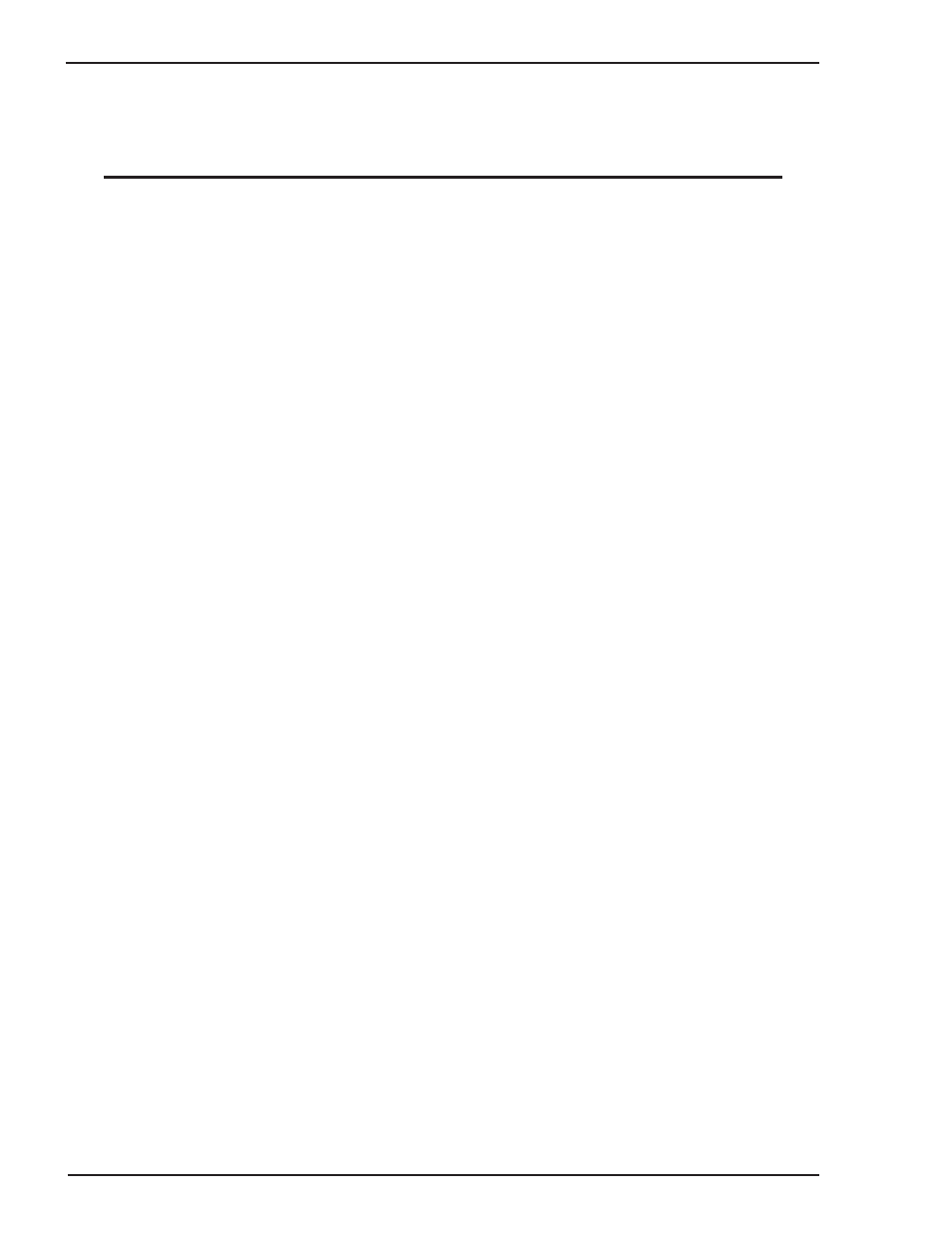
ARCMASTER 401S POWER SOURCE
INSTALLATION, OPERATION AND SETUP
3-18
Manual 0-5345
With the flowmeter/ regulator ready for operation, adjust working flow rate as follows:
1. Slowly turn adjusting screw/knob in (clockwise) direction until the outlet gauge indicates the required flow
rate.
NOTE
It may be necessary to re-check the shielding gas flowmeter/ regulator flow rate following the first weld
sequence due to back pressure present within shielding gas hose assembly.
2. To reduce flow rate, allow the welding grade shielding gas to discharge from flowmeter/ regulator by
opening the downstream valve. Bleed welding grade shielding gas into a well ventilated area and away
from any ignition source. Turn adjusting screw counter clockwise, until the required flow rate is indicated
on the gauge. Close downstream valve.
Shutdown
Close cylinder valve whenever the flowmeter/ regulator is not in use. To shut down for extended periods (more
than 30 minutes).
1. Close cylinder or upstream valve tightly.
2. Open downstream equipment valves to drain the lines. Bleed gas into a well ventilated area and away from
any ignition source.
3. After gas is drained completely, disengage adjusting screw and close downstream equipment valves.
4. Before transporting cylinders that are not secured on a cart designed for such purposes, remove Flowmeter/
Regulators.
