Tweco Ultima 150 User Manual
Page 20
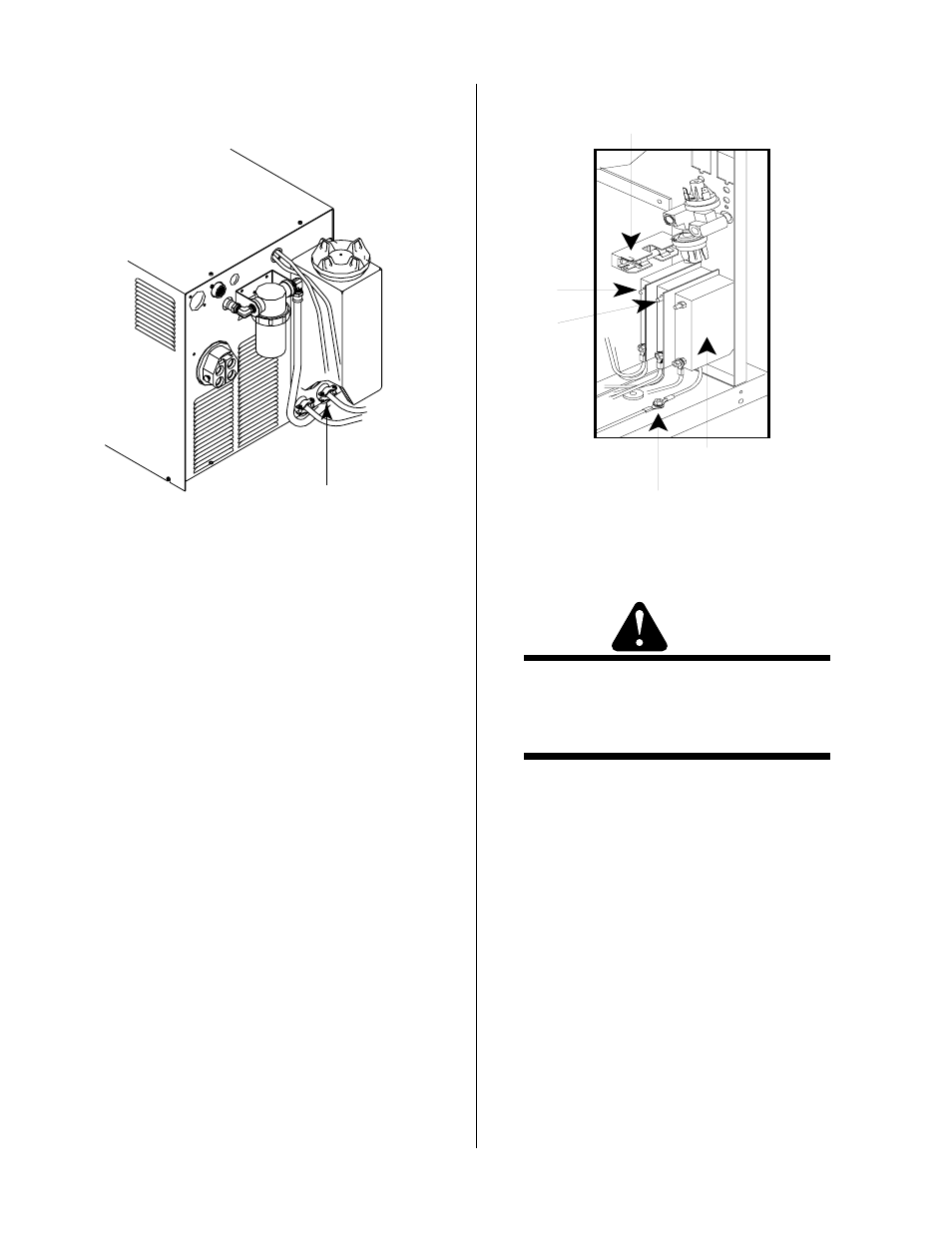
SECTION 3: INSTALLATION
14
Manual 0-2472
AC Input
Power Connection
A-00814
Figure 3-2 Rear Panel Input Power Connection
A. Connections for Single-Phase
Single-phase operation requires a 2-conductor cable with
ground.
1. Remove the Enclosure Cover from the unit to set
up the correct electrical service.
2. Feed AC input cable through the strain relief on
rear panel of unit and tighten the strain relief
screws.
3. Insert the ground wire into the terminal marked
GND (ground) and tighten the set screw.
4. Connect the other two wires to terminals L1 and
L2 located on the top end of the Main Circuit Breaker
(MCB). L1 is the left terminal and L2 is the center
terminal when viewing the MCB from the rear.
Ground
Fuse
Primary
Power Switch
L1
L2
A-00815
Figure 3-3 Single-Phase Input Connections
WARNING
Make sure the ground wire is designated GND
on the other end of the cable. Electric shock
and damage to the unit could occur if power is
applied to the GND terminal.
- PAK 200i (160 pages)
- 211i Fabricator (96 pages)
- 15C Drag-Gun LT (32 pages)
- AirCut 15C (36 pages)
- TD-750 Cutting Systems (32 pages)
- TD-750 Cutting Systems (32 pages)
- 6000 Cutting System (36 pages)
- 100 Auto-Cut (104 pages)
- 100 Auto-Cut (148 pages)
- Auto-Cut 100 Torch Operation (20 pages)
- 200 Auto-Cut (136 pages)
- 300 Auto-Cut (164 pages)
- C-20A CUTSKILL (32 pages)
- C-35A CUTSKILL (36 pages)
- C-70A CUTSKILL (36 pages)
- 15XC CE Merlin PAK (134 pages)
- 6000 CE Merlin (78 pages)
- Merlin 6000 Plasma Cutting CE Slave Power Supply (48 pages)
- 6000GST Merlin Plasma Cutting CE Slave Power Supply (78 pages)
- 150XL CE PAK Master Without Latch Circuit (54 pages)
- CutMaster 101 (62 pages)
- CutMaster 101 with SL100SV (172 pages)
- CutMaster 10mm (66 pages)
- CutMaster 10mm-12mm (44 pages)
- CutMaster 12mm-20mm-25mm (80 pages)
- CutMaster 12mm (76 pages)
- 151 CutMaster (60 pages)
- 151 with SL100SV (172 pages)
- 152 CutMaster (84 pages)
- 15mm Cutmaster (44 pages)
- 20mm Cutmaster (80 pages)
- 25mm Cutmaster (80 pages)
- CutMaster 35mm 40mm (80 pages)
- CutMaster 35mm (84 pages)
- 38 CutMaster (54 pages)
- 38 CutMaster (51 pages)
- 39 CutMaster (68 pages)
- 42 CutMaster Operating Manual (35 pages)
- 42 CutMaster Service Manual (78 pages)
- 50 CutMaster (44 pages)
- 51 CutMaster (60 pages)
- 51 with SL100SV CutMaster (172 pages)
- 82 PlazMaster (80 pages)
- 102 Cutmaster (80 pages)
- 81 CutMaster (63 pages)
