05 power source features, 05 power source features -7, Arcmaster 200 ac/dc – Tweco 200 ACDC Arcmaster(April2006) User Manual
Page 33
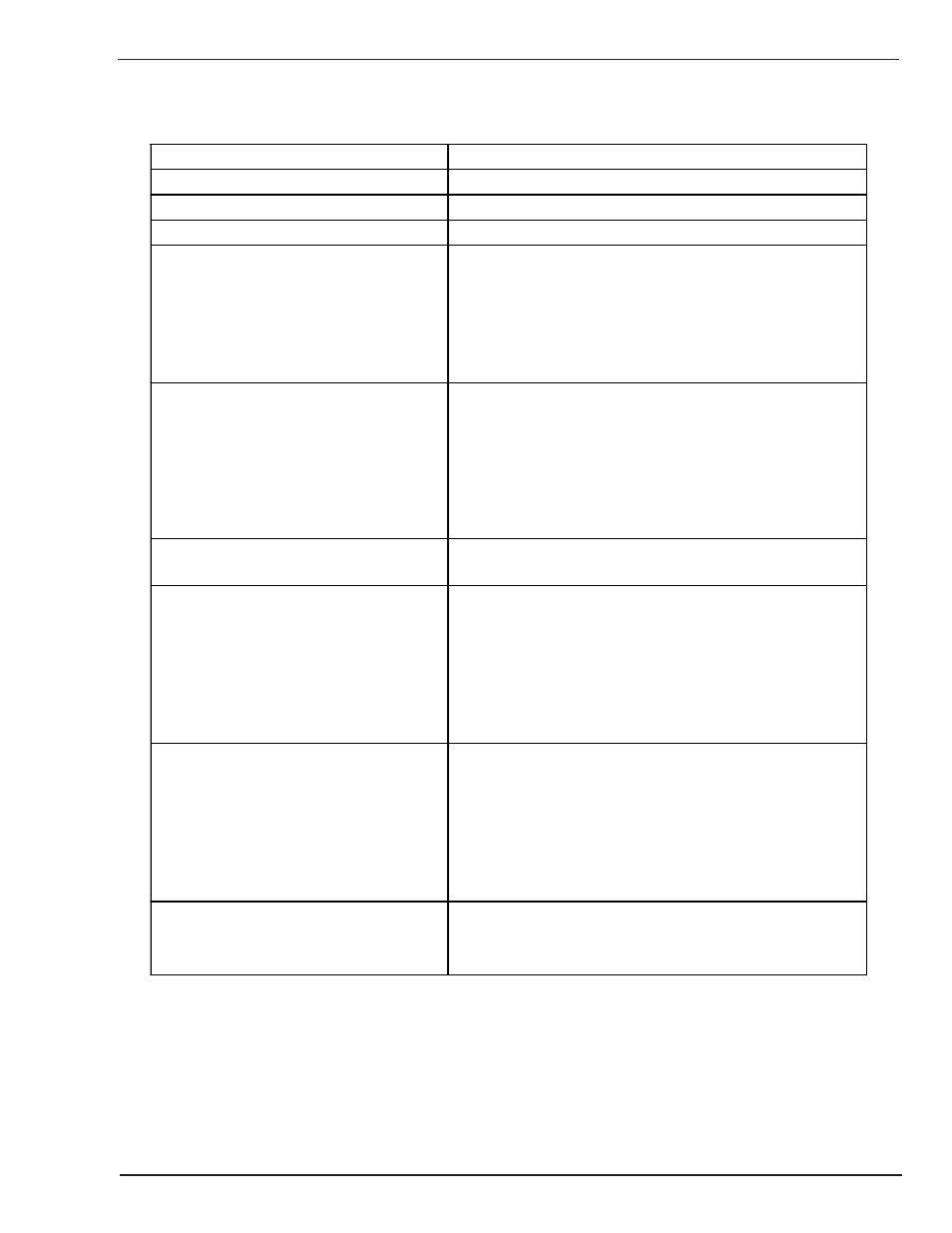
ARCMASTER 200 AC/DC
April 13, 2006
4-7
4.05 Power Source Features
Feature Description
New Digital Control
• Almost all welding parameters are adjustable
Touch Panel Switches
• Touch switches eliminate mechanical damage
Front Control Cover
• Protects front panel controls
Digital Meter
• Displays selected weld parameter value
• Displays weld current when welding
• Displays weld current for 20 seconds after weld has
been completed
• A selected weld parameter value can be adjusted at
any time even while welding
Intelligent Fan Control
• The intelligent cooling system is designed to reduce
dust and foreign material build-up, whilst providing
optimum cooling
• Fan speed reduces approximately 30 seconds after
machine is turned on
• Fan speed increases when internal components
reaches operating temperature
ON/OFF
Switch
• Primary voltage Supply ON/OFF switch located on
rear panel
Voltage Reduction Device (VRD)
See Section 11 for de-activation
instructions
Reduces the OCV when the power supply is not in use.
Eliminates the need for add on voltage reducers and has
no effect on arc starting.
• VRD fully complies to IEC 60974-1
• When Stick mode is selected the green VRD light is
ON when not welding and red when welding
• When in TIG modes VRD is OFF.
Control Knob
• For the selected weld parameter, rotating the knob
clockwise increases the parameter
• Rotating the knob counter-clockwise decreases the
parameter
• A selected weld parameter value can be adjusted at
any time even while welding
• Pushing the knob in displays actual arc voltage
Self Diagnosis using Error Codes
• An error code is displayed on the
Digital Meter
when a
problem occurs with Primary supply voltage or internal
component problems. Refer to troubleshooting guide.
Table 4-6: Power Source Features
