03 operating set-up, 03 operating set-up -3 – Tweco 200 Auto-Cut User Manual
Page 55
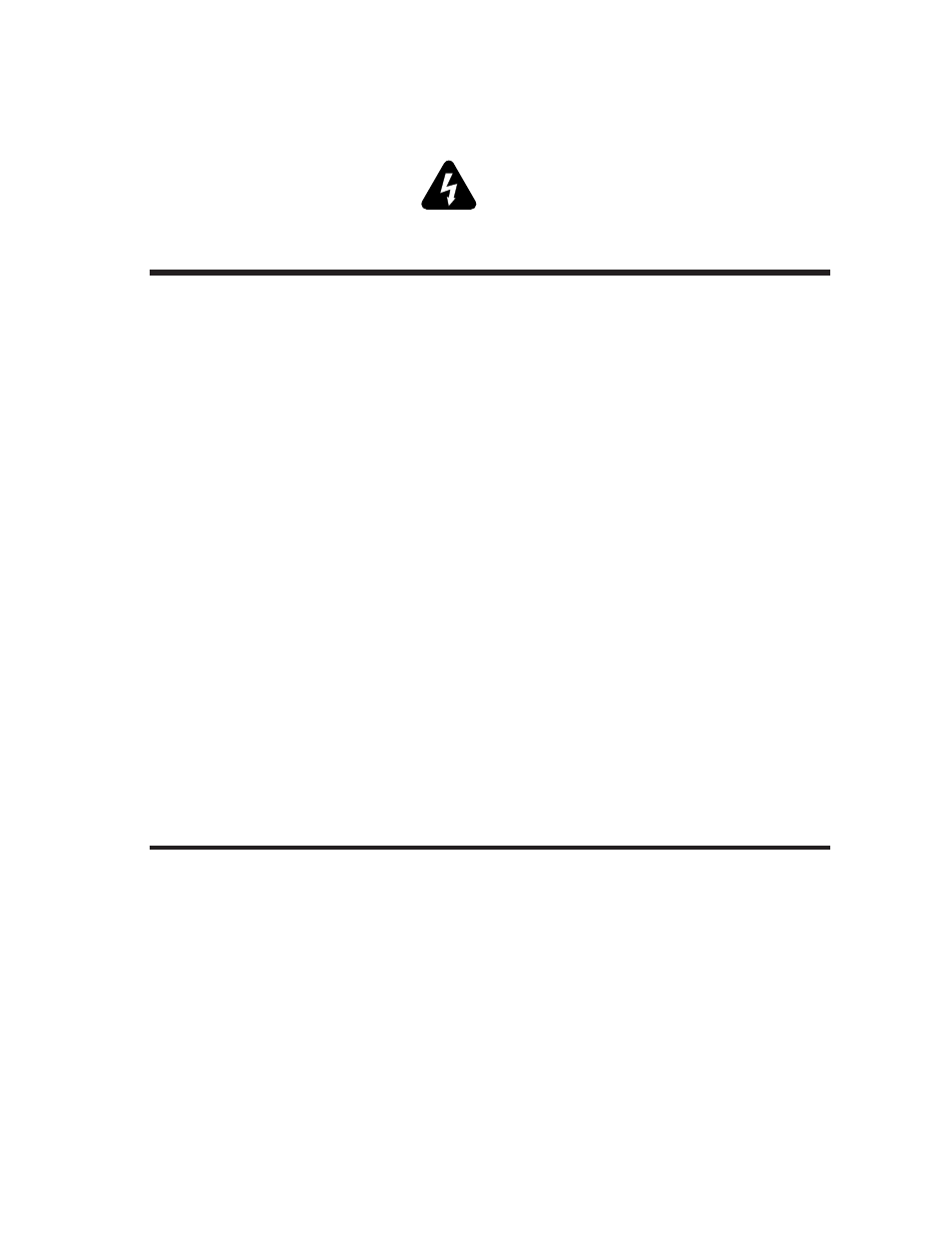
Manual No. 0-4805 Auto-Cut 200
4-3
OPERATION
4.03 Operating Set-up
Follow this set-up procedure each time the system is operated:
WARNING
Disconnect primary power at the source before assembling or disassembling power supply, torch parts,
torch and leads assemblies or adding coolant.
A. Coolant Level Inspection
Check the coolant level in the coolant tank at the rear of the unit. If the tank is below 3/4 full, add coolant.
B. Torch Parts Selection
Check the torch for proper assembly. Install proper torch parts for the application per the Torch section of the
manual..
C. Input Power
Check the power source for proper input voltage. Make sure that Power Supply is set for the proper voltage. Close main
disconnect switch or plug unit in to supply primary power to the system.
D. Work Cable Connection
Check for a solid and clean work cable connection to the workpiece or cutting table. The connection area must
be free from paint and rust.
E. Torch Connection
Check that the torch is properly connected.
F. Gas Supplies
Connect desired plasma and shield gases. Make sure gas sources meet requirements. Check connections and turn gas
supply on.
Select the desired shield gas as follows:
1. If gas shield is desired, set shield selector switch to GAS position.
2. If Water Mist shield is desired, set shield mode selector switch to ‘H
2
O MIST’ position. Water must be
connected to the control console at the shield water connection.
NOTES
Tap water should only be used for shield gas.
If tap water pressure is over 100 psi (6.9 bar) there must be a Water Regulator (Catalog No. 8-6118)
installed between the water source and the Power Supply.
