Triton BRA 200 User Manual
Page 3
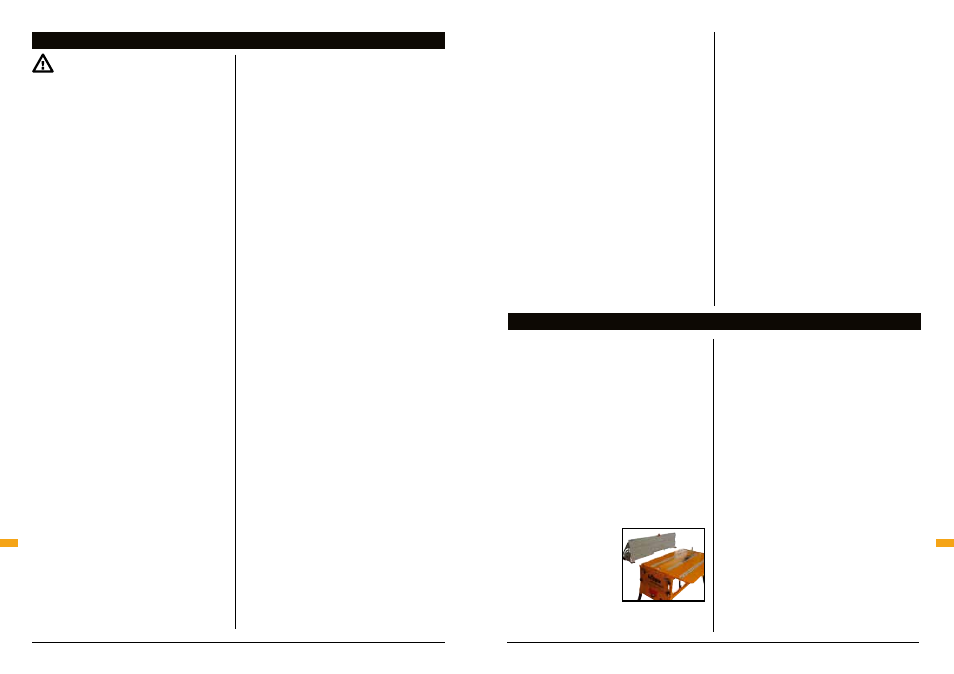
4
5
GB
GB
WARNING. Read all safety warnings
and all instructions. Failure to follow the
warnings and instructions my result in
electric shock, fire and/or serious
injury.
Save these instructions for future use.
1. WORK AREA SAFETY
a. Keep work area clean and well lit. Cluttered
and dark areas invite accidents.
b. Do not operate power tools in explosive
atmospheres, such as in the presence of
flammable liquids, gases or dust. Power tools
create sparks which may ignite the dust or
fumes.
c. Keep children and bystanders away while
operating a power tool. Distractions can cause
loss of control.
2. ELECTRICAL SAFETY
WARNING.
The rating plate on your tool may
show symbols. These represent important
information about the product or instructions
on its use. Ensure your mains supply voltage is
the same as your tool rating plate voltage.
a. Power tool plugs must match the outlet.
Never modify the plug in any way. Do not use
adapter plugs with earthed (grounded) power
tools. Unmodified plugs and matching outlets
will reduce the risk of electric shock.
b. Ensure that extension cables used with this
planer have the right ampere rating for your
planer and are in safe electrical condition.
Completely unwind cable drum extensions to
avoid potential overheating.
c. Avoid body contact with earthed or grounded
surfaces such as pipes, radiators, ranges
and refrigerators. There is an increased risk
of electric shock if your body is earthed or
grounded.
d. Do not abuse the power lead. Never use the
power lead for carrying, pulling or unplugging
the power tool. Keep the power lead away
from heat, oil, sharp edges or moving parts.
Damaged or entangled leads increase the risk
of electric shock.
e. Do not expose power tools to rain or wet
conditions. Water entering a power tool
will increase the risk of electric shock. e. If
operating a power tool in a damp location is
unavoidable, use an extension lead suitable for
outdoor use and a residual current device
(RCD) protected supply to reduce the risk of
electric shock.
3. PERSONAL SAFETY
a. Do not use power tools while you are tired
or under the influence of drugs, alcohol or
medication. A moment of inattention while
operating power tools may result in serious
personal injury.
b. Always use safety equipment: wearing eye
protection, hearing protection, dust mask,
gloves, non-slip safety shoes and hard hat,
used in appropriate conditions will reduce
personal injuries.
c. Wear suitable clothing and footwear. Do not
wear loose clothing, neckties, jewellery, or
other items which may become caught. Wear
non-slip footwear or where appropriate,
footwear with protective toe caps. Long hair
should be covered or tied back.
d. Remove any adjusting key or wrench before
turning the power tool on. A wrench or a key
left attached to a rotating part of the power
tool may result in personal injury.
e. Avoid accidental starting. Ensure the switch
is in the ‘Off’ position before plugging in.
Carrying power tools with your finger on the
switch or connecting to power with the switch
on the ‘On’ position invites accidents.
f. If devices are provided for the collection of
dust particles, ensure these are connected
and correctly used. Use of these devices can
reduce dust related hazards.
g. Keep hands away from rotating parts.
h. After long working periods, external metal
parts and accessories may be hot.
i. Do not over-reach. Keep secure footing and
balance at all times. This enables better
control of the power tool in unexpected
situations.
4. POWER TOOL USE AND CARE
WARNING.
Before connecting a tool to a
power source (mains socket power point
receptacle, outlet, etc.) be sure that the
voltage supply is the same as that specified
on the nameplate of the tool. A power source
with a voltage greater than that specified for
the tool can result in serious injury to the user,
and damage to the tool. If in doubt, do not
plug in the tool. Using a power source with
a voltage less than the nameplate rating is
harmful to the motor.
a. Using the correct power tool for your
application will be safer and produce better
results at the rate for which it was designed.
b. Do not use the power tool if the ‘On/Off’
switch is not working correctly. Power tools
that cannot be controlled by the switch are
dangerous and must be repaired prior to use.
c. Disconnect the plug from the power source
before making any adjustments, changing
accessories or storing power tools. Such
preventive safety measures reduce the risk of
starting the power tool accidentally.
d. Do not force the tool, or use it for a purpose
for which it was not designed, let it work at
a reasonable speed. Overloading will occur if
too much pressure is applied, and the motor
slows, resulting in a poor quality result and
possible damage to the motor.
e. Power tools are dangerous in the hands of
untrained users. Store power tools out of
reach of children, and do not allow persons
who are unfamiliar with the product or these
instructions to operate the power tool.
f. Maintain power tools. Check for misalignment,
binding or breakage of moving parts, and any
other condition that may affect the operation
of the power tool. If damaged, have the power
tool repaired before use. Accidents are caused
by poorly maintained power tools.
g. Keep cutting tools sharp and clean. Correctly
maintained cutting tools with sharp cutting
edges are less likely to bind and are easier to
control.
h. Use the power tool, accessories and tool
bits in accordance with these instructions
and in the manner intended for the particular
type of power tool, taking into account the
working conditions and the work to be carried
out. Failure to use the tool for its intended
purposes could result in a hazardous situation
and may invalidate the warranty.
5. SERVICE
a. Have your power tool serviced by a qualified
repair technician, using only identical
replacement parts. This will ensure that the
safety of the power tool is maintained.
SAFETY INSTRUCTIONS
Safety Instructions
Safety Instructions / Assembly
Unfold the quadrants from behind the Work
Panel (A). Fasten the Rear Track Arm (B) to the
Rear Quadrant and the Front Track Arm (C) to
the Front Quadrant using the fasteners D and E,
F and G as shown. Do not over-tighten the pivot
bolts (D) as the quadrants must be free to pivot
smoothly.
Fitting to the workcentre
Unplug the saw, and make sure the switch is
'Off'. Remove the rip fence and overhead guard,
but leave the overhead guard support in place.
Make sure the saw blade is at full height, and
that the saw chassis is securely locked under
the table.
Set the Bevel Ripping Guide
at 90
° and insert it into the
fence tracks from the left,
as shown in Fig 2.
Fix the Bridge (H) into the
saw slot approximately
10mm (
3
⁄
8
") in front of the
saw blade as shown in Fig.2. (When the bevel
ripping guide is not in use, the bridge can be
stored in the top slot of the workpanel.)
Loosen the four countersunk screws at the base
of the Work Panel (A) and position the front edge
support approximately 5mm (
1
⁄
5
") in front of the
saw blade. Position the rear edge support so that
the smaller section fits between the saw blade
and the overhead guard support. Reposition the
guard support if necessary.Tighten the screws to
secure the edge supports.
Slide the Bevel Ripping Guide in (still set at
90°) until it touches the saw blade, front and
rear. Check whether you have identical scale
readings on the front and rear track arms, ie.
that the guide is exactly parallel to the blade
and to the Workcentre table. The readings do
not necessarily have to be'0', but they should be
the same or similar. A variation of 1mm (
1
⁄
32
") is
acceptable.
If your variation is more than 1mm (
1
⁄
32
"), turn
the blade a little and try again. A minor flatness
problem with your saw blade can translate into a
significant mis-match in scale readings.
Check whether any mis-match is due to slight
ASSEMBLY
Fig.2
