tekmar 557 Thermostat Installation User Manual
Page 14
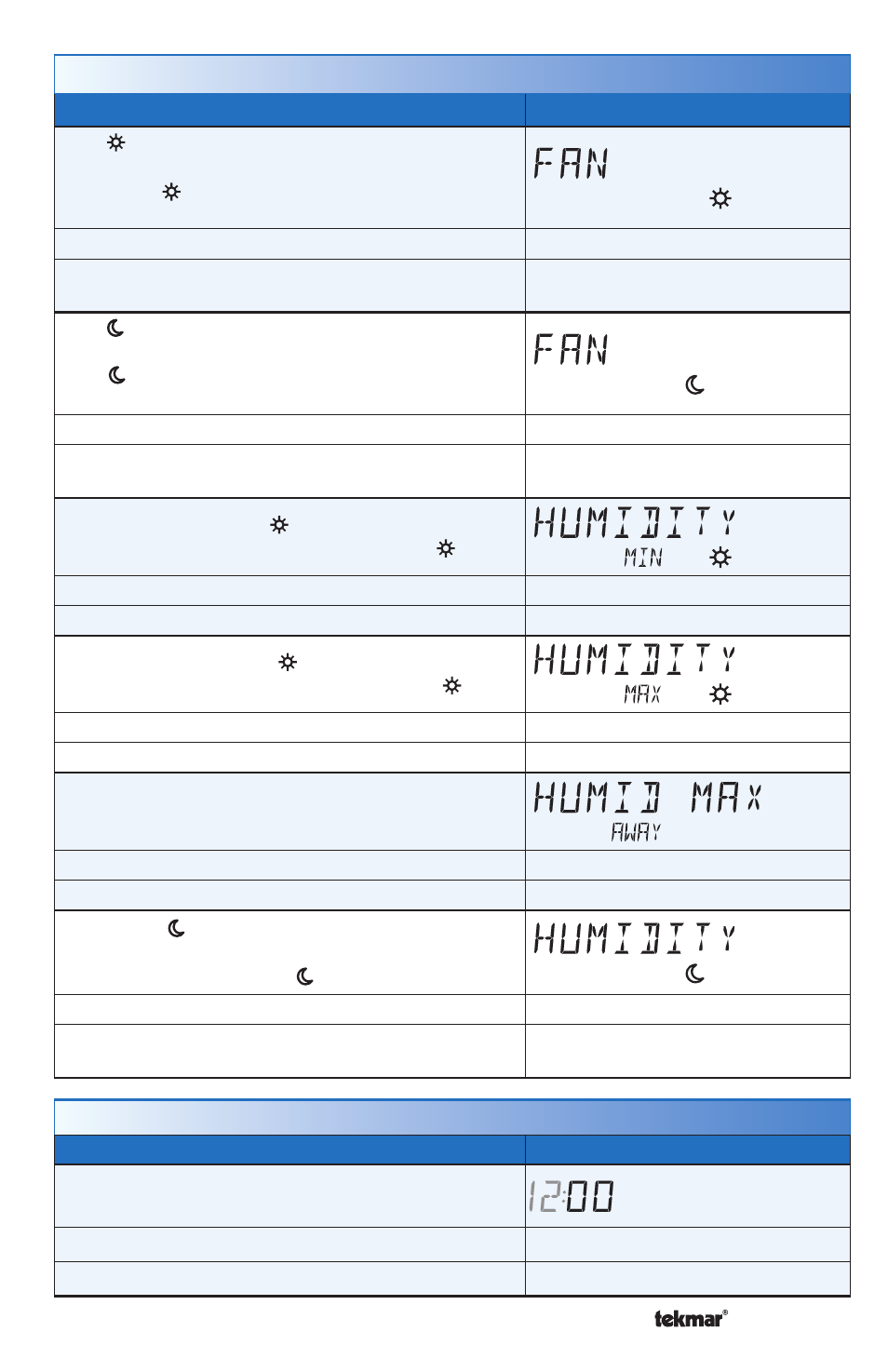
© 2014
557_D - 09/14
14 of 52
A Watts Water Technologies Company
Setting
Display
FAN
Set the minimum percentage the fan should operate
while in the event. This provides ventilation for the
building. Each 10% is 6 minutes per hour.
Access Level: Installer, User
Range: Auto, 10 to 90%, ON
Conditions: Always available. 10 to 90% available
when Ventilation Mode is On.
Default: Auto
FAN
Set the minimum percentage the fan should operate while
in the event or Away scene. This provides ventilation
for the building. Each 10% is 6 minutes per hour.
Access Level: Installer, User
Range: Auto, 10 to 90%, ON
Conditions: Schedules used or Scenes set to Guest or
All. 10 to 90% available when Ventilation Mode is On.
Default: Auto
HUMIDITY MINIMUM
Set the minimum humidity level during the event.
Access Level: Installer, User
Range: OFF, 20 to 80%
Conditions: Humidify Mode set to HM1, 2, 3.
Default: 40%
HUMIDITY MAXIMUM
Set the maximum humidity level during the event.
Access Level: Installer, User
Range: 20 to 80%, OFF
Conditions: Dehumidify Mode set to DHM1, 2, 3, 4, 5. Default: 60%
HUMIDITY MAXIMUM AWAY
Set the maximum humidity level during Away scene.
Access Level: Installer
Range: 20 to 80%, OFF
Conditions: Dehumidify Mode set to DHM1, 2, 3, 4, 5. Default: OFF
HUMIDITY
Select if the humidification or dehumidification system
should operate during the event or away scene.
Access Level: Installer
Range: OFF or On
Conditions: Humidity Mode set to DHM1, 2, 3 or
Dehumidity Mode set to DHM1, 2, 3, 4, 5.
Default: OFF
Time Menu (1 of 2)
Setting
Display
MINUTES
Select the current time minutes.
Access Level: Installer, User
Range: 00 to 59
Conditions: Always available.
Default: 00
Set Temp Menu (4 of 4)
