Troubleshooting – tekmar 552 Thermostat Installation User Manual
Page 37
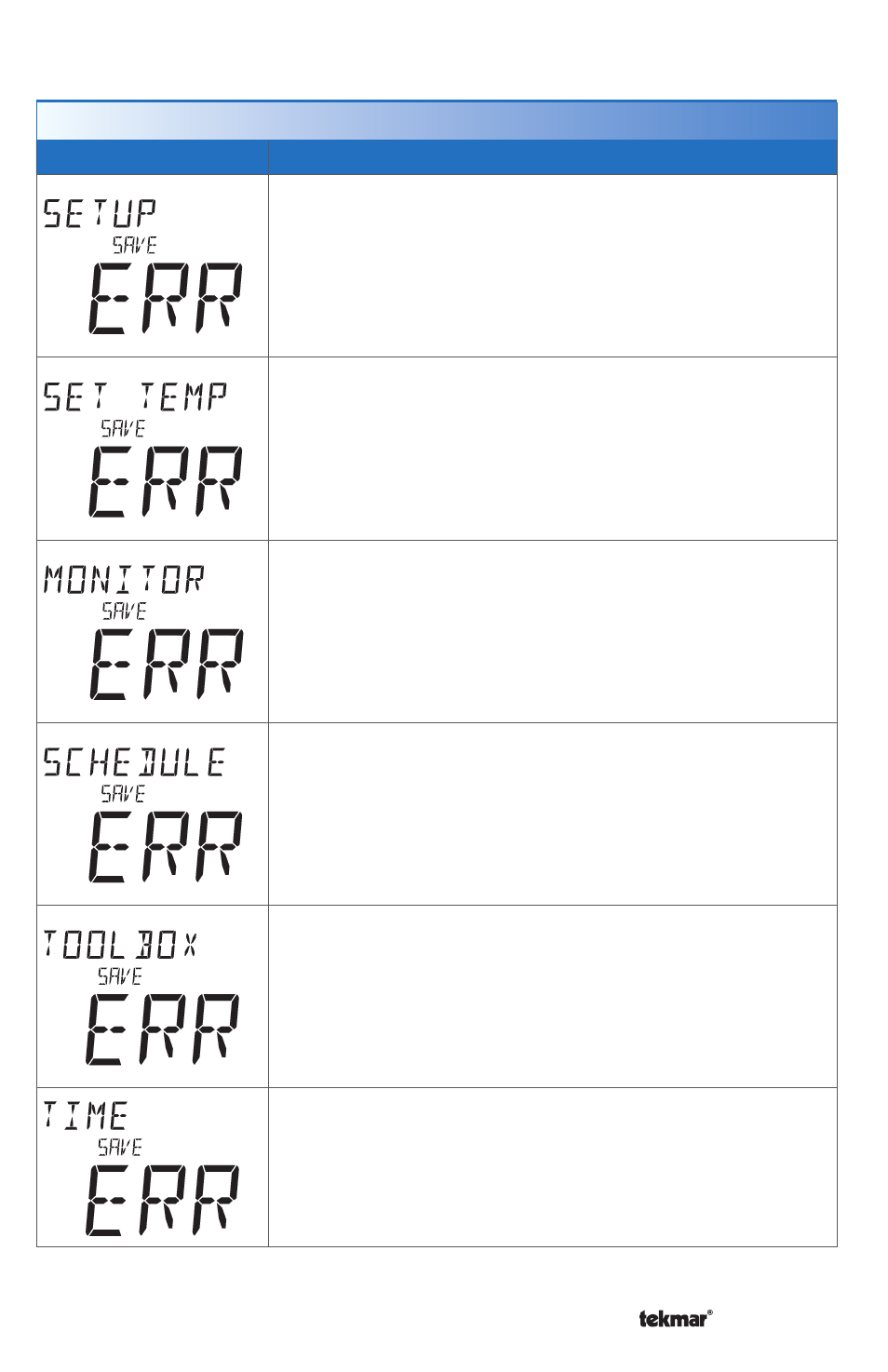
© 2014
552_D - 09/14
37 of 44
A Watts Water Technologies Company
Error Message
Description
SETUP MENU SAVE ERROR
The thermostat failed to read the Setup menu settings from
memory and has reloaded the factory default settings. The
thermostat stops normal operation until all settings in the Setup
menu are checked except to provide freeze protection.
To clear the error, set the access level to Installer and check all
settings in the Setup menu.
SET TEMP MENU SAVE ERROR
The thermostat failed to read the Set Temp menu settings from
memory and has reloaded the factory default settings. The
thermostat stops normal operation until all settings in the Set
Temp menu are checked except to provide freeze protection.
To clear the error, set the access level to Installer and check all
settings in the Set Temp menu.
MONITOR MENU SAVE ERROR
The thermostat failed to read the Monitor menu settings from
memory and has reloaded the factory default settings. The
thermostat continues to operate normally while displaying this
error.
To clear the error, set the access level to Installer and check all
settings in the Monitor menu.
SCHEDULE MENU SAVE ERROR
The thermostat failed to read the Schedule menu settings
from memory and has reloaded the factory default settings.
The thermostat continues to operate normally while displaying
this error.
To clear the error, set the access level to Installer and check all
settings in the Schedule menu.
TOOLBOX MENU SAVE ERROR
The thermostat failed to read the Toolbox menu settings from
memory and has reloaded the factory default settings. The
thermostat continues to operate normally while displaying this
error.
To clear the error, set the access level to Installer and check all
settings in the Toolbox menu.
TIME MENU SAVE ERROR
The thermostat failed to read the Time menu settings from memory
and has reloaded the factory default settings. The thermostat
continues to operate normally while displaying this error.
To clear the error, set the access level to Installer and check all
settings in the Time menu.
Troubleshooting
Error Messages (1 of 5)
