tekmar 265 Boiler Control User Manual
Page 10
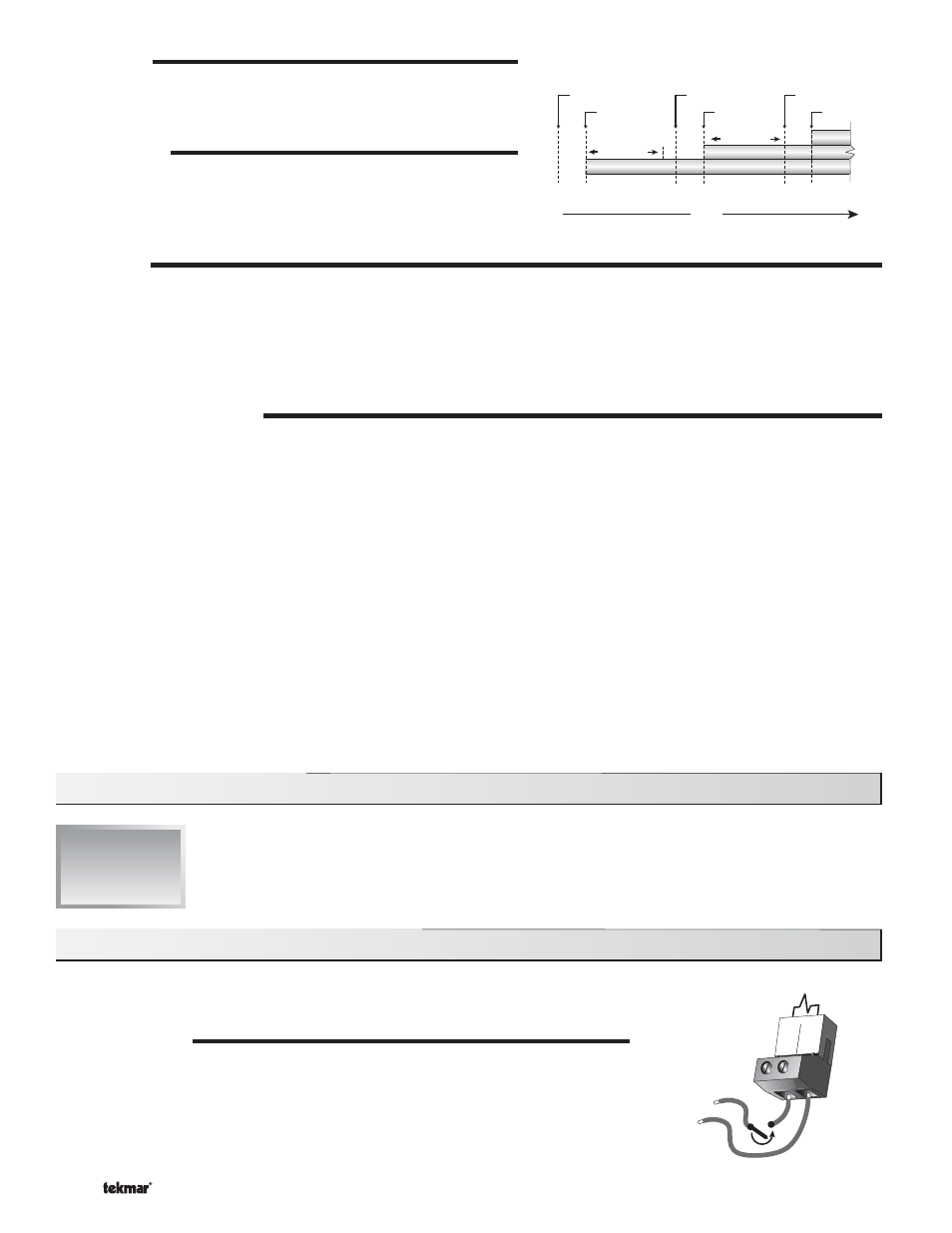
© 2010 D 265 - 07/10
10 of 36
Section C1: Boiler Reset (Stand Alone)
FIRE DELAY
The Fire Delay is the time delay that occurs between the time that the
control closes a boiler enable contact to fire a boiler and when the boiler
fires at low fire.
STAGE DELAY
The stage delay is the minimum time delay between the firing of stages.
After this delay has expired the control can fire the next stage if it is
required. This setting can be adjusted manually or set to an automatic
setting. When the automatic setting is used, the control determines the
best stage delay based on the operation of the system.
Boiler Reset operation only applies when the Stand Alone / External Input DIP switch is set to
Stand Alone.
BOILER DEMAND
A boiler demand is required in order for the control to provide heat to the heating system. A boiler
demand is generated by applying a voltage between 24 and 230 V (ac) across the Boil Dem
and Com Dem terminals (29 and 30). Once voltage is applied, the Boiler Demand pointer is
displayed in the LCD. If the control is not in Warm Weather Shut Down (WWSD), the control
closes the primary pump contact. The control calculates a boiler target supply temperature
based on the outdoor air temperature and the characterized heating curve settings. The control
then fires the boiler(s), if required, to maintain the target supply temperature.
29 30
Boil
Dem
Com
Dem
24 to 230 V (ac)
Stage Delay
Stage Delay
Boiler 1
Contact Closes
Boiler 1
Fires
Fire
Delay 1
Fire
Delay 3
Fire
Delay 2
Boiler 2
Contact Closes
Boiler 2
Fires
Boiler 3
Contact Closes
Boiler 3
Fires
Time
SOFT STOP
It is possible to thermally shock a boiler when it is shut off at high fire. The Soft Stop feature forces the boiler to modulate down to
minimum before turning off. This is designed to prevent large volumes of cold air being introduced into the combustion chamber of
the boiler when it is shut off. This can occur in applications where the burner includes a fan.
Once all demands are removed, the control allows for the firing rate to be modulated down to the MIN Modulation setting prior to
turning off the burner. This feature is enabled by setting the Soft Stop / Off DIP switch to the Soft Stop position. If the Soft Stop / Off
DIP switch is in the Off position, the control turns off the boiler at the current firing rate once all demands are removed.
COPY BOILER 1 SETTINGS
Many boiler installations will have multiple identical boilers. To reduce the number of settings required, the settings of boiler 1
(Fire Delay, Boiler Mass, Motor Speed, Minimum Boiler Output, Maximum Boiler Output, Boiler Modulation, Minimum Modulation,
Maximum Modulation, and Purge Boiler Pump) are copied to boiler 2 by setting the Boiler 2 setting to CP1. Likewise, setting Boiler 3
to CP1 copies the settings of boiler 1 to boiler 3. Boiler 2 and Boiler 3 settings are set to CP1 by default.
The setting of CP1 allows the control to enable the boiler similar to the setting of Au (automatic). If a boiler is set to OFF, the control
disables that boiler.
If required, each of the three modulating boilers can have individual boiler settings. This allows for three different type, size,
and make of modulating boilers. To select individual boiler settings for boiler 2, set Boiler 2 to Au (automatic). Likewise, to select
individual boiler settings for boiler 3, set Boiler 3 to Au (automatic).
Section C: Outdoor Reset
Section C1
Boiler Reset
(Stand Alone)
