Basic usage – Sindoh D202 User Manual
Page 78
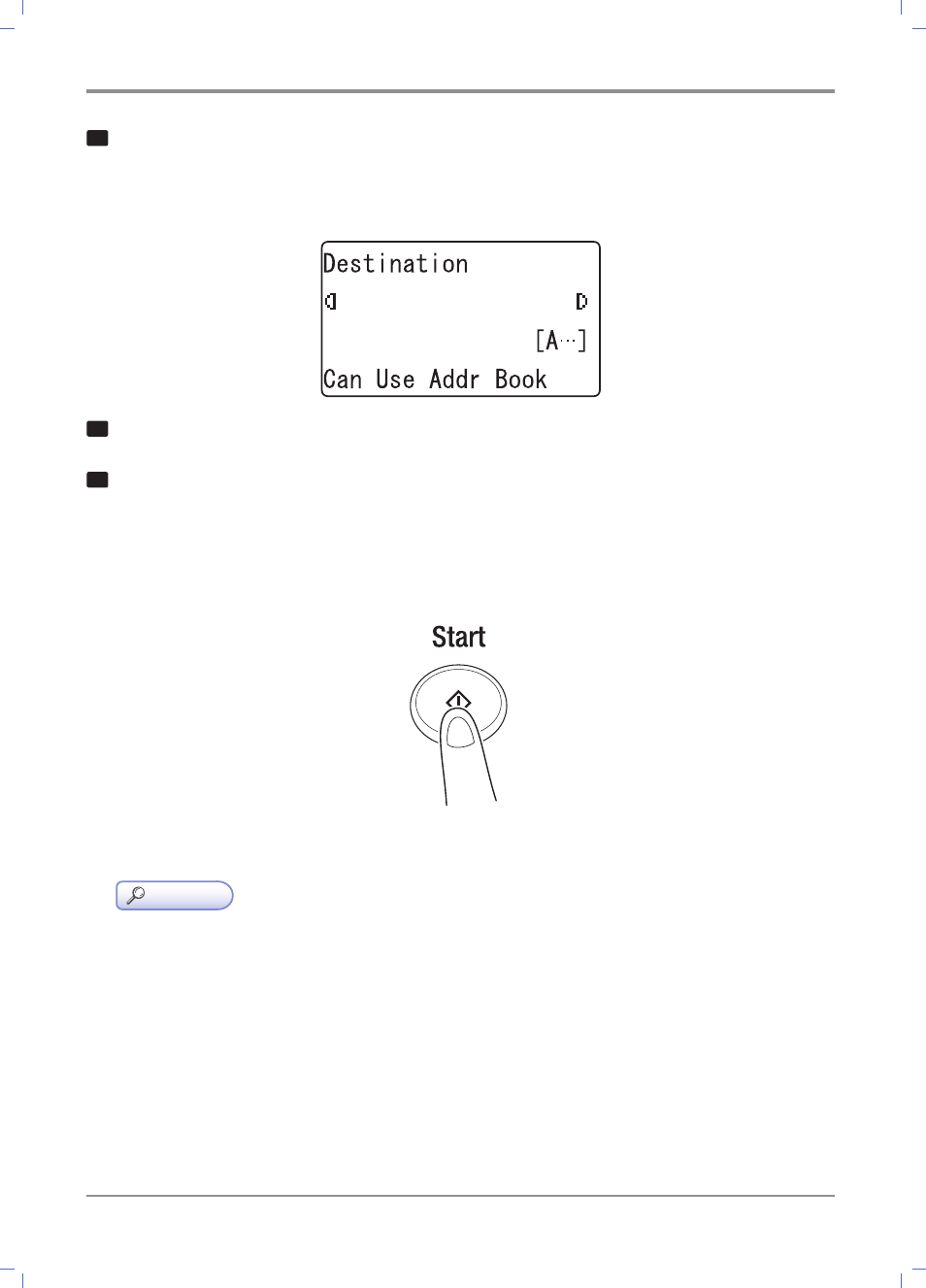
Basic Usage
5
-14
5
Specify the destination.
-
For details on how to specify a destination, refer to page
-
You can specify multiple destinations.
6
If necessary, configure scan settings.
7
Press the 【Start】 key.
-
Press the +/, key before sending, and check the destination and settings as necessary.
-
To redo operations for specifying destinations or option settings, press 【Stop/Reset】 key.
-
If you press the 【Stop/Reset】 key while scanning the original, scanning stops.
Sending starts.
Reference
-
It is convenient to register frequently used destinations in a program. For details on the program,
refer to [User’s Guide Scan Operations].
This manual is related to the following products:
