Loading paper into the manual feed tray, How to load paper into the manual feed tray, Loading paper into the manual feed tray -6 – Sindoh D202 User Manual
Page 56: How to load paper into the manual feed tray -6, Loading paper
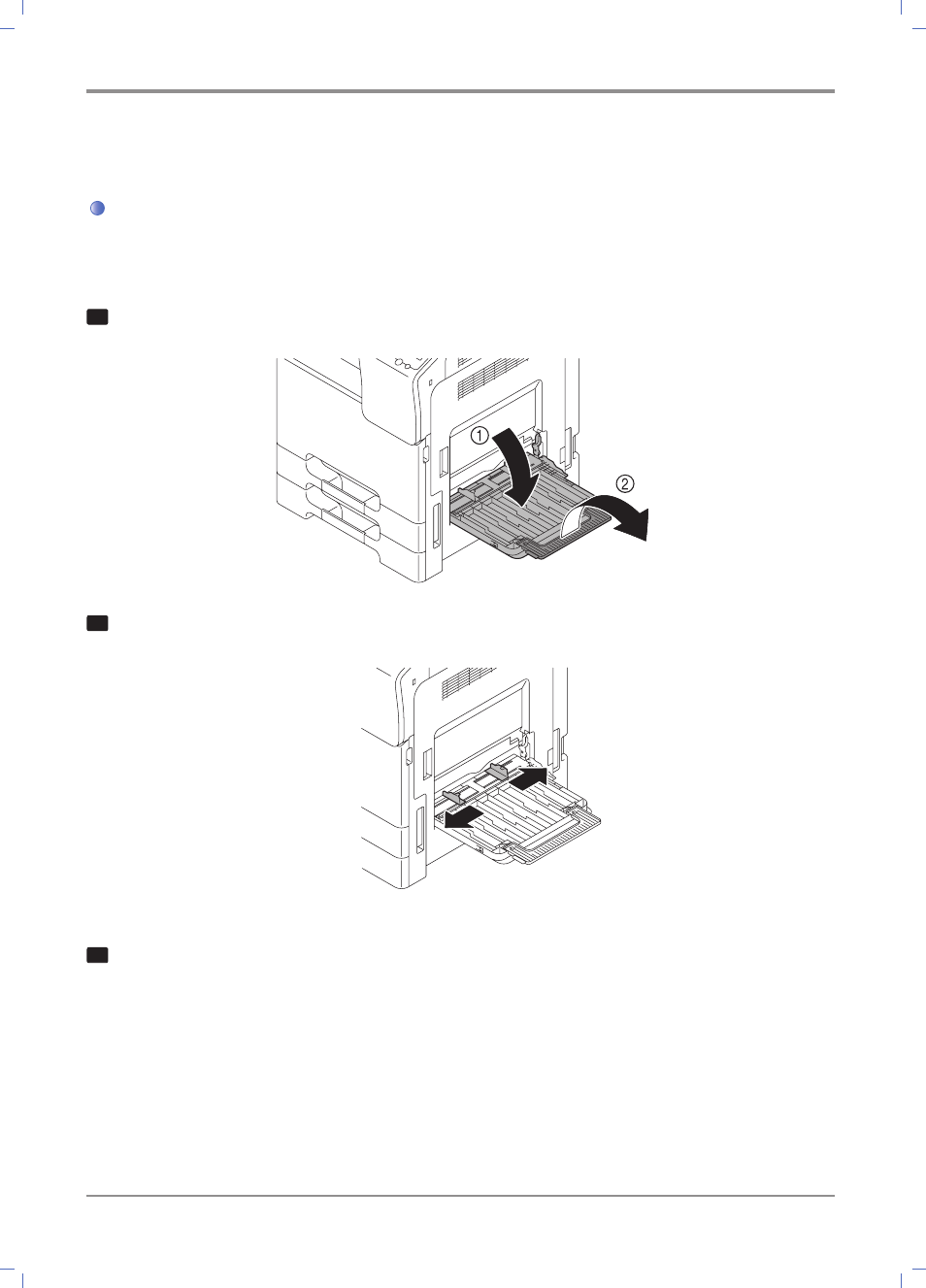
Loading Paper
3
-6
2. Loading paper into the Manual Feed Tray
How to load paper into the Manual Feed Tray
When selecting a paper size other than for paper trays, use the Manual Feed Tray.
To use the Manual Feed Tray, load paper and specify the paper type and paper size.
1
Open the Manual Feed Tray.
2
Spread out the paper guide.
3
With the side to be printed on facing down, insert the paper as far as possible into the feed slot.
-
For details on the available paper sizes, refer to page
-
For details on how to load postcards, refer to page
-
For details on how to load envelopes, refer to page
This manual is related to the following products:
