About the message window display, Main screen (copy mode), Main screen (scan mode) – Sindoh D202 User Manual
Page 47: About the message window display -17, Main screen (copy mode) -17, Main screen (scan mode) -17
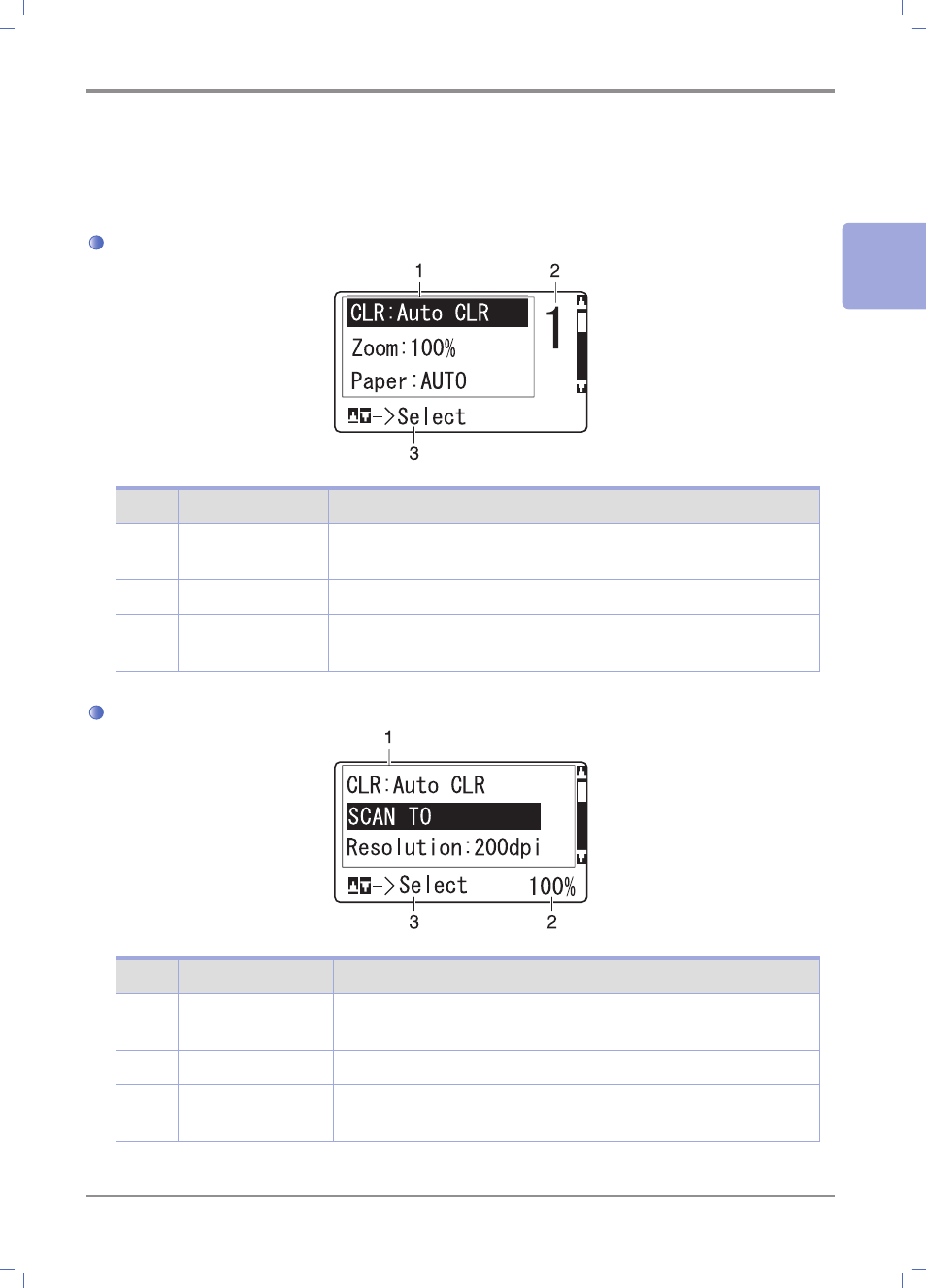
2
-17
Overview of This Machine
2
7. About the Message Window display
The machine status, error messages etc. can be checked in the Message Window.
Main Screen (Copy Mode)
No.
Name
Description
1
Copy settings
Allows the current settings to be checked and the various settings to
be changed. For details, refer to [User’s Guide Copy Operations].
2
Number of copies
Indicates the number of copies.
3
Status
Depending on the situation, the machine status or an error message
may appear.
Main Screen (Scan Mode)
No.
Name
Description
1
Scan settings
Allows the current settings to be checked and the various settings to
be changed. For details, refer to [User’s Guide Scan Operations].
2
Available memory
Indicates the percentage of memory available.
3
Status
Depending on the situation, the machine status or an error message
may appear.
