Installing the printer driver, Installing the printer driver -6, Basic usage – Sindoh D202 User Manual
Page 70
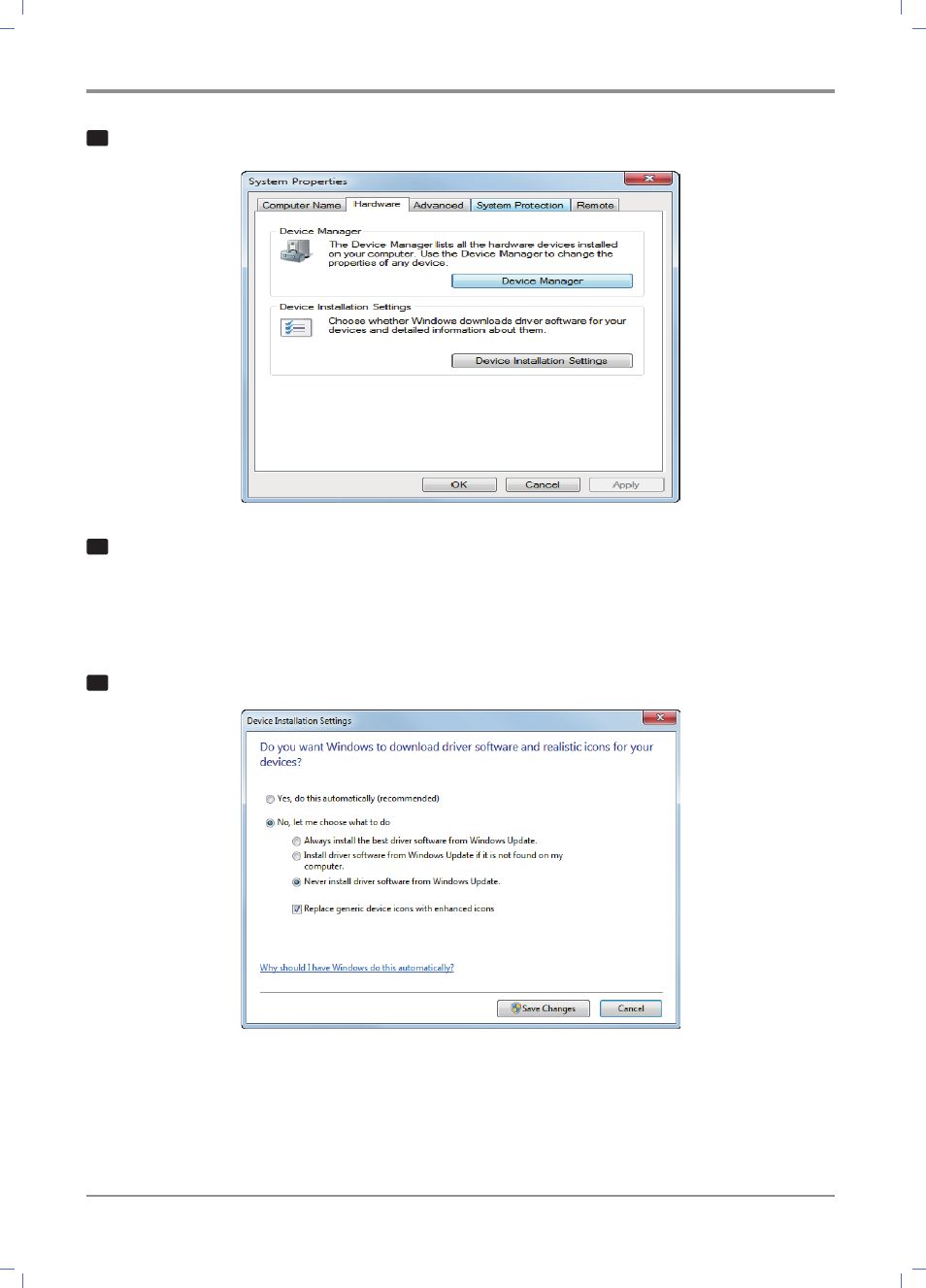
Basic Usage
5
-6
4
In the [Hardware] tab, click [Device Installation Settings].
5
Select [No, let me choose what to do],
select
[Never install driver software from Windows Update.], then click [Save Changes].
-
After you have installed the printer driver,
change the setting back to [Yes, do this automatically (recommended)].
6
Click [OK] to close the [System Properties] window.
Installing the printer driver
Install the printer driver using the installer.
◎
Administrator privileges are required to perform this task.
This manual is related to the following products:
