About power supply, Power switch and power key locations, About power supply -11 – Sindoh D202 User Manual
Page 41: Power switch and power key locations -11
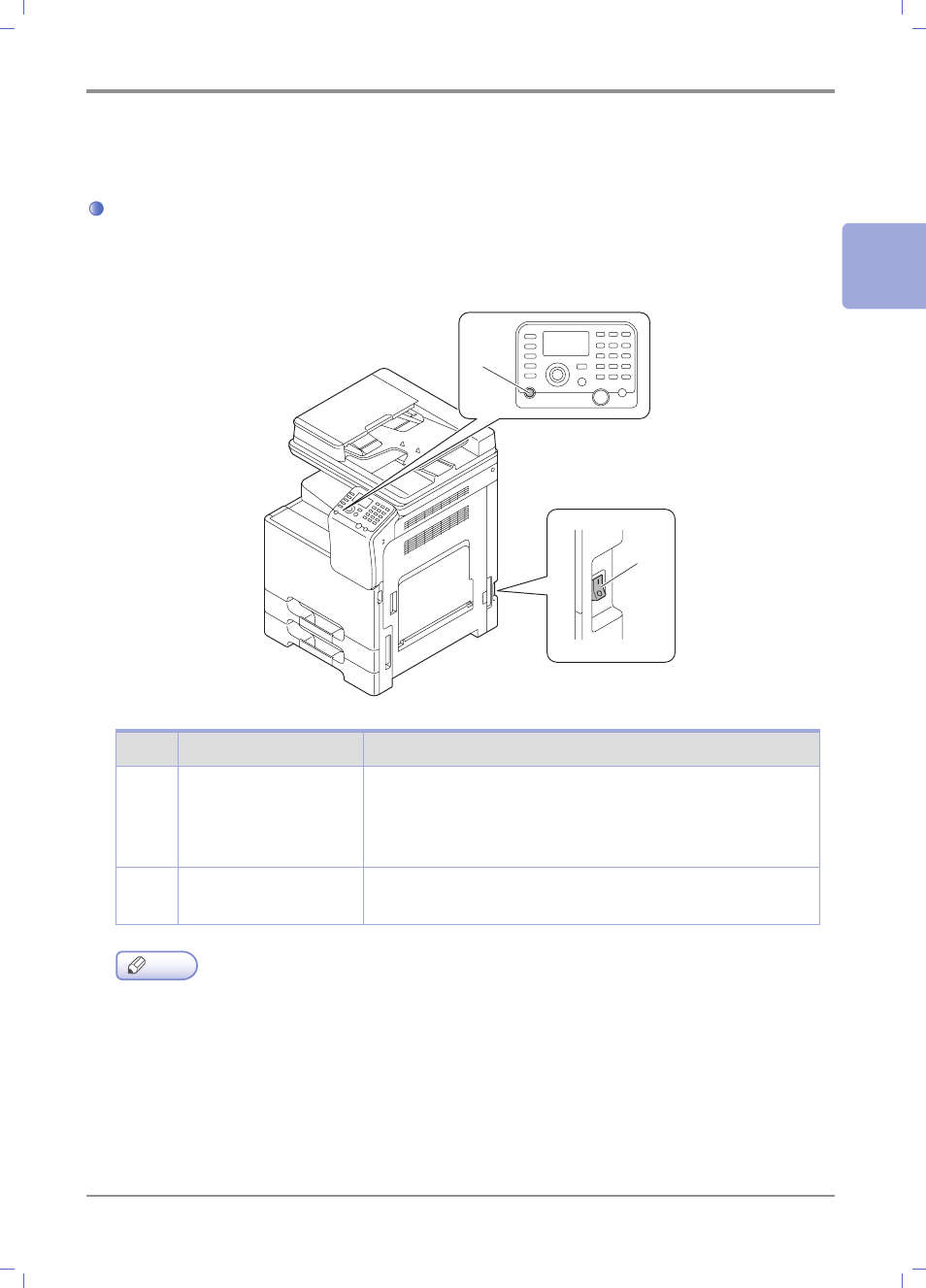
2
-11
Overview of This Machine
2
5. About power supply
Power Switch and Power key locations
This machine has two power switches: Power Switch outside the machine and Power key on the Control Panel.
No.
Name
Description
1
Power key
Press this key to switch this machine to Power Save mode. This
function reduces power consumption and has more significant
power saving effect.
For details, refer to page
2
Power Switch
Press this switch when turning the main power of this machine
on or off, or when restarting this machine.
Note
-
While printing, do not turn the Power Switch off. Otherwise, it may lead to a paper jam.If the Power
Switch is turned off while this machine is running, the system deletes the currently loaded data or
communicating data as well as queued jobs.
