Using the power key, Using the power key -13 – Sindoh D202 User Manual
Page 43
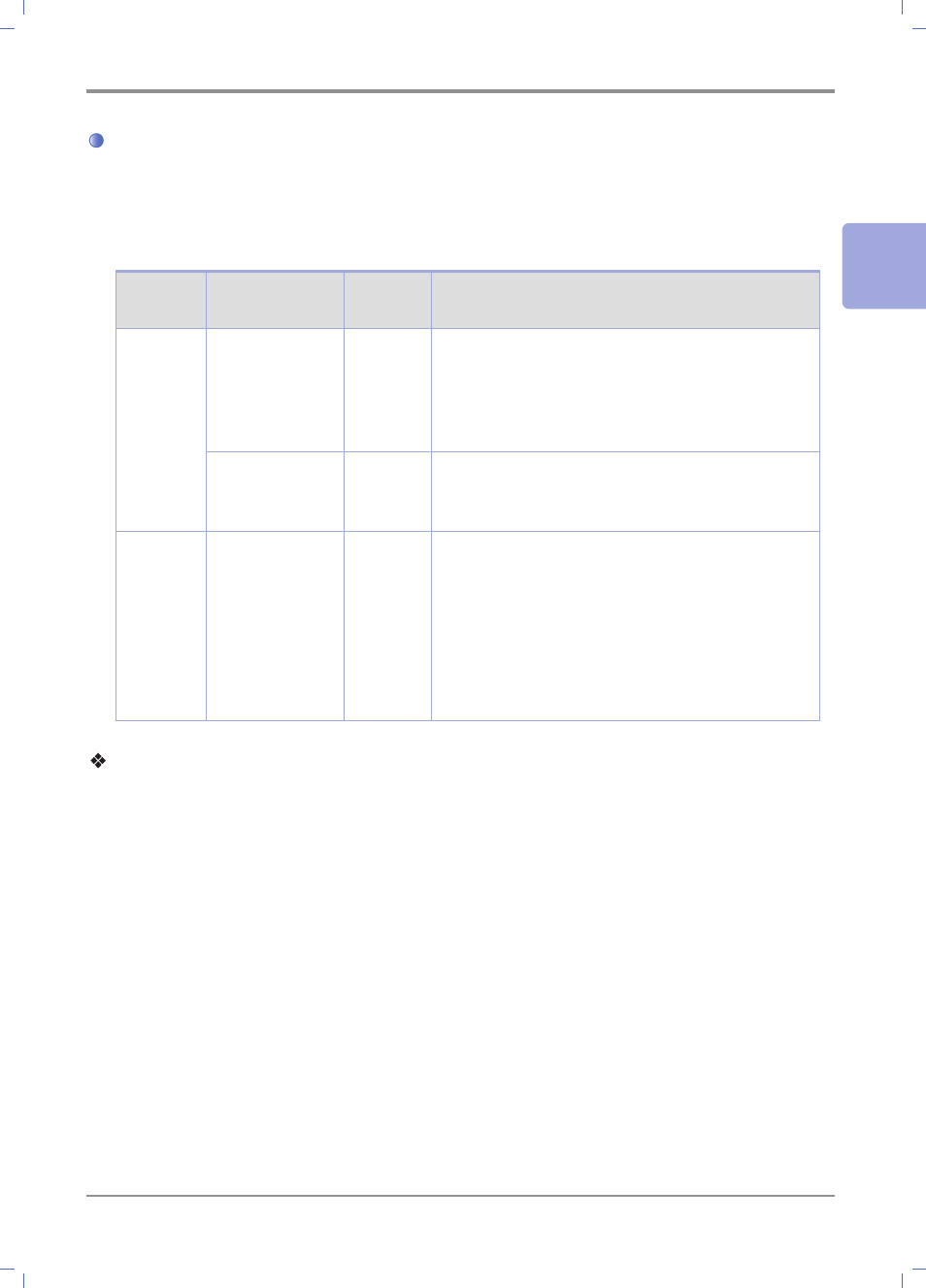
2
-13
Overview of This Machine
2
Using the Power key
Press the Power key to switch this machine to Power Save mode.
When the Power key is pressed, the status of this machine changes as shown below. Depending on how long
the Power key is pressed, the state of the Power Save mode to be activated will differ.
Power
key
Status of this
machine
Status of
LED
Description
Short
press
Low Power mode
(Default)
Flash:
Blue
The back light of the Message Window is turned off to
limit the power consumption.
This machine returns to Normal mode
when it receives data or faxes or when the user
presses a key on the Control Panel.
Sleep mode
Flash:
Blue
Provides a greater power saving effect than Low
Power mode. The time required to return to Normal
mode is longer than that from Low Power mode.
Hold
down
Auto Power
OFF mode
Flash:
Orange
This function provides a more significant power saving
effect than the Sleep mode, which is close to the state
where the main power is turned off.
In Auto Power OFF mode, this machine cannot receive
data or faxes, and also it cannot scan or print an
original. To enable the machine to return to Normal
mode from the Auto Power OFF mode, press the
Power key again.
Related setting (for the administrator)
-
Press the Power key to select whether to switch to Low Power or Sleep mode.
To configure settings: Utility key - [Admin Settings] - [System Settings] - [Pwr Sup/Pwr Sav] -
[Power Save Settings] (Default: [Low Power])
