How to send, How to send -13 – Sindoh D202 User Manual
Page 77
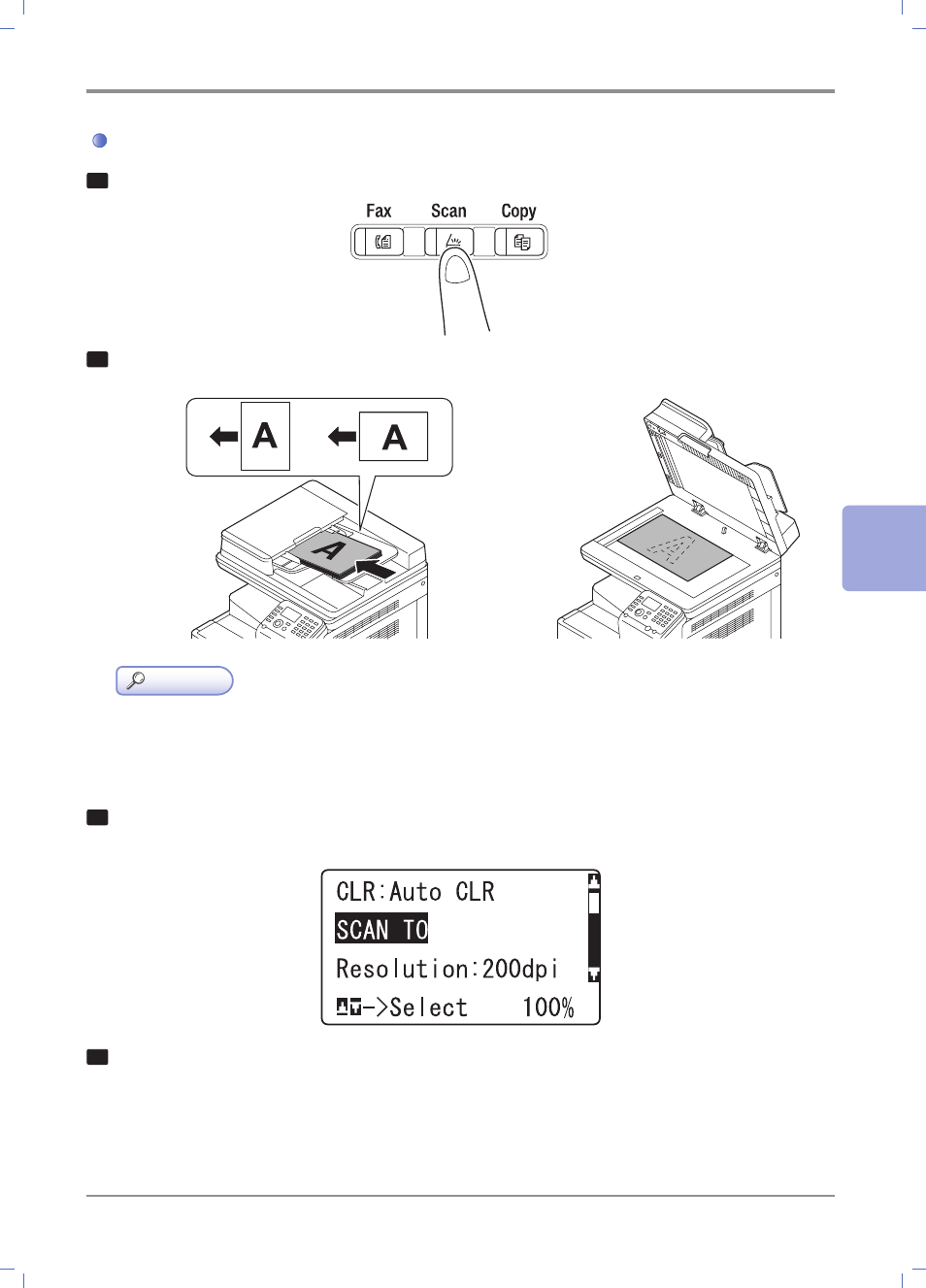
5
-13
Basic Usage
5
How to send
1
Press the 【Scan】 key.
2
Load the original.
Reference
-
Do not place an original heavier than 4-7/16 lb (2 kg) on the original glass. Furthermore, do not use
excessive force to press down on a book or any other form of original that must be spread on the
original glass. Otherwise, the machine may be damaged or a failure may occur.
3
Select the current destination from the main (scan mode) screen by pressing the +/, key, then press the
Select key.
4
Select [Set Destination] by pressing the +/, key, then press the Select key.
-
Also, the scanned original data can be saved on a USB memory.
For details, refer to [User's Guide Scan Operations].
This manual is related to the following products:
