Basic usage – Sindoh D202 User Manual
Page 72
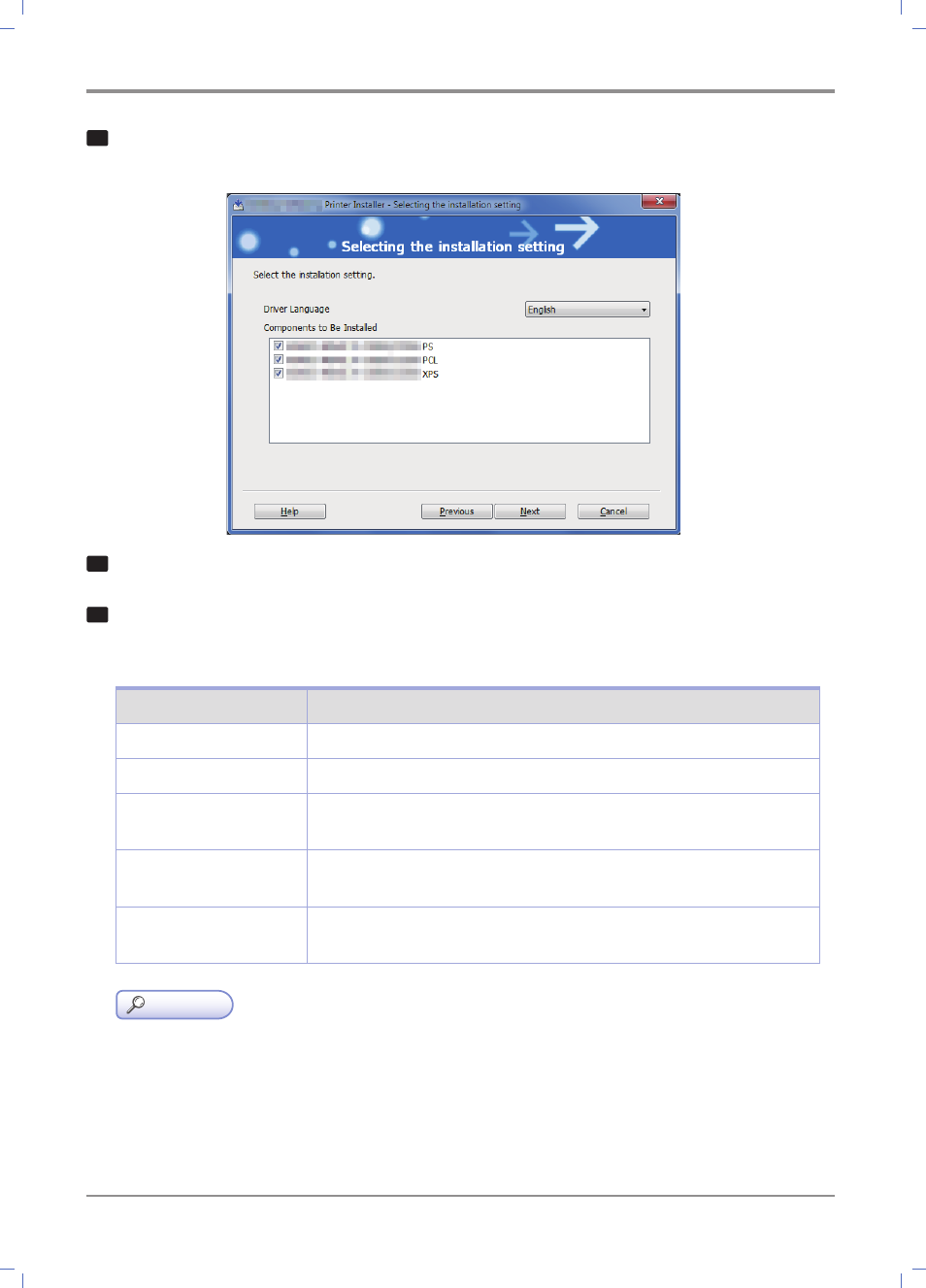
Basic Usage
5
-8
8
Select the check box of the printer driver you want to install, then click [Next].
-
For features of each printer driver, refer to page
9
Check the components to be installed, then click [Install].
10
If necessary, change the printer name or print a test page, then click [Finish].
Installation of the printer driver is then completed.
Settings
Description
[Review]
Displays the installed components for checking.
[Rename Printer]
Changes this machine name, if necessary.
[Property]
Sets the optional operating environment of this machine.
For details, refer to page
[Print Setting]
Changes the default print settings of this machine, if necessary.
For details, refer to page
[Print Test page]
If necessary, print a test page to check that printing process works
correctly.
Reference
-
When you finish installing the printer driver, configure the default settings of the printer driver.
For details, refer to page
