Pdf adjustment, Adjustments and settings for es- 600, Tally indicator setting – Nipros ES-500 Operating Instruction User Manual
Page 42: Multi-core studio system nipros/v26, Put on the headset dl-400, インターカム4w ライン入出力レベルの調整, タリーの設定, 前面パネルのタリーセレクトスイッチを点灯するように設定したいチャンネルのみonにします, 自分の声が適当に聞こえるようにside toneで調整します, Tally indicator led
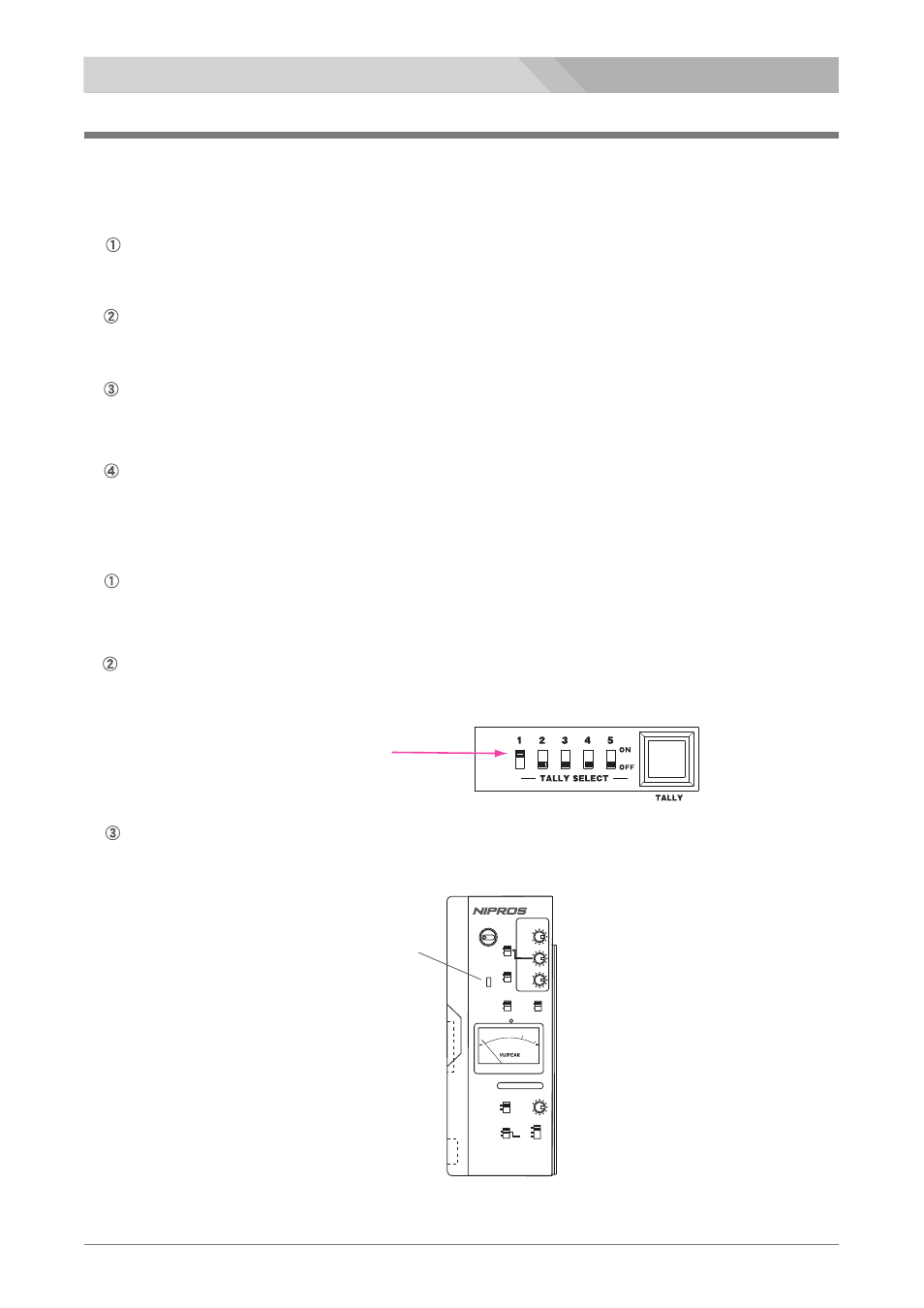
42
Adjustments and settings for ES- 600
Multi-core Studio System NIPROS/V26
3
INTERCOM EXT LINE (4W I/O) IN/OUT/SIDE TONE volume adjustment
インターカム4W ライン入出力レベルの調整
4
TALLY Indicator Setting
タリーの設定
前面パネルのタリーセレクトスイッチを点灯するように設定したいチャンネルのみONにします。
点灯させたいCHをONにします。
Set the switch to ON
to light up the TALLY indicator.
Select the TALLY channel and set the TALLY SELECT switch to the ON position to light up the TALLY
indicator.
Make sure that the TALLY indicator lights up when the corresponding tally channel of a switcher is
selected.
スイッチャーで選択されたチャンネルのタリー信号に対応して正しく点灯することを確認します。
H.P.を徐々に上げていきます。お互いの声がよく聞こえるようにEXT LINE 4W IN および OUTのボリュームを調整します。
外部インターカムライン(4W)を EXT LINE (2W I/O)コネクタに接続します。
Connect an external 4-wire intercom line to the TALLY EXT LINE (4W I/O) connector.
While listening to your own voice and the other operators voice, turn up the EXT LINE (4W
I/O) IN andOUT volumes gradually so that both the voices can be heard clearly.
自分の声が適当に聞こえるようにSIDE TONEで調整します。
Adjust the SIDE TONE volume to hear your own voice properly.
Put on the headset DL-400
ヘッドセットDL-400を装着します。
DS-460 のメインパネルのタリー表示灯が点灯することを確認します。
Make sure that the TALLY indicator on the main panel of the camera adaptor DS-460 light up.
TALLY indicator
LED
INTERCOM
MIC
H.P
(S-0
CAMERA ADAPTER
MIN
MAX
MIN
MAX
POWER
OFF
ON
+4dB
-20dB
-60dB
48V
OFF
P-MIC
METER
SELECT
HYPER LIMITER
TALLY
VU
PK
PEAK
MONITOR
SELECT
INTERCOM
AUDIO IN
MIN
MAX
ON
OFF
LIMIT
LEVEL
INPUT LEVEL
AUDIO INPUT
METER
LIGHT
ON
OFF
TALK
ON
OFF
SIDE
TONE
