A.) smartlapse ™ -19, Motion control - smartlapse, Smartlapse™ time lapse – Kessler MOTION CONTROL: Oracle Controller Full (2.06.2 SL) User Manual
Page 18
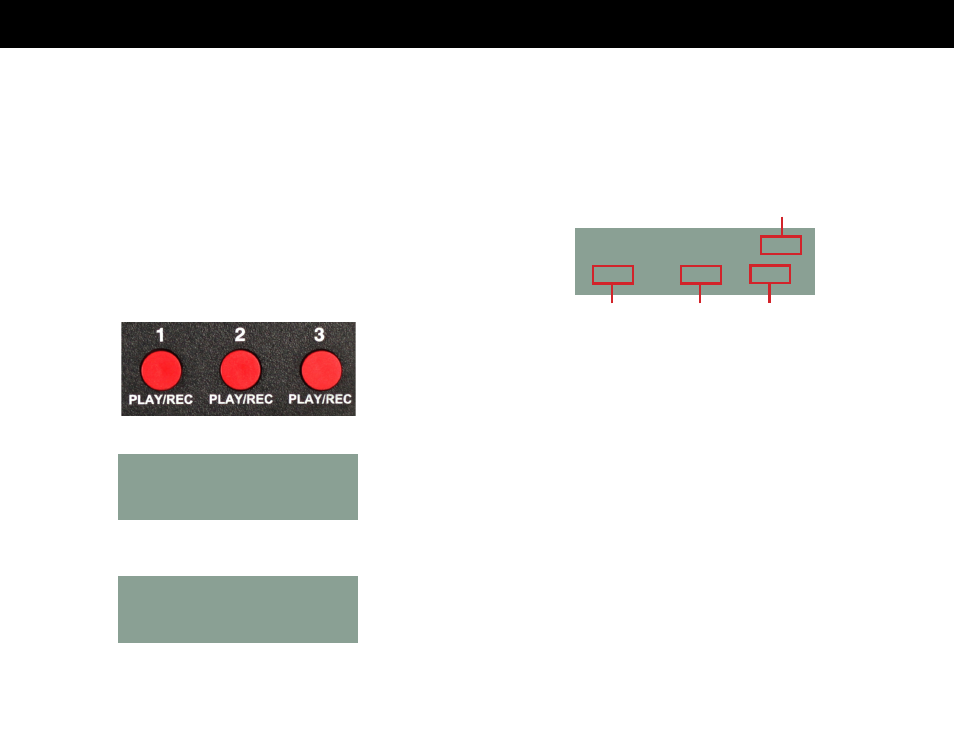
SMARTLAPSE™ TIME LAPSE
MOTION CONTROL -
SMARTLAPSE™
The SmartLapse™ mode can be used on either a slider, dolly
or Revolution head. With SmartLapse™, you can record a
real-time camera move to one of the memory banks and then play
that move back over a longer length of time (up to 29.5 days).
1:
Once in
Head Unit
or
Slider/TT
mode press the MENU
button until you get to the main menu
1.
Turn the DAMPENING dial all the way down to
0.05 S
2. Adjust
DEADBAND dial to a value of
10
on the
LIN
side.
3.
Press and hold down one of the 3 memory bank BUTTONS
(1, 2, OR 3) for 5 seconds.
The word Erasing appears for a few seconds.
4.
In the next menu select
2:SmartLapse
by pressing the
2 BUTTON
Erasing
Make sure to note your start position by using marking tape or a white
wax pencil so that you may return to it when prompted.
5.
Move the joystick to start the recording right away or press the
center joystick button to start recording without moving the
device. The following screen is displayed during recording:
Note:
To get soft starts and stops it is best to have the speed turned all the way
down then push the joystick all the way the direction you want to move
as you slowly (over 10 seconds or so) dial the speed up to the desired
level then back down to stop.
Also, keep in mind this is an actual recording so keep your maximum
speed slow & under these specified values:
CineSlider, Shuttle Pod & Pocket Dolly: 300
Revolution Head: 100
You may notice that the movement while recording is jerky or
pulsing. This is normal as that is the result of the pulse recording
method of SmartLapse™.
6.
To stop recording press the same memory bank BUTTON
(1, 2, OR 3) you chose earlier or press the MIDDLE JOYSTICK
BUTTON.
7.
To playback the SmartLapse™ recording, press the memory
bank
BUTTON (1, 2, OR 3) that you recorded to and adjust the
play back time using the joystick.
Record- 1:Live
2:SmartLapse
Smart Record
- 1
- 0
- 0 24
Y Speed
X Speed Seconds
Memory Bank
18
