E-flite Pulse XT 25e ARF User Manual
Page 11
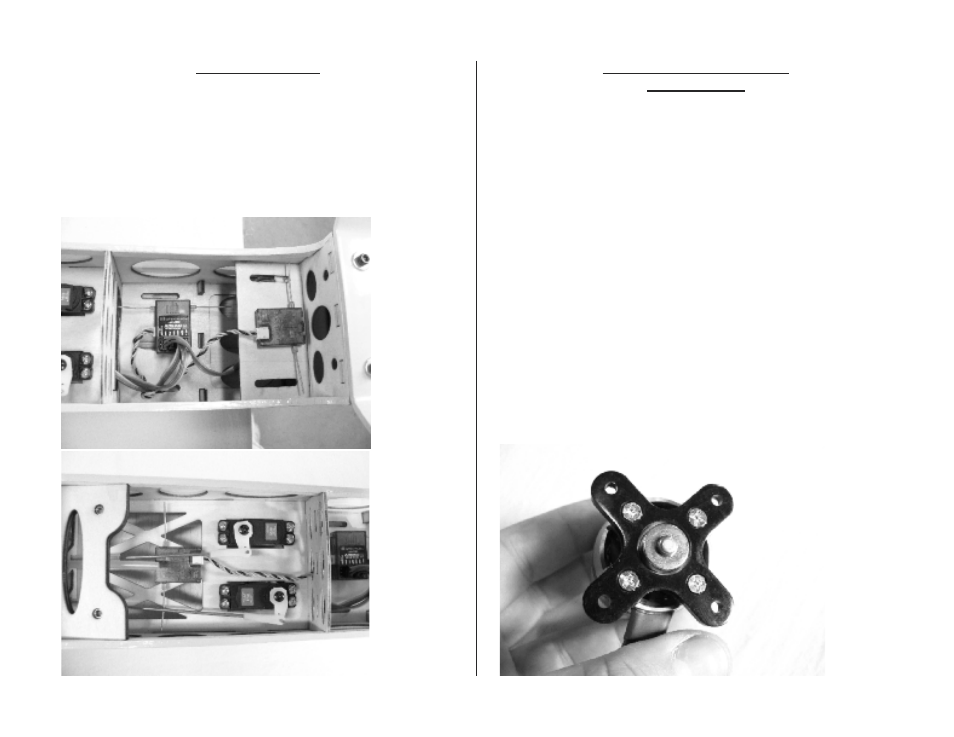
Receiver Installation
Required Parts
Fuselage
Spektrum AR6200 Receiver
Adhesive backed hook and loop tape
Ο 1. Install the main and satellite receiver in the fuselage as shown with adhesive
backed hook and loop tape. An alternate location for the satellite receiver is
also shown. The rudder and elevator servos can be plugged in at this time.
Motor and Battery Installation
E-flite Power 25
Required Parts
E-flite Power 25 Motor with hardware
E-flite 40A ESC
E-flite Battery
Propeller
(4) 4-40 x 1/2" socket head bolts
Adhesive backed hook and loop tape
(2) Hook and loop straps
Required Tools
3/32” balldriver
#1 Philips screwdriver
Threadlock
N
Noottee:: Your E-flite Pulse XT 25e has been designed to accept the Power 25 and
Power 32 motors. We have flown the model on wheels and floats with both
motors. The Power 25 delivers adequate power to fly the model on floats but
for extreme power you may opt for the Power 32 and 4S battery combination.
Ο 1. Using a #1 Philips screwdriver, install the mount on the rear of the motor
using the countersunk Philips head screws included with the motor. You may
use threadlock to prevent these screws vibrating loose during flight.
11
