Troubleshooting – Watts Fleck 7000 Plastic Valve User Manual
Page 26
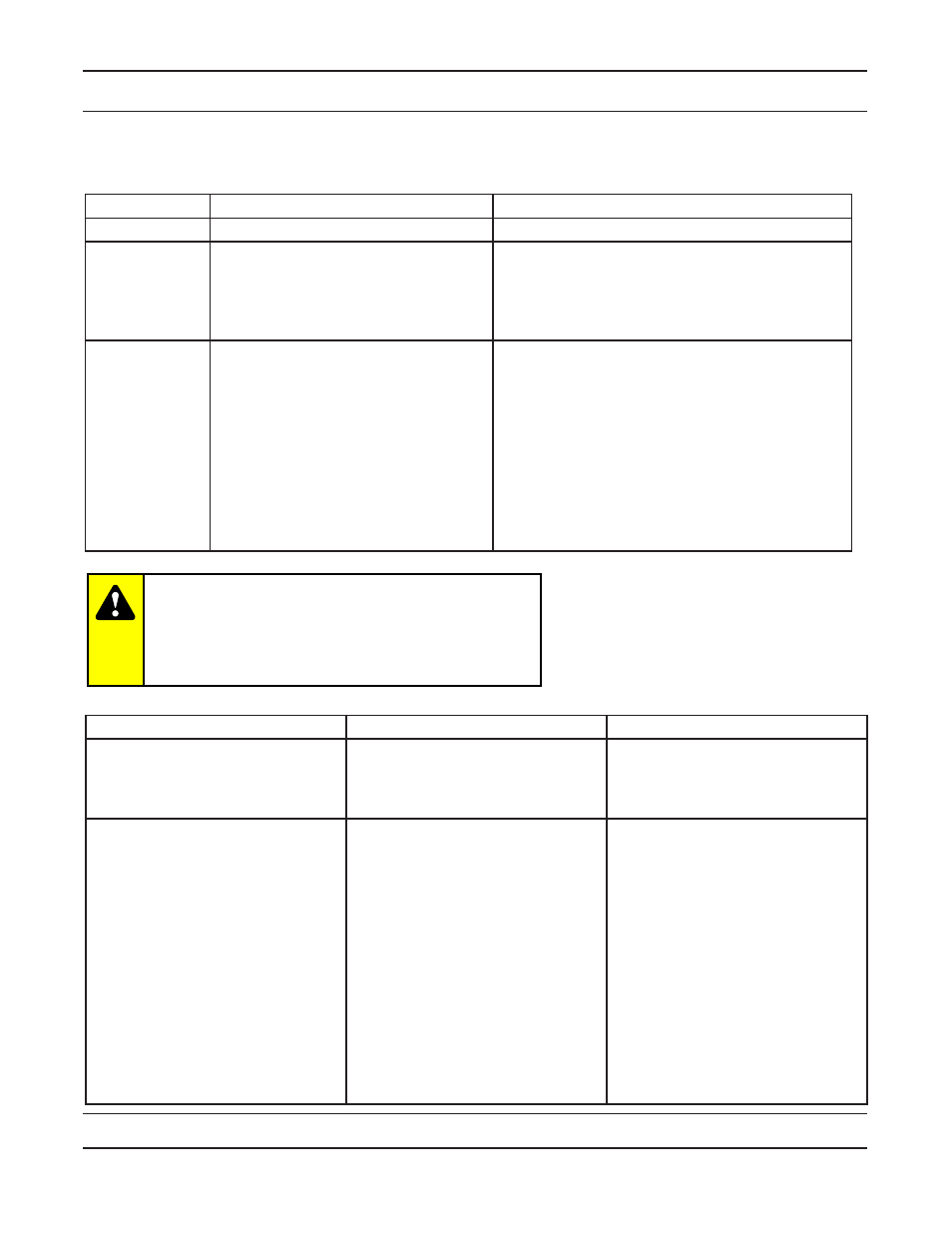
Page 26
Troubleshooting
WARNING
The controller MUST be depressurized before removing
any quick connection clips for servicing. The connector
should be pushed toward the control while removing clips.
Problem
Cause
Correction
1. Softener fails to regenerate.
A. Electrical service to unit has
been interrupted.
B. Timer is defective.
A. Assure permanent electrical
service (check fuse, plug, pull
chain or switch).
B. Replace timer.
2. Hard water.
A. Bypass valve is open.
B. No salt in brine tank.
C. Injector screen plugged.
D. Insufficient water flowing into
brine tank.
E. Hot water tank hardness.
F. Leak at distributor tube.
G. Internal valve leak.
A. Close bypass valve.
B. Add salt to brine tank and
maintain salt level above water
level.
C. Clean injector screen.
D. Check brine tank fill time and
clean brine line flow control if
plugged.
E. Repeated Flushing of the hot
water tank is required.
F. Make sure distributor tube is
not cracked. Check O-ring and
tube pilot.
G. Replace seals and spacers
and/or piston.
Error Codes
Note: Error codes appear on the In Service display.
Error Code
Probable Cause
Recover and Resetting
[Err 0]
Drive motor is stalled
Unplug the unit from the power source
[Err 1]
Drive motor is running continuously
When power is restored to the unit, the Err _
display code clears. If the condition causing
the error has not been resolved the Err _ code
reappears in the four digit display. Do not at-
tempt to troubleshoot this problem any further.
[Err 2]
There have been more than 99
days since the last Regeneration.
If the Day of the Week mode of
regeneration is selected and days
since last regeneration exceeds 7
days.
[ 7 - - 5 ]: There have been more
than 7 days since the last regen-
eration. All individual settings (d1,
d2, d3, d, d5, d6, d7) are set to 0.
Regeneration must occur for the unit to
recover, the display to clear and the valve to
function normally.
[ 7 - - 5 ]: To recover from [Err2], the user
must initiate a regeneration or set at least one
individual day to 1.
