Device configuration – Banner SureCross DX80 Wireless Networks User Manual
Page 6
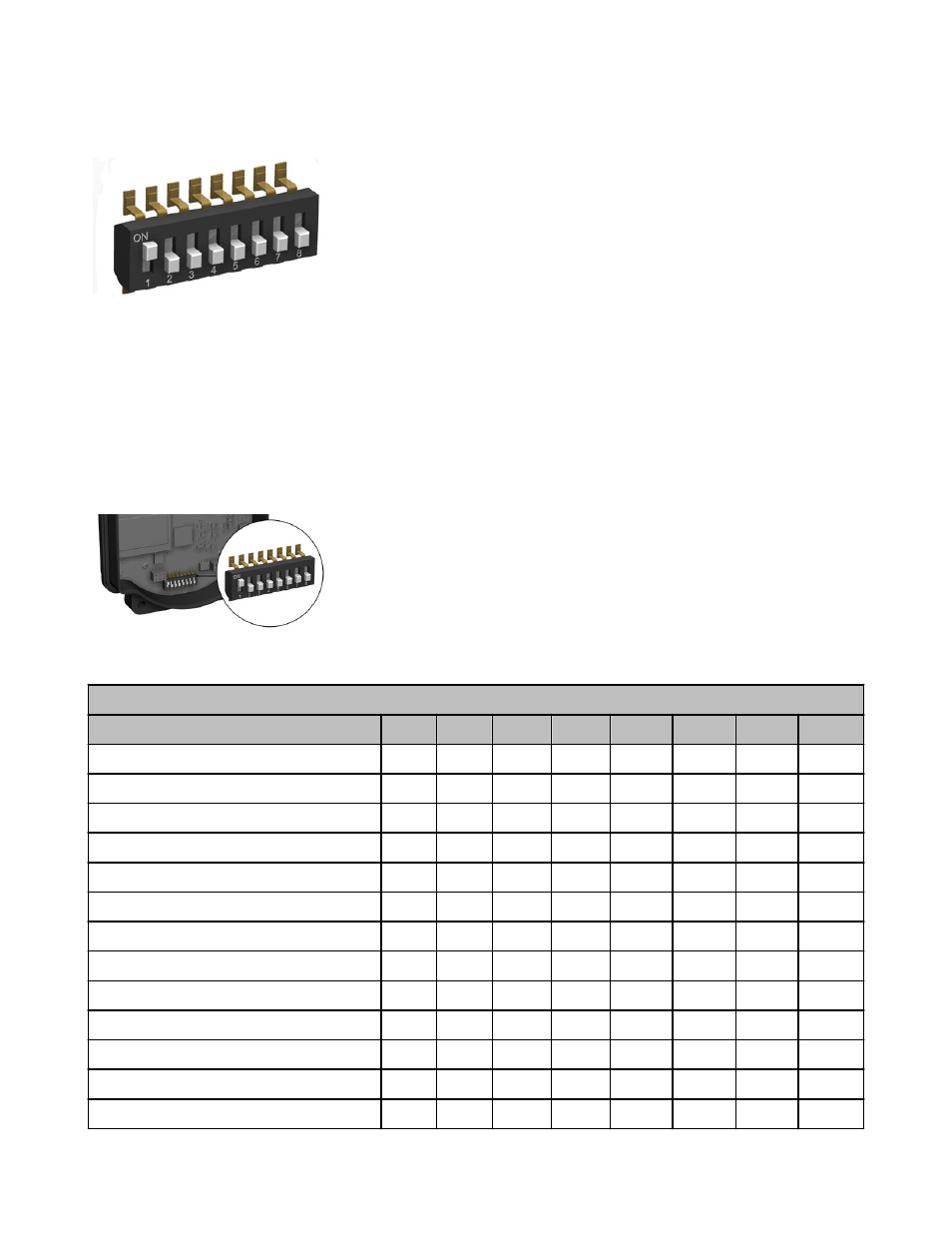
Device Configuration
DIP Switch Changes
Before making any changes to the DIP switch positions, disconnect
the power. For devices with batteries integrated into the housing,
remove the battery for at least one minute.
DIP switch changes will not be recognized if power isn't cycled to
the device.
Accessing the DIP Switches
To access the DIP switches, follow these steps:
1. Unscrew the four screws that mount the cover to the bottom housing.
2. Remove the cover from the housing without damaging the ribbon cable or the pins the cable plugs into.
3. Gently unplug the ribbon cable from the board mounted into the bottom housing. For Class I, Division 2 certified devices, skip this
step (the ribbon cable is glued).
4. Remove the black cover plate from the bottom of the device's cover.
The DIP switches are located behind the rotary dials. After making the neces-
sary changes to the DIP switches, place the black cover plate back into posi-
tion and gently push into place. Plug the ribbon cable in after verifying that
the blocked hole lines up with the missing pin. Mount the cover back onto the
housing.
DIP Switch Settings
Switches
Device Settings
1
2
3
4
5
6
7
8
Rotary dial address mode
OFF*
Extended address mode
ON
Host configured (overrides switches 3-8)
OFF*
Use switch settings
ON
Inputs Sinking (NPN)
OFF*
Inputs Sourcing (PNP)
ON
Boost Voltage: 6 Volts
OFF*
OFF*
OFF*
Boost Voltage: 13 Volts
OFF
OFF
ON
Boost Voltage: 17 Volts
OFF
ON
OFF
Boost Voltage: 21 Volts
OFF
ON
ON
Boost Voltage: Battery In
ON
OFF
OFF
Boost Voltage: User configuration
ON
OFF
ON
Boost Voltage: User configuration
ON
ON
OFF
SureCross DX80 FlexPower Solar Node
6
www.bannerengineering.com - tel: 763-544-3164
P/N 140373 rev. B
