How to clean the printer, Cleaning the printer exterior, Ow to – Brother P2500 User Manual
Page 80: Lean the, Rinter, Leaning the, Xterior, See “how to, Clean the printer” in this chapter, And in the ins
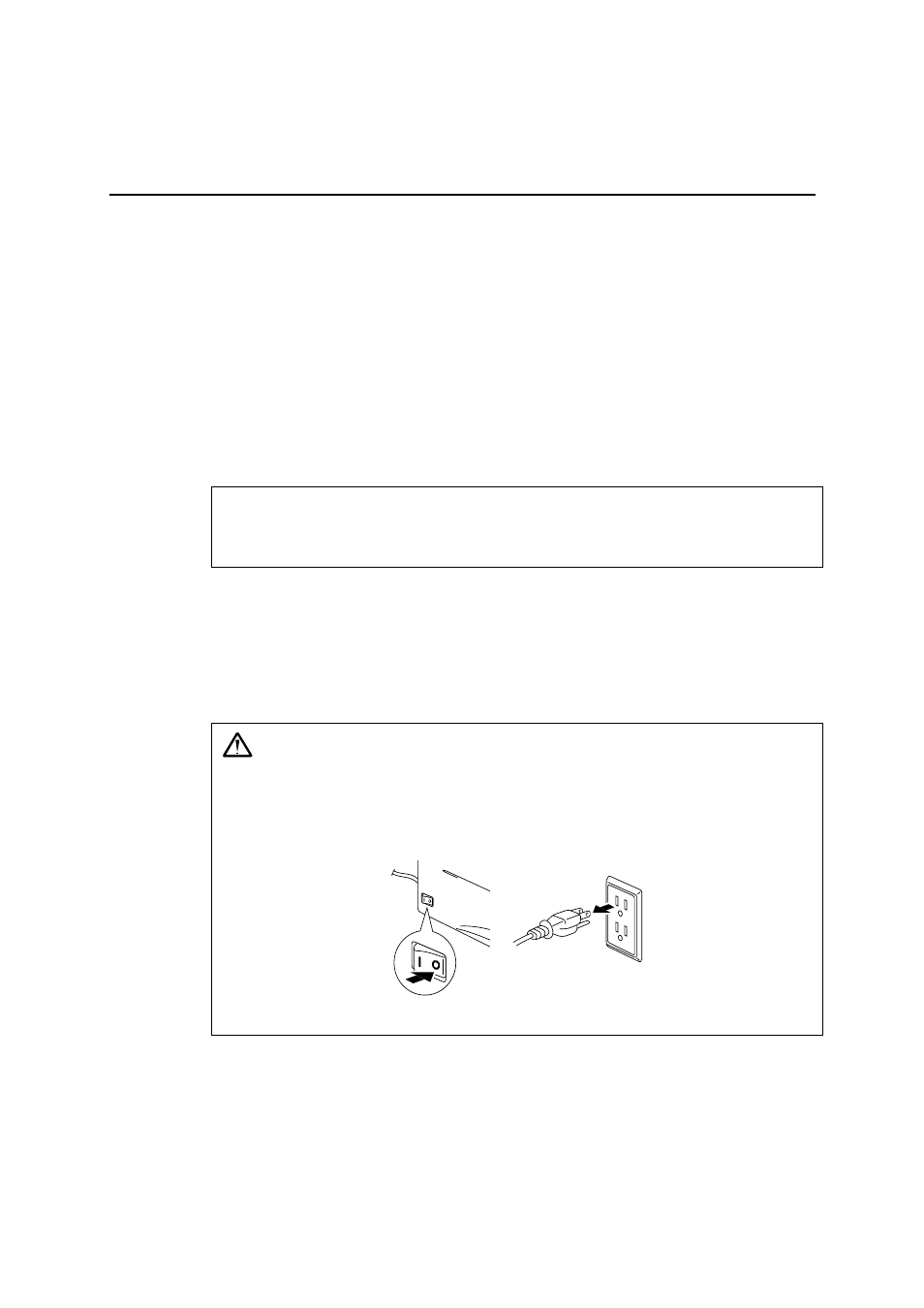
3-14
How to Clean the Printer
Clean the printer exterior and interior periodically. If printed pages get stained
with toner, clean the printer interior and drum unit.
Cleaning the Printer Exterior
✒
Note
Clean the printer exterior as described in the following instructions. This is
also shown in the instructional video on the supplied CD-ROM.
☛ 1.
Turn off the
power
switch and unplug the power cord.
Warning
There are high voltage electrodes inside the printer. Before cleaning the
printer, make sure you have turned off the power switch and unplugged the
power cord from the power outlet.
Fig. 3-16 Turning off the Switch and Unplugging
See also other documents in the category Brother Printers:
- HL-2240 (522 pages)
- HL-2240 (21 pages)
- HL-2240 (150 pages)
- HL-2240 (2 pages)
- HL 5370DW (172 pages)
- HL-2170W (138 pages)
- HL 5370DW (203 pages)
- HL 2270DW (35 pages)
- HL 2270DW (47 pages)
- HL 5370DW (55 pages)
- HL-2170W (137 pages)
- HL-2170W (52 pages)
- PT-1290 (1 page)
- DCP-383C (7 pages)
- DCP-385C (122 pages)
- MFC 6890CDW (256 pages)
- DCP-585CW (132 pages)
- DCP-385C (2 pages)
- Pocket Jet6 PJ-622 (48 pages)
- Pocket Jet6 PJ-622 (32 pages)
- Pocket Jet6 PJ-622 (11 pages)
- Pocket Jet6Plus PJ-623 (76 pages)
- PT-2700 (180 pages)
- PT-2100 (58 pages)
- PT-2700 (34 pages)
- PT-2700 (62 pages)
- PT-2700 (90 pages)
- HL 5450DN (2 pages)
- HL 5450DN (2 pages)
- DCP-8110DN (22 pages)
- HL 5450DN (168 pages)
- MFC-J835DW (13 pages)
- DCP-8110DN (36 pages)
- HL 5470DW (177 pages)
- HL 5450DN (120 pages)
- DCP-8110DN (13 pages)
- HL 5470DW (34 pages)
- HL-S7000DN (9 pages)
- HL 5470DW (30 pages)
- HL-6050D (179 pages)
- HL-6050D (37 pages)
- HL-7050N (17 pages)
- HL-6050DN (138 pages)
- PT-1280 (1 page)
- PT-9800PCN (75 pages)
