How to add extra memory, Ow to, Dd extra – Brother P2500 User Manual
Page 61: Emory, See “how to add extra, Memory” in chapter 2
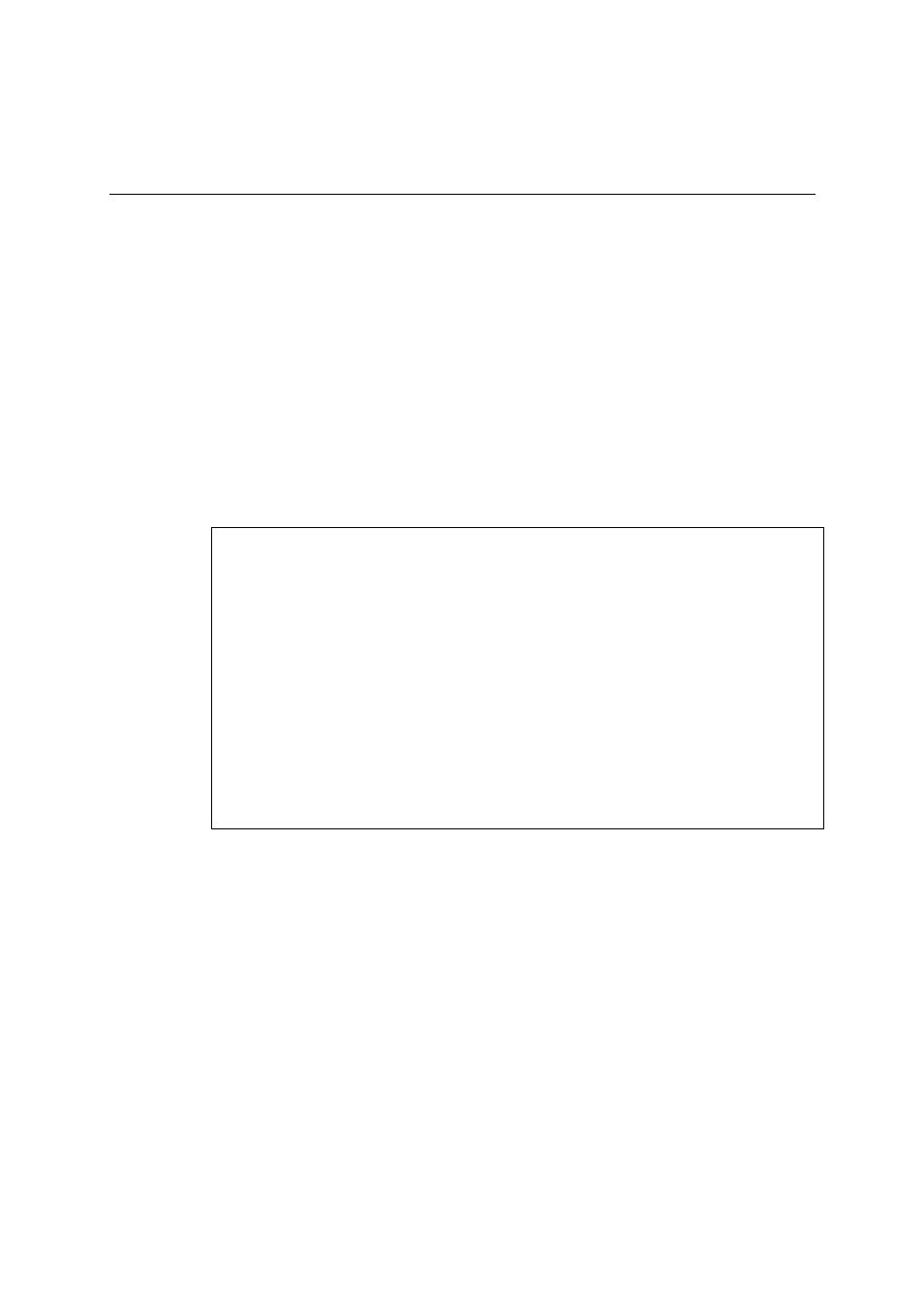
2-4
How to Add extra Memory
The printer has 4 Mbytes of standard memory and a slot for optional additional
memory. The memory can be expanded up to a total of 12 or 20 Mbytes by
installing the optional memory board.
The printer can recognize 8MB (ME-8000) or 16MB (ME-16000) of optional
memory. Be careful to purchase the appropriate memory board for your needs.
The memory board is located on the main control board inside the printer.
When you add an optional memory board, it increases the performance for
printer operations.
✒ Note
This printer can also support a resolution of true 600 dpi under Windows
®
95/98, Windows
®
3.1x and Windows NT
®
4.0 with the supplied printer driver.
We recommend you expand the printer memory to avoid any memory full
errors.
The printer has only one slot for a memory board upgrade. If you want to
increase your printer memory again after you have already installed a memory
board module into the slot, you will need to remove the previously installed
memory board first. Then you can install a different memory board. For
example, if you previously increased the printer memory from the standard
4MB to 12MB by adding an 8MB memory board, you would have remove the
installed 8MB memory board if you wanted to install a new 16 MB memory
board into the printer.
