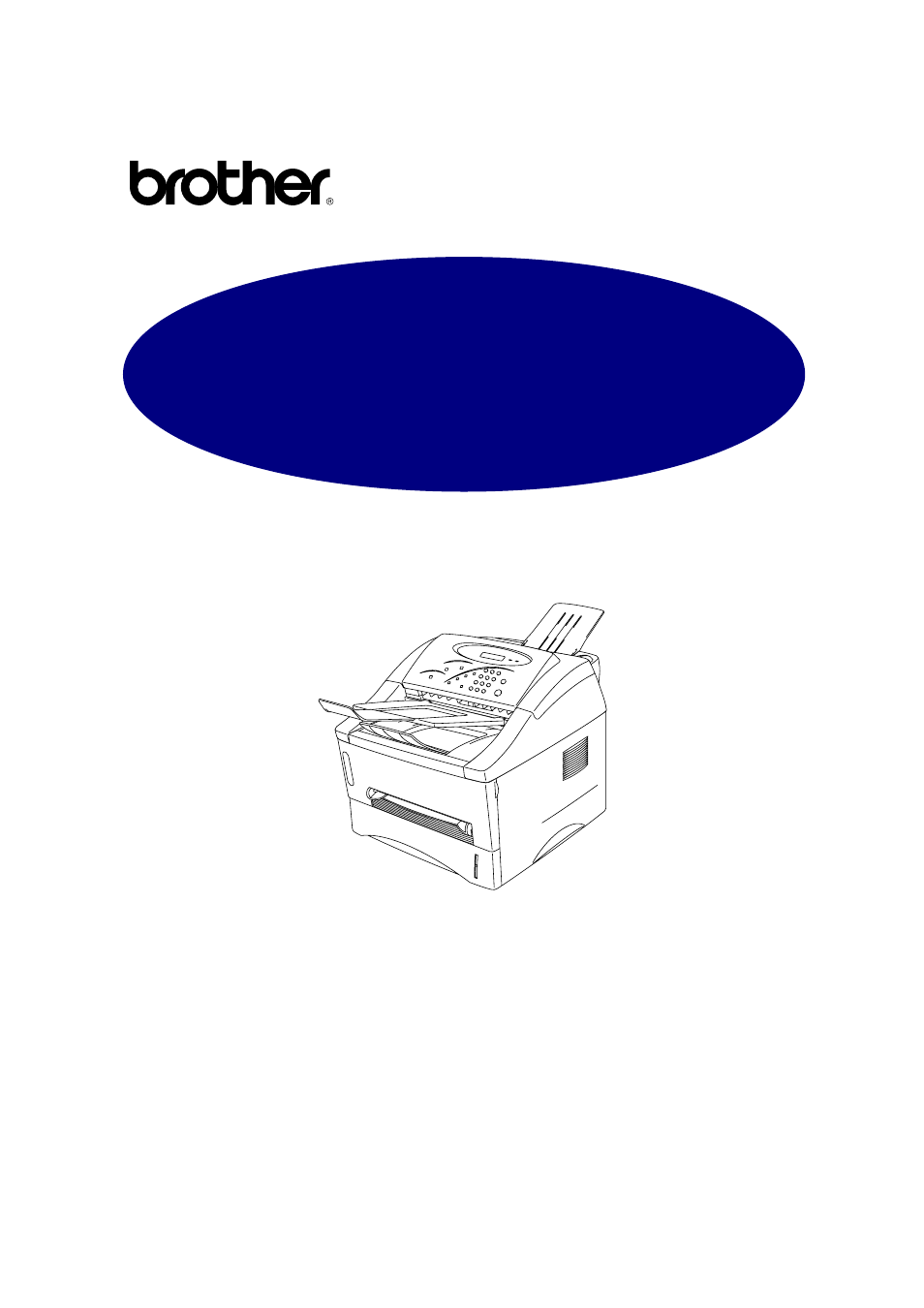Brother P2500 User Manual
P2500
Table of contents
Document Outline
- TABLE OF CONTENTS
- CHAPTER 1 ABOUT THIS PRINTER
- Make Sure All the Items Are in the Carton
- About your printer
- Features of your printer
- What Are the Available Printer Options
- Choose a Location
- What Type of paper can I use
- What Type of documents can the Document Feeder Handle
- How to Load Paper into the Paper Cassette
- How to Load a Sheet of Paper Manually
- How to Print on Both Sides of the paper (Manual Duplexing)
- How to Copy
- How to scan
- Functions of the Buttons on the control panel
- What do the LED indications mean
- CHAPTER 2 OPTIONS
- CHAPTER 3 MAINTENANCE
- CHAPTER 4 TROUBLESHOOTING
- APPENDIX
- REGULATIONS
- INDEX