Alternate setup method – Belkin F5D6231-4 User Manual
Page 30
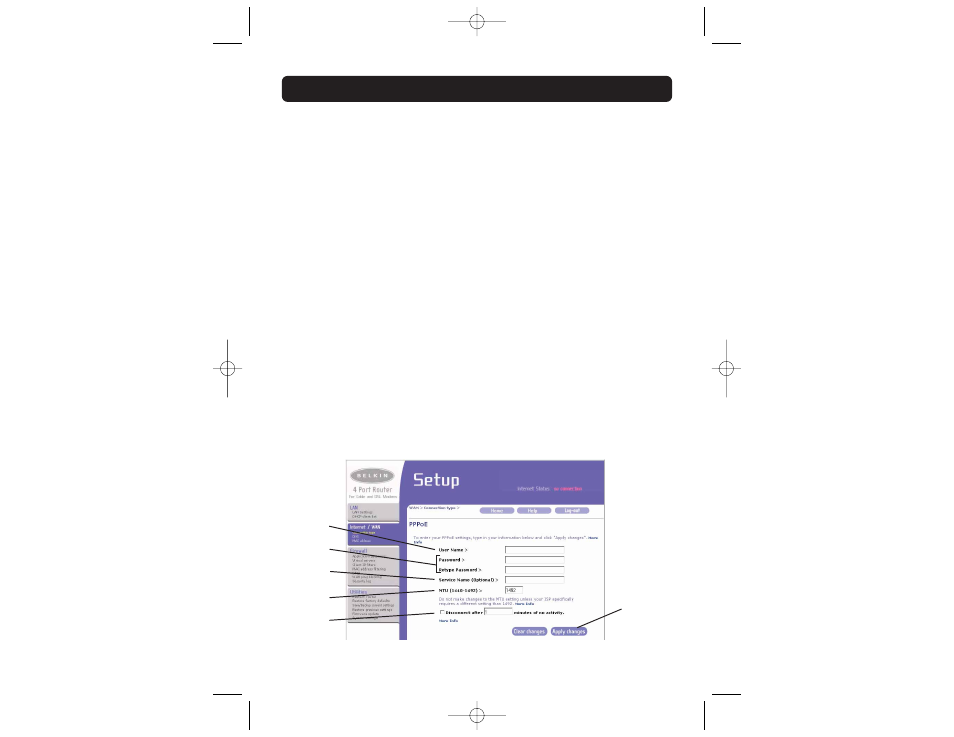
ALTERNATE SETUP METHOD
28
capable of handling up to five static WAN IP addresses. Select
“My ISP provides more than one static IP address” and enter your
additional addresses.
Setting your ISP Connection Type to Point-to-Point Protocol
over Ethernet (PPPoE)
Most DSL providers use PPPoE as the connection type. If you use a DSL modem
to connect to the Internet, your ISP may use PPPoE to log you into the service.
If you have an Internet connection in your home or small office that doesn’t
require a modem, you may also use PPPoE.
Your connection type is PPPoE if:
1.
Your ISP gave you a user name and password that is required to connect
to the Internet;
2.
Your ISP gave you software such as WinPOET, Enternet300 that you use to
connect to the Internet; or,
3.
You must double-click on a desktop icon other than your browser to get
on the Internet.
To set the Router to use PPPoE, type in your user name and password in the
spaces provided. If you do not have a service name or do not know it, leave the
“Service Name” field blank. After you have typed in your information, click
“Apply Changes” (6). After you apply the changes, the Internet Status indicator
will read “connection OK” if your Router is set up properly.
(1)
(2)
(3)
(4)
(5)
(6)
P74122_F5D6231-4_man.qxd 11/6/02 1:04 PM Page 28
