4 setting up the instrument, 1 packaging, 2 checks – Metrohm 850 Professional IC Anion MSM-HC User Manual
Page 27: Setting up the instrument, Packaging, Checks
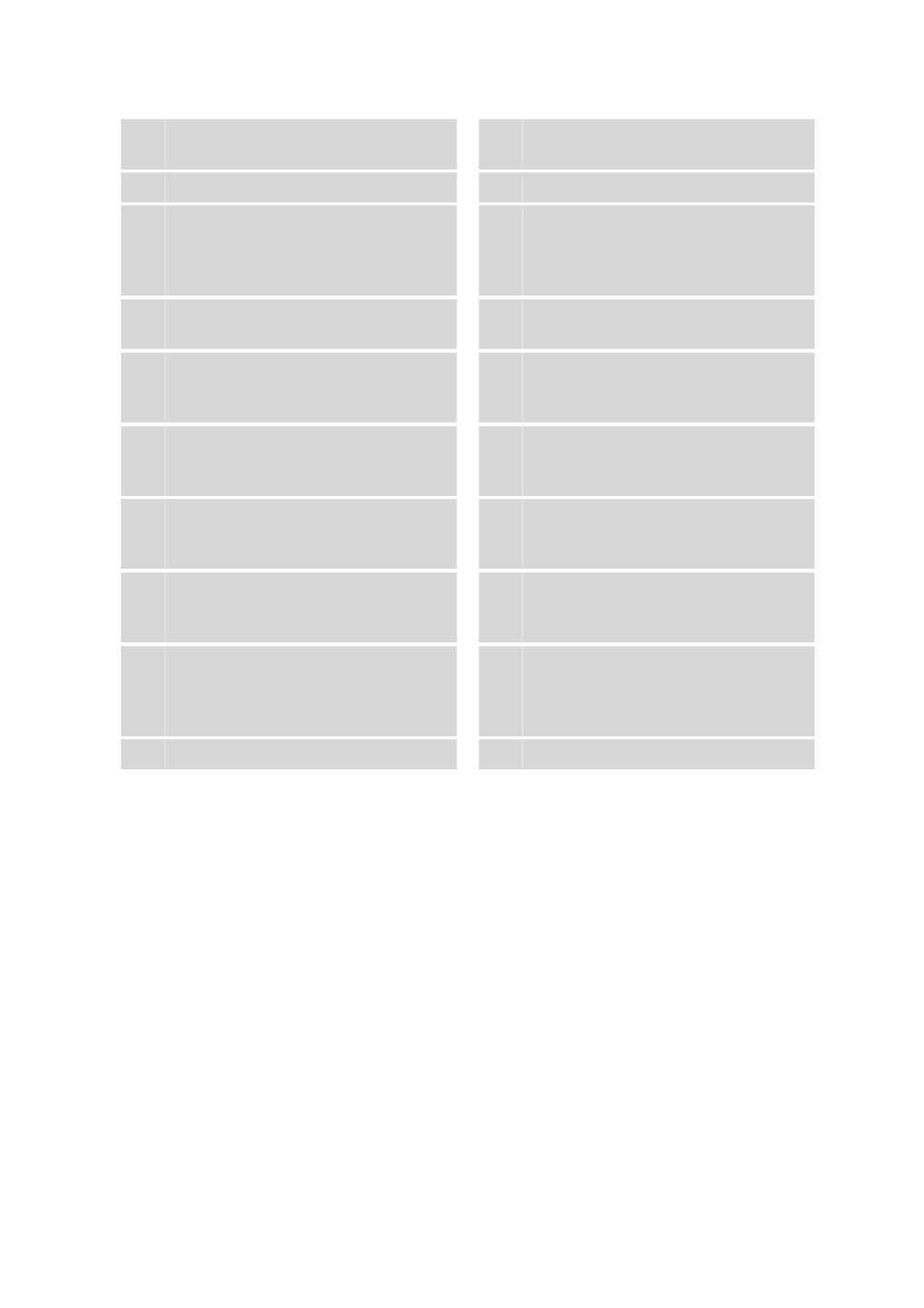
■■■■■■■■■■■■■■■■■■■■■■
3 Installation
850 Professional IC Anion – MSM-HC
■■■■■■■■
17
3
MSM-HC eluent inlet capillary
Labeled with Eluent.
4
MSM-HC eluent outlet capillary
Labeled with Detector.
5
Detector inlet capillary
6
Detector outlet capillary
7
Sample aspirating capillary 6.1803.040
Connected to the injection valve. Can be
connected to the sample degasser if the
sample matrix requires it.
8
Sample aspirating capillary 6.1803.040
Optional. Connection Sample Degasser –
Sample Processor.
9
Sample outlet capillary 6.1803.040
10 MSM-HC regeneration solution aspirat-
ing capillary 6.1803.020
11 Pump tubing 6.1826.320
With orange/yellow stoppers. For the regen-
eration solution.
12 MSM-HC regeneration solution inlet
capillary
Labeled with H2SO4.
13 MSM-HC regeneration solution outlet
capillary
Labeled with Waste.
14 MSM-HC rinsing solution aspirating
capillary 6.1803.020
15 Pump tubing 6.1826.320
With orange/yellow stoppers. For the rinsing
solution.
16 MSM-HC rinsing solution inlet capillary
Labeled with H2O.
17 MSM-HC rinsing solution outlet capil-
lary
Labeled with Waste.
18 PEEK pressure screw, short 6.2744.070
19 Tubing olive 6.2744.034
For connecting capillaries to the aspiration
side of the peristaltic pump.
20 Pump tubing connection 6.2744.180
With safety device and filter. For connecting
capillaries to the outlet side of the peristaltic
pump.
21 Coupling 6.2744.040
22 PEEK pressure screw, long 6.2744.090
3.4
Setting up the instrument
3.4.1
Packaging
The instrument is supplied in highly protective special packaging together
with the separately packed accessories. Keep this packaging, as only this
ensures safe transportation of the instrument.
3.4.2
Checks
Immediately after receipt, check whether the shipment has arrived com-
plete and without damage by comparing it with the delivery note.
