Figure 9, View - main dialog, Figure 10 – Metrohm 914 pH / Conductometer User Manual
Page 32: View - menu dialog
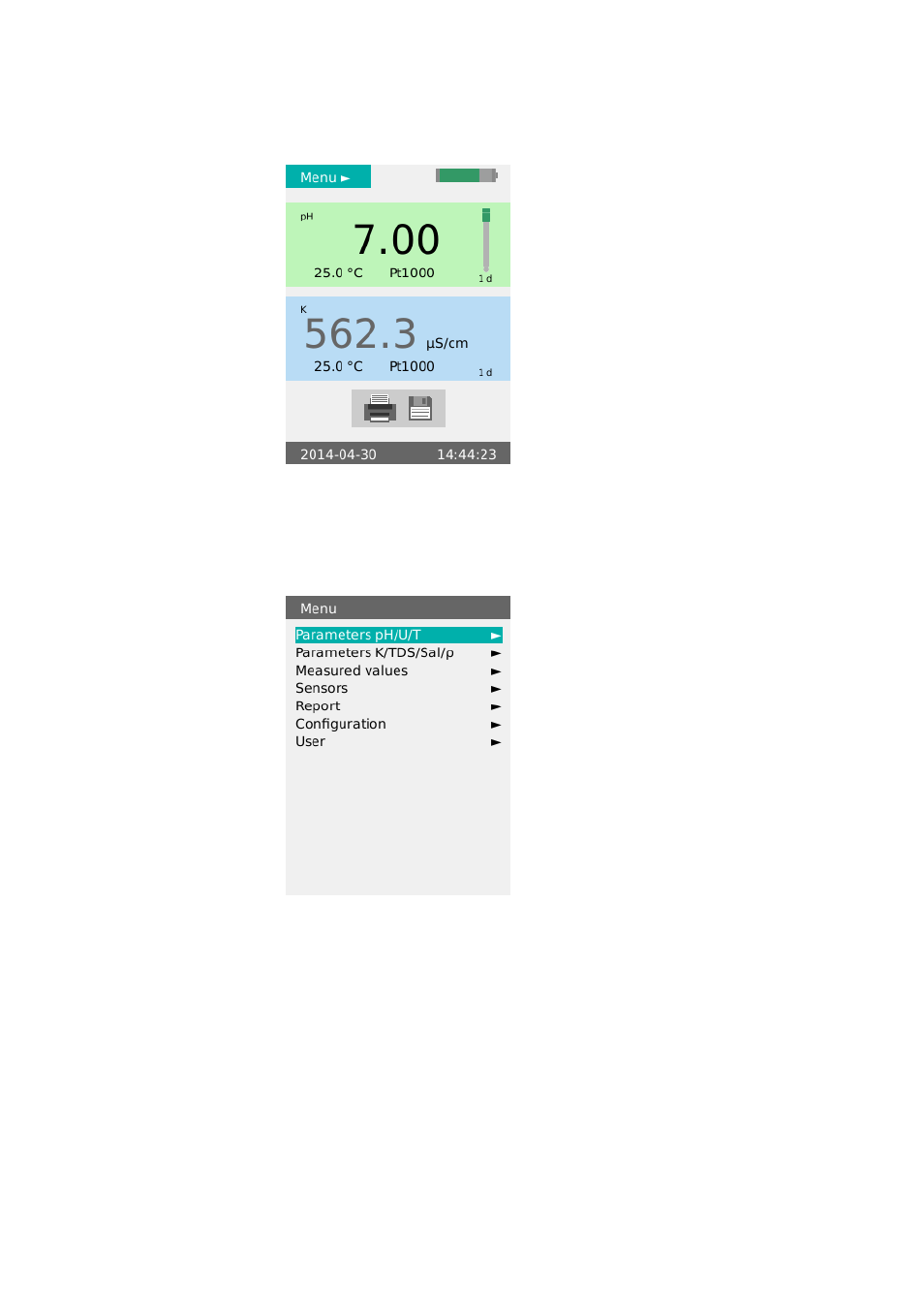
4.2 Displays
■■■■■■■■■■■■■■■■■■■■■■
22
■■■■■■■■
pH Meter/Conductometer
Main dialog
The main dialog (example: both measuring channels displayed) is the nor-
mal status after the instrument has been switched on.
Figure 9
View - main dialog
Menu dialog
The menu dialog is used for navigating through the functional structures.
Menu lines with an arrow contain another, deeper structure with further
dialogs.
Figure 10
View - menu dialog
Editing dialog
Editing dialogs are used in general for data entry and editing.
Depending on the data type, a different set of possible characters is avail-
able.
This manual is related to the following products:
