Metrohm 899 Coulometer User Manual
Page 73
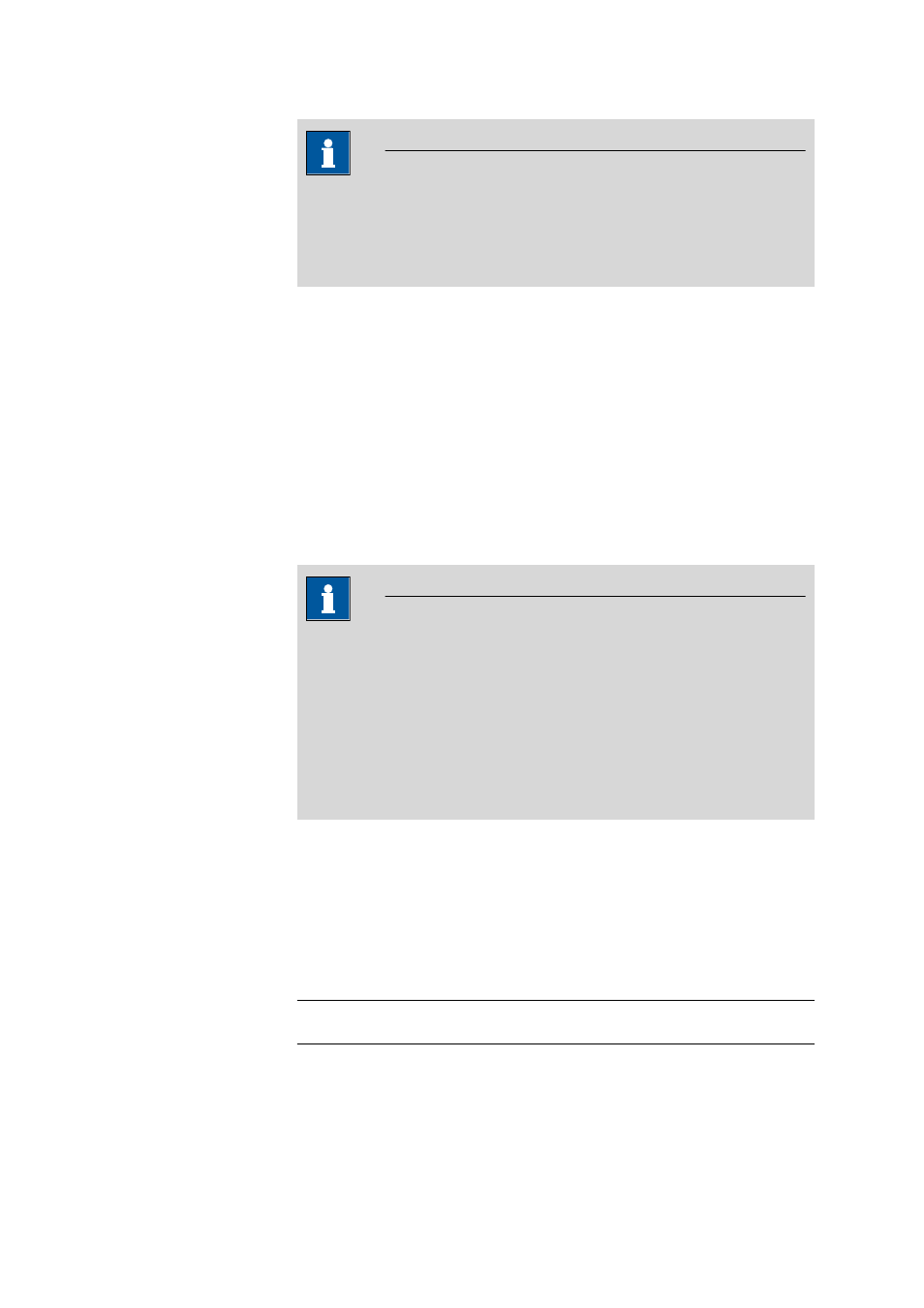
■■■■■■■■■■■■■■■■■■■■■■
6 System settings
899 Coulometer
■■■■■■■■
63
Note
In order to ensure that a second language can be selected, it must first
be installed. This installation must be carried out by specialist personnel.
In chapter Language files, page 71, you will find details regarding the
installation of a second language.
Dialog type
The user dialog can be limited for routine operations. One can operate
normally with methods in the limited dialog. However, no settings can be
made or methods deleted.
The resetting of the dialog will take effect as soon as you exit the main
menu.
The limitation of the dialog results in the following:
■
The menu items System, Parameters and Control are not shown in
the main menu.
■
Methods can only be loaded, but not deleted, exported or created.
Note
If the limited dialog for routine operation is activated, then the expert
dialog cannot be activated during ongoing operation. To change the
dialog type, the 899 Coulometer must be switched off and then back
on again. The expert dialog can be forced as soon as the instrument is
started up again. Then it is possible to enter whatever settings one
wishes, e.g. the changing of the dialog type. If the instrument is
switched off again without changing the dialog type, then the routine
dialog will remain activated.
Forcing the expert dialog:
■
Switch on the instrument.
■
Wait for the display of the instrument logo with the lettering easy,
safe, precise.
■
Press the [STOP] key once again and hold it down while also briefly
pressing the [BACK] key.
■
Release both keys once again.
Selection
Expert | Routine
Default value
Expert
Expert
Complete dialog.
