13 connecting a computer – Metrohm 858 Professional Sample Processor User Manual
Page 41
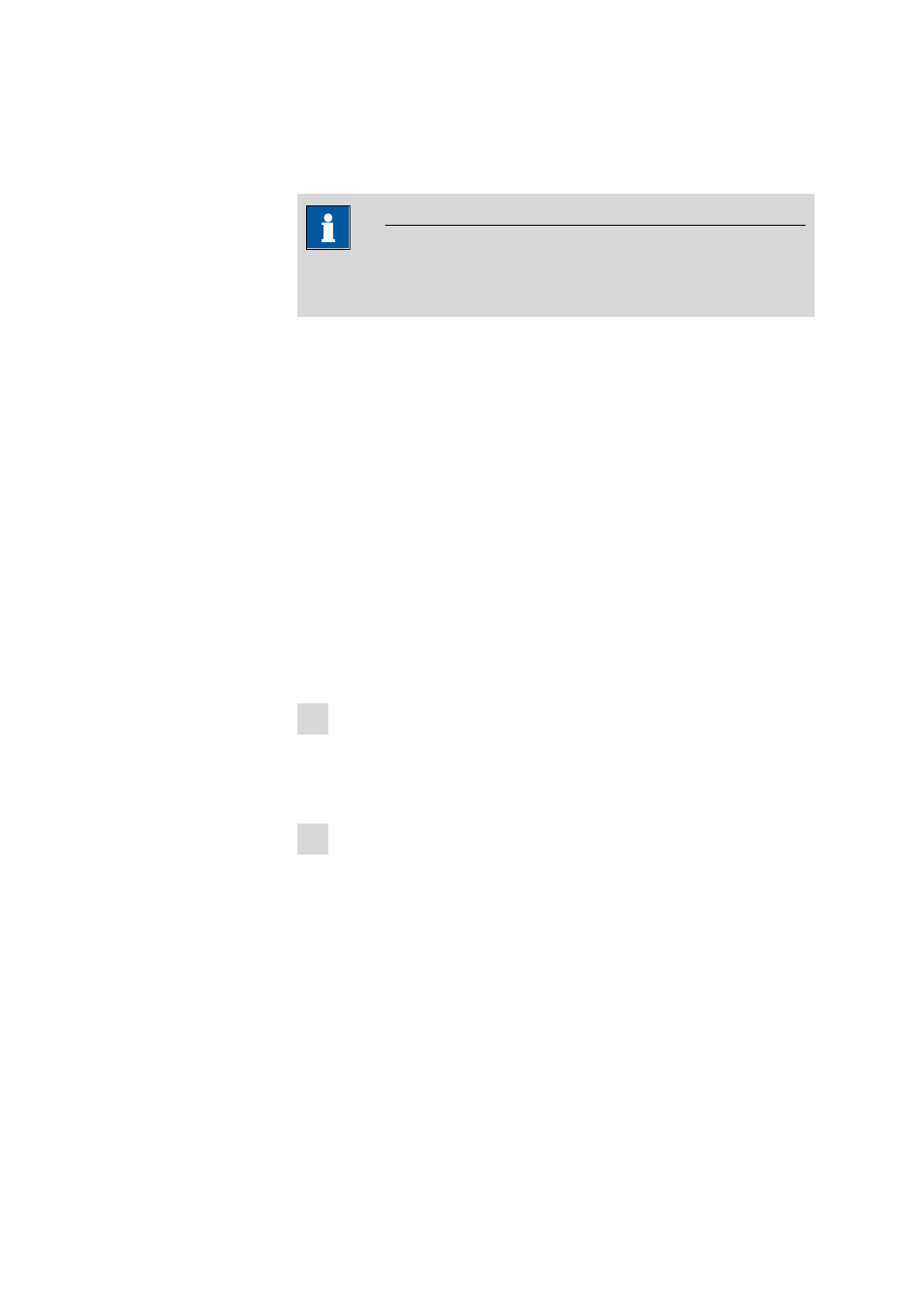
■■■■■■■■■■■■■■■■■■■■■■
3 Installation
858 Professional Sample Processor
■■■■■■■■
33
The flow rate depends not only on the correct contact pressure but
also on the inner diameter of the pump tubing and the rotational
speed of the drive.
Note
Pump tubings are consumables. The lifetime of the pump tubings
depends on the contact pressure, among other factors.
3.13
Connecting a computer
The 858 Professional Sample Processor requires a USB connection to a
computer in order to be able to be controlled by a PC software. Using a
6.2151.000 controller cable, the instrument can be connected directly,
either to a USB socket on a computer, to a connected USB hub or to a
different Metrohm control device.
You need administrator rights for the installation of the driver and soft-
ware on your PC.
Cable connection and driver installation
A driver installation is required in order to ensure that the 858 Professional
Sample Processor is recognized by the PC software. To accomplish this,
you must comply with the procedures specified. The following steps are
necessary:
1 Install the software
■
Insert the PC software installation CD and carry out the installa-
tion program directions.
■
Exit the program if you have started it after the installation.
2 Establish the cable connections
■
Connect all peripheral devices to the instrument (see Chapter
3.14, page 35).
■
Connect the 858 Professional Sample Processor to the mains sup-
ply if you have not already done this.
■
Connect the instrument to a USB connector (Type A) of your com-
puter (see manual of your computer). The 6.2151.000 cable is
used for this purpose.
