Where to, Where.to – BMW III User Manual
Page 8
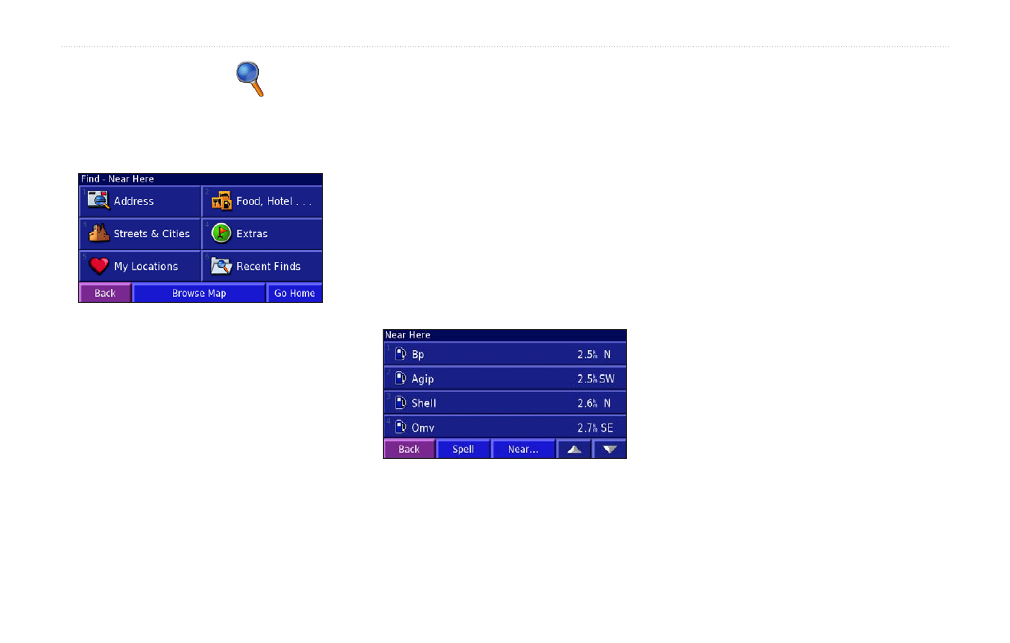
Navigator III Owner’s Manual
W
here
to
W
here
t
o
Find Menu
Press the FIND key, or touch
Where To
on the
Main menu.
Address
—enter the house number and street
name to find a specific address.
Food, Hotel
—search for locations, such as
restaurants, schools, and hospitals.
Streets & Cities
—find a city (city centre),
street, intersection, or exit.
Extras
—find custom POIs or Garmin
TourGuide
™
POIs loaded on your Navigator III.
For more information, see
.
My Locations
—save your favorite locations.
For example, you can save the hotel where you
will be staying while on vacation.
Recent Finds
—find locations you have
recently selected from the search result list.
Browse Map
—use the map to find the location
you are looking for, which can be helpful when
you know where the location is, but do not
know the name.
Go Home
—creates a route to your home
location. To set your home location, see
.
Search Results
Your Navigator III sorts the search results list
by distance from your current location; the
closest locations are listed first.
Finding Locations in a Different
Area
1. From the search results list, touch
Near
.
2.. Select.one.of.the.search.options..The.
locations.near.the.option.you.selected.
appear..
Narrowing Your Search
1. From the search results list, touch
Spell
.
2. Enter part of the name, and touch
Done
.
Recently Found Locations
Your Navigator III stores the last 50 locations
you have found in Recent Finds.
1.. Touch.
Where To
.>.
Recent Finds
.
2. Select a location from the list.
Touch
Category
to sort by a specific category,
such as
Food, Hotel
.
