My locations, My.locations, Favorites. for more information, see – BMW III User Manual
Page 10
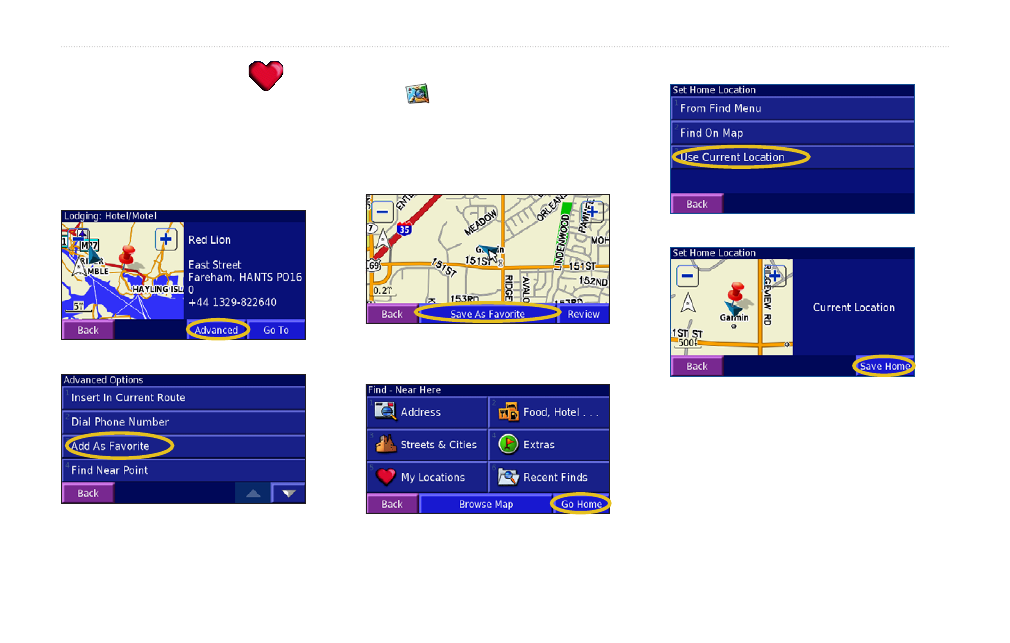
Navigator III Owner’s Manual
M
y
L
ocations
M
y
L
ocations
Saving Locations
Any time you are viewing a location’s
information page, you can save that location as
a Favorite.
1.. Touch.
Advanced
.
2.. Touch.
Add As Favorite
.
Saving Your Current Location
Touch
View Map
. You can also press the
MAP key on the front of the Navigator III.
1. Touch anywhere on the map.
2.. Touch.
Save As Favorite
to save your
current.location..
Setting a Home Location
1.. Touch.
Where To
.>.
Go Home
.
2.. Select.an.option.
3.. Touch.
Save Home
.
Press the FIND key twice to create a route
to your home location. To change your home
location, first delete it from your Favorites (see
for more information). Then set it again
using the instructions above.
