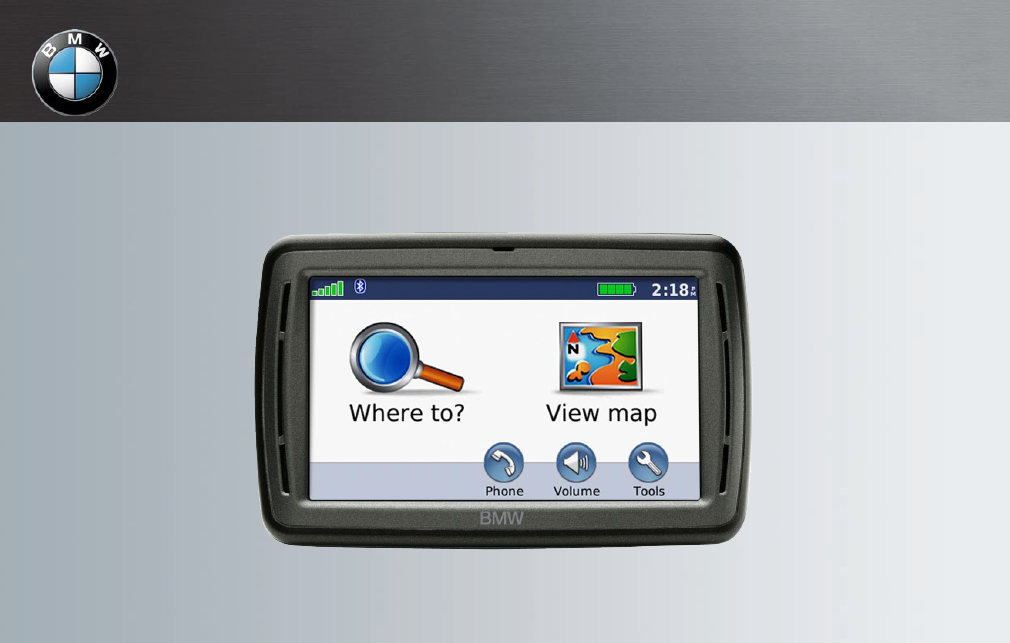BMW Navigation Portable Pro User Manual
Navigation portable pro
Table of contents
Document Outline
- Introduction
- Getting Started
- Installing the Battery
- Mounting the nüvi
- Removing the nüvi from the cradle
- Mounting the Speech Recognition Remote Control
- Configuring the nüvi
- MSN® Direct Activation
- Acquiring Satellites
- Understanding the Menu Page
- Finding Your Destination
- Following Your Route
- Adding a Stop
- Taking a Detour
- Stopping the Route
- Speaking Commands
- Adjusting the Volume
- Locking the Screen
- Where to?
- Go! Page Options
- Finding an Address
- Finding a Place by Spelling the Name
- Setting a Home Location
- Finding Recently-Found Places
- Favorites
- Using Photo Navigation
- Finding a Place Using the Map
- Entering Coordinates
- Creating and Editing Routes
- Searching Near Another Location
- Navigating Off Road
- Walking to a Destination
- Using the Main Pages
- Speaking Commands
- Making Hands Free Phone Calls
- Using the Media Players
- Managing Files
- Using the Tools
- Using FM Traffic
- Customizing the nüvi
- Changing the System Settings
- Changing the Navigation Settings
- Adding Security Settings
- Updating the Time Settings
- Adjusting the Display Settings
- Changing the Map Settings
- Setting the Bluetooth Technology Options
- Setting the Languages
- Viewing FM Traffic Subscription Information
- Changing the Proximity Points Settings
- Restoring All Settings
- Appendix
- Caring for Your nüvi
- Locking Your nüvi
- Calibrating the Screen
- Resetting the nüvi
- Updating the Software
- Clearing User Data
- Battery Information
- Charging Your nüvi
- Additional Maps
- Extras and Optional Accessories
- About GPS Satellite Signals
- Declaration of Conformity
- Important Legal Notice Regarding Your FM Transmitter
- Software License Agreement
- Specifications
- Troubleshooting
- Index