BMW III User Manual
Page 20
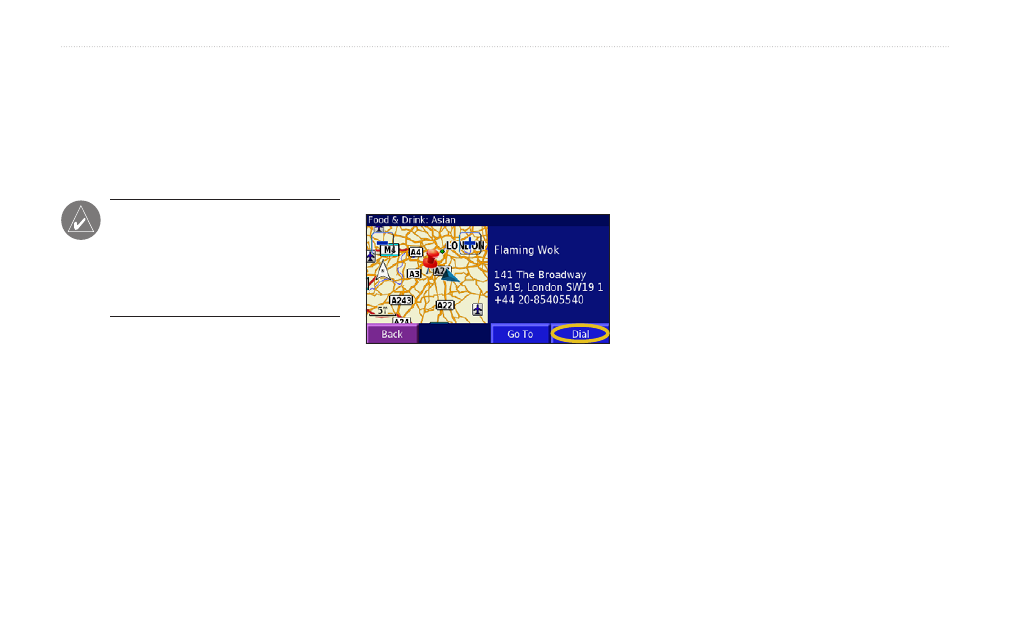
BMW Motorrad Navigator III Owner’s Manual
U
sinG
B
LUetooth
W
ireLess
t
echnoLoGy
f
eatUres
Dialing Numbers
1.. Touch.
Phone
>.
Dial Number
..
2. Enter the number, and touch
Dial
..
Placing Calls Using Voice Dial
1.. Touch.
Phone
.>.
Voice Dial
..
2.. Speak.the.contact.you.want.to.call.
NOTE: You may need to “train”
your phone to recognize your voice
commands. If so, the Navigator III will
walk you through the process. Refer
to your phone’s owner’s manual, if
necessary.
Dialing POIs
Some points of interest (POIs) have phone
numbers associated with them. You can place a
call to these POIs.
1.. Touch.
Phone
.>.
Food, Hotel
..
2.. Search.for.the.location.you.want.to.call..
3.. Touch.
Dial
.
You can also call points of interest using the
Find (Where To) menu. After you have found
the location you want to call, touch
Advanced
>
Dial Phone Number
.
Viewing Your Call History
Each time you pair your phone with the
Navigator III, your call history is automatically
transferred to the Navigator III.
1.. Touch.
Phone
.>.
Call History
..
2. Touch a category (
Missed
,
Dialed
, or
Received
) to view those calls. The calls
are listed in chronological order; the most
recent.calls.are.at.the.top.of.the.list..
3. To call one of the numbers listed, touch it.
Calling Home
Enter your home phone number, so you can
quickly call home using your Navigator III.
1. From the Menu page, touch
Phone
>..
Call Home
..
2. Enter the phone number, and then touch
Save
..
3.. Touch.
Dial
. The Navigator III dials your
home phone number.
