Using bluetooth® wireless technology features, Using.bluetooth, Wireless.technology – BMW III User Manual
Page 18: Features
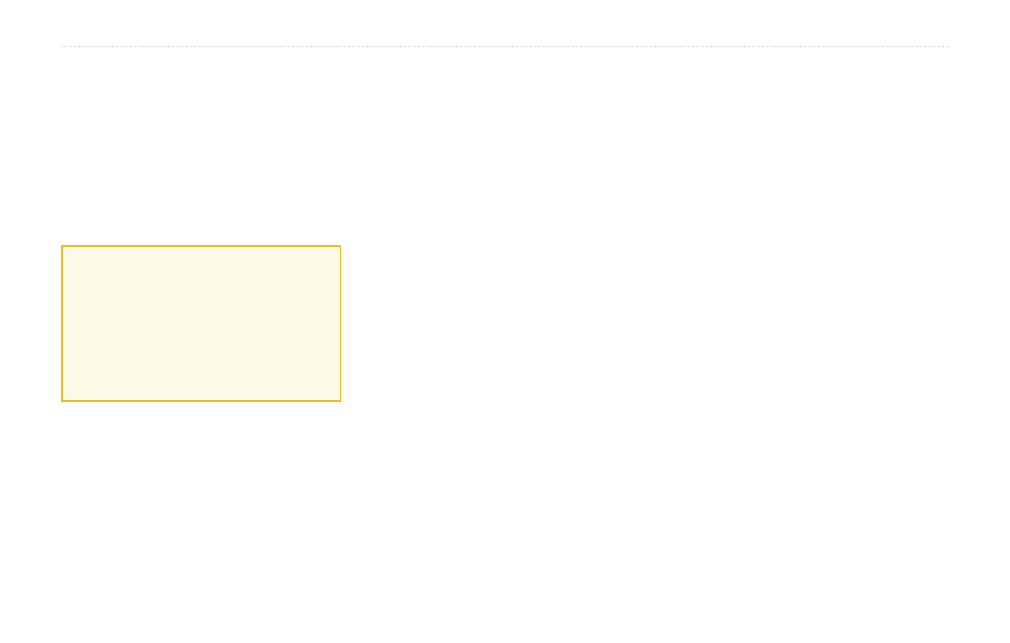
Navigator III Owner’s Manual
U
sinG
B
LUetooth
W
ireLess
t
echnoLoGy
f
eatUres
U
sinG
B
LUetooth
®
W
ireLess
t
echnoLoGy
f
eatUres
Using Bluetooth wireless technology, your
Navigator III can connect to your mobile
phone and wireless headset/helmet to become a
hands-free device. To see if your devices with
Bluetooth technology are compatible with the
Navigator III, visit
Requirements for hands-free
phone use
You must pair both your phone and headset/
helmet with the Navigator III for hands-free
phone communication. You can also hear
navigation prompts through your headset/
helmet.
Pairing Devices
Before you can use a device that has Bluetooth
wireless technology with the Navigator III, you
must pair (connect) the devices.
To pair a phone:
1.. Press.the.
MENU key..
2.. Touch.
Settings
.>.
Bluetooth
.>.
Manage
.
Connections
..
3. If you have never paired a phone with your
Navigator III, touch
Yes
. If have already
paired a phone with your Navigator III and
want to add another, touch
Add Device
..
4. Set your phone to “Find Me,”
“Discoverable,” or “Visible” mode. Touch
OK
on the Navigator III.
5.. Touch.your.phone.in.the.list..
6. If your phone model appears in the list,
touch it. If not, touch
Other Phones
.
7. When prompted, enter the Navigator III’s
PIN code (1234) into your phone.
To pair another device, such as a headset or
helmet, with the Navigator III, repeat steps 1
through 5. Enter the headset’s or helmet’s PIN
code in the Navigator III, if necessary.
After you pair devices with the Navigator III,
they automatically connect to the Navigator III
the next time you turn it on. If the devices do
not automatically connect to the Navigator III,
you can connect them manually.
To manually connect your device to the
Navigator III:
1.. Press.the.
MENU key.
2.. Touch.
Phone
..
3.. Touch.
Yes
..
4. Touch the device you want to connect to,
and.then.touch.
Connect
..
Hands-Free Phone Features
After your devices with Bluetooth technology
have been paired with the Navigator III, you
can use the Navigator III to place and receive
phone calls. From the Main menu, touch
Phone
. Use the Phone menu to place calls and
review your call history. If you are using a
headset/helmet with Bluetooth technology, you
can simply talk into the helmet’s microphone
and listen over the helmet’s ear piece.
