Navigator iii troubleshooting, Iii t – BMW III User Manual
Page 33
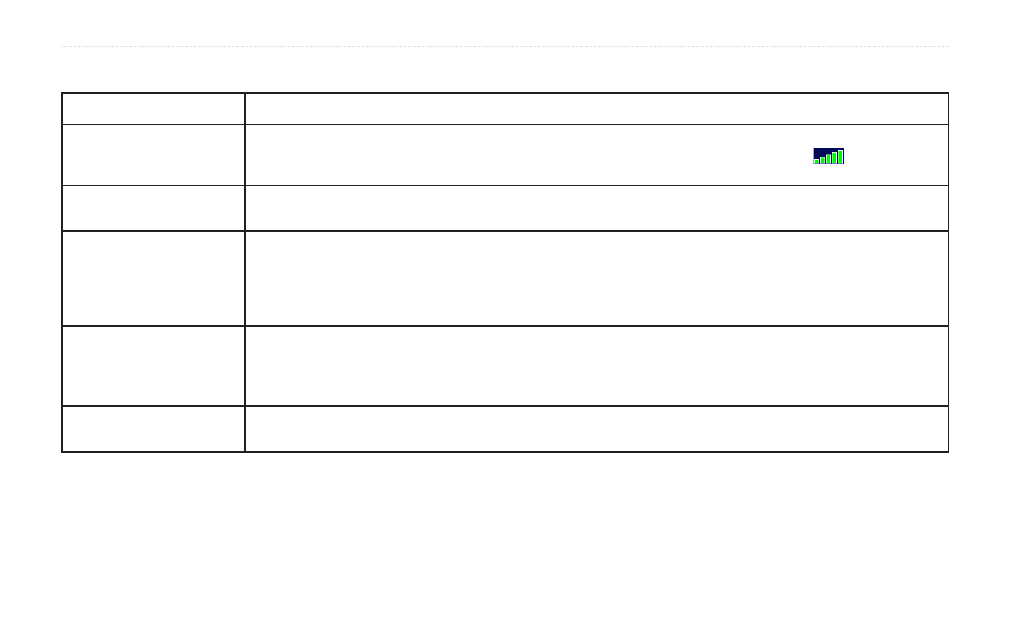
0
Navigator III Owner’s Manual
n
aviGator
iii t
roUBLeshootinG
n
aviGator
iii t
roUBLeshootinG
Problem/Question
Solution/Answer
The Navigator III does not
acquire.satellite.signals.
It can take a few minutes to acquire satellite signals. Go to an open area, out of garages, and away from tall buildings. Stop your
vehicle, and position the Navigator III where there is a clear view of the sky. The bars in the upper-left corner
.indicate.satellite.
strength. Touch the bars to view more information about the GPS signals.
The.touch.screen.is.not.
responding to my taps.
Calibrate the screen. Press the
MENU key. Use the remote (if necessary) to select
Settings
.>.
Screen
.>.
Calibrate Touch Screen
..
Follow the on-screen instructions.
The remote control does not
work..
NOTE: The remote is
optional in some Navigator III
packages.
The remote is not enabled when in the advanced motorcycle cradle. Use the keys on the unit and cradle and touch the touch screen
to operate the Navigator III when in the cradle. Check that two AAA batteries are installed. Check the polarity of the batteries (+ and
-). Install fresh batteries. Aim the front of the remote toward the IR port on the front of the Navigator III.
How.do.I.clear all my user
data?
I need to reset my Navigator
III.
Turn off the Navigator III and then turn it back on. During start up, press and hold the
FIND key on the front of the Navigator III. Keep
holding.the.
FIND key until the message “Do you really want to erase all user data?” appears. Touch
Yes
to.clear.all.user.data..All.
original settings are restored. Your Favorites and Recent Finds are also deleted.
My Bluetooth device will not
connect to my Navigator III.
Turn off your device and the Navigator III. Turn them back on. If you have paired the device already, the device should reconnect to
the Navigator III automatically. If this does not work, follow the procedure to manually connect the device on
...
