Mounting and connection, A1 before you begin, A2 mount the devices on your helicopter – DJI Wookong-H User Manual
Page 5: Before you begin, Mount the devices on your helicopter, Mount the devices on your helicopter imu, Gps & compass module
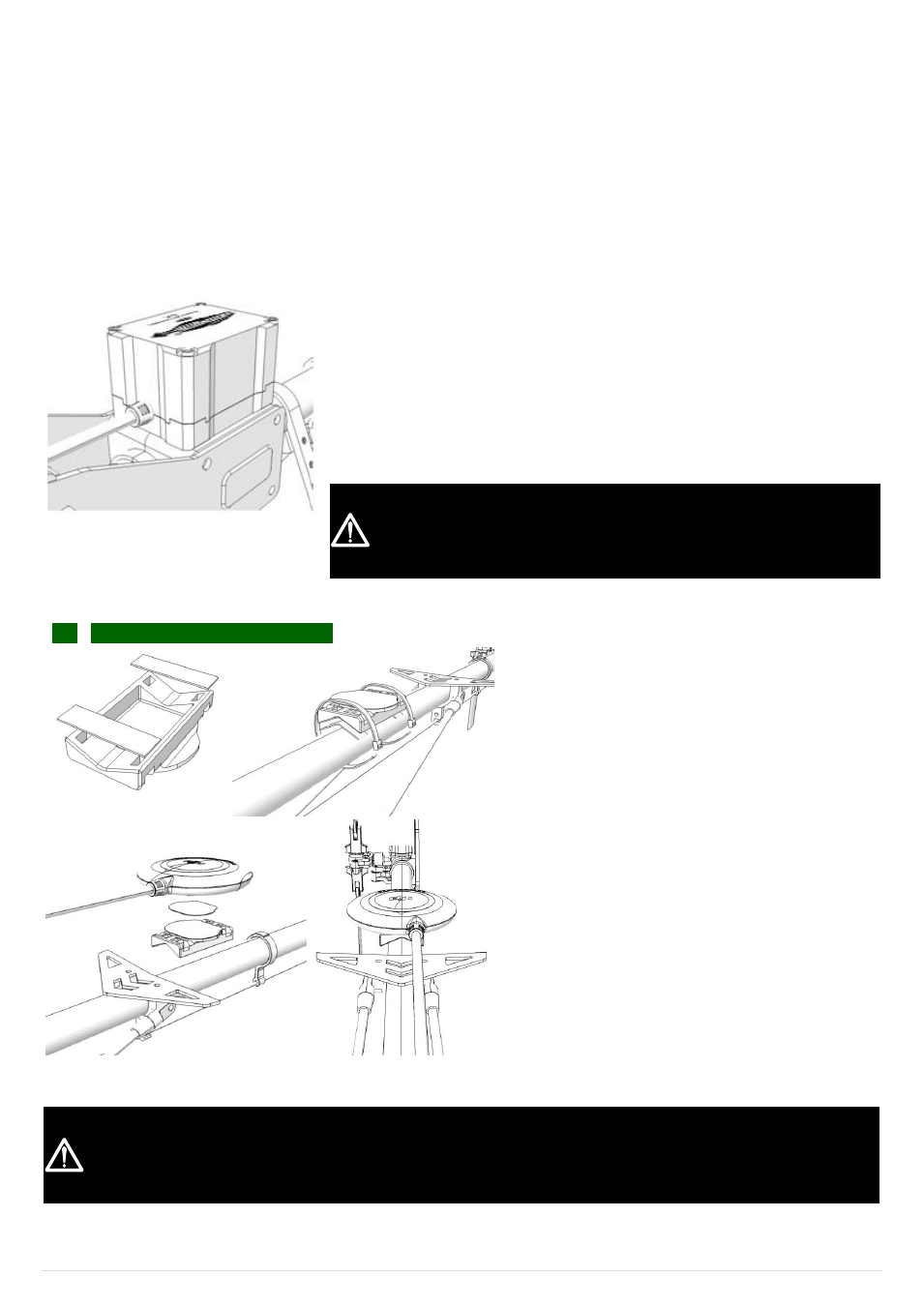
©2012 DJI Innovations. All Rights Reserved.
5 |
Mounting and Connection
A1
Before you Begin
Fly the helicopter without WKH in open are or large field and make sure that the helicopter works properly without any autopilot
assistance. To do so, you will need external tail gyro. This is a good time to isolate and resolve unwanted vibrations. IT IS IMPORTANT
THAT YOU SHOULD NOT SKIP THIS STEP.
A2
Mount the devices on your helicopter
IMU
Where?
The IMU is best positioned near the helicopter’s center of gravity, where
vibration is relatively low.
What orientation? Orient the IMU such that the arrow marked on the above
surface of the IMU faces the sky and points directly forward, backward, left or
right. The sides of the IMU should be precisely parallel to the helicopter body.
DO NOT MOUNT THE IMU UPSIDE-DOWN.
How? Use double-sided foam tape for secured installation.
1
Check the double-sided foam tape or Velcro regularly to ensure that the
IMU is securely positioned.
2
DO NOT cover the ventilation holes, keep them unobstructed.
3
The IMU module is NOT water-proof or oil-proof.
GPS & Compass Module
Lite WKH Lite customers can skip this step.
Where? Mount it on the tail boom, between the
rotor-head and the tail-rotor. The compass is
sensitive to magnetic interference, so position the
module at least 20 cm from servos and 30 cm from
electric motors or gasoline (petrol) engines. The
GPS is sensitive to vibration interference, so position
the module at least 10 cm from the tail rotor. The
GPS should not be close to the main rotor head
because rotor blades can interfere with GPS satellite
signal, the farther from the center of the rotor disk,
the better. For scale helicopters we find either behind
or in front of main shaft GPS positions can be
applied. It can also be installed inside the fuselage
where the fiber glass shell is relatively thin.
What Orientation? The DJI logo marked on the
GPS should face the sky, with the orientation arrow
pointing directly forward. The GPS/Compass is
packaged with a special indication line for mounting
for the first time.
1
If you are uncertain whether materials near the GPS/Compass module are magnetic or not, you can use a compass or
magnet to check it.
2
GPS/Compass mounting-support hardware is included in the package. If however you prefer to use your own
GPS/Compass mount, please make sure that the mount material is NOT magnetic.
1
2
3
4
