Flight & configuration procedure brief – DJI Wookong-H User Manual
Page 10
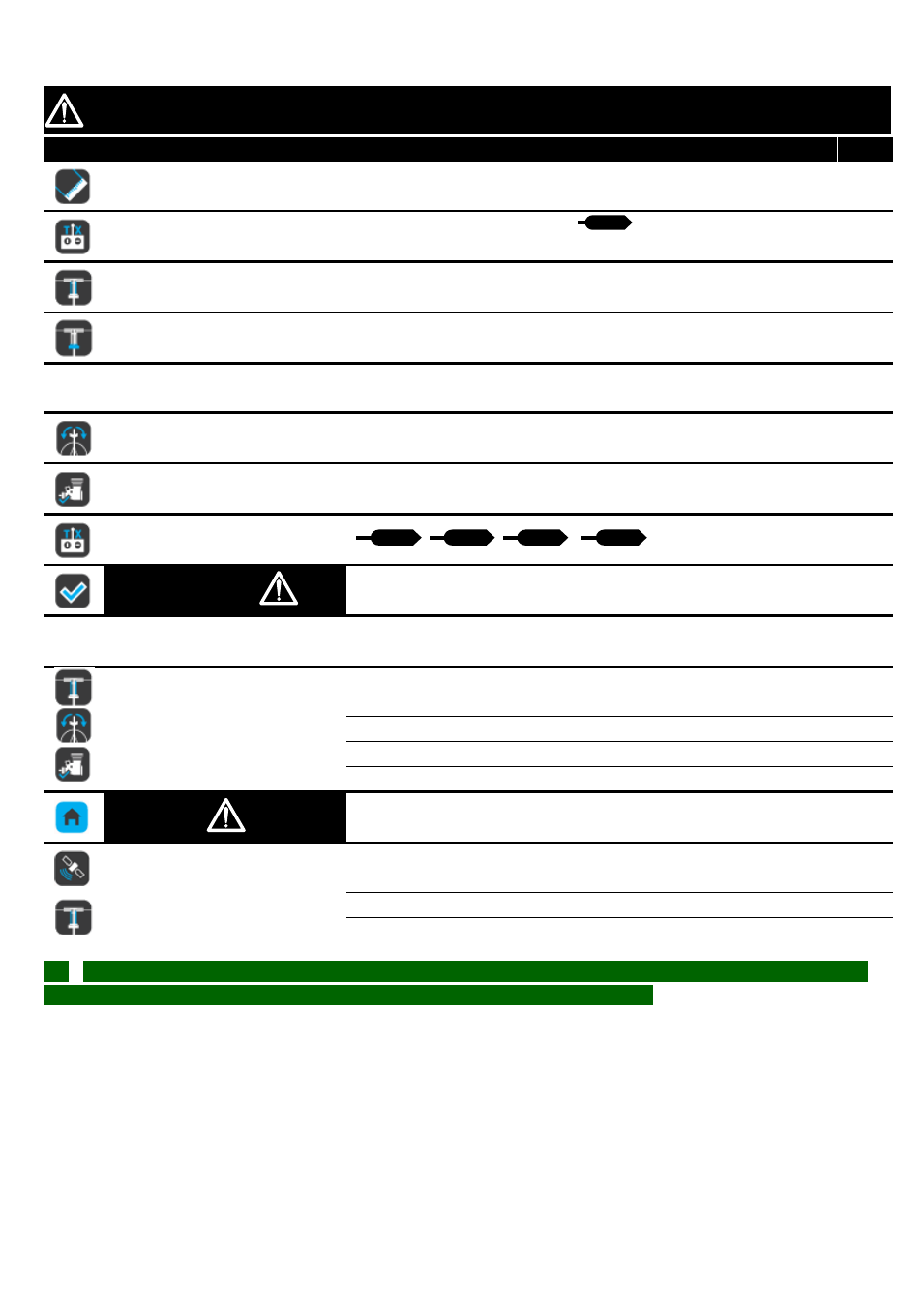
©2012 DJI Innovations. All Rights Reserved.
10
Flight & Configuration Procedure Brief
1 For safety reasons, during configuration and system setup, please disconnect the power supply for Electric motor.
2 Please do the following configurations in Manual Mode of the autopilot system.
Steps
Description
Page
B1
GPS&IMU Mounting
Please measure the center-of-gravity (C.G.) of your helicopter, and fill in the
distance between IMU/GPS and C.G. of helicopter in X, Y & Z axles;
B2
Control Mode Switch
Adjust your transmitter for channel
U
, and then you can switch the
autopilot working mode between Manual / GPS Atti. / Atti.;
B3
Flybarless
Please select flybarless ON/OFF. You might need to adjust parameters
during test flight;
B4
Swashplate
Setup you swash plates according to your helicopter specification;
B5
Pitch & Throttle Curve Setup
Set pitch & throttle curve on your transmitter according to our suggestion;
B6
Tail Gyro
Make rudder correctly responding to your transmitter commands (rotating
C.W. or rotating C.C.W.);
B7
Engine Governor
Both electric motor and gasoline engine require setting;
B8
R/C Transmitter Calibration
R
,
P
,
A
&
E
are required to do;
B9
SYSTEM CHECK
Check controller output, IMU mounting and battery performance;
C1
Digital Compass Calibration
Slide the control mode switch on transmitter 10 times, and WKH will enter the
compass calibration mode;
C2
Manual Mode Test Flight
Please strictly follow the procedure during flight test, you may need to adjust
the following parameters to achieve the best flight performance:
B3
Flybarless control parameters if you
’ve enabled Flybarless;
B6
Tail Gyro sense;
B7
Engine speed and Gov Gain for Gasoline / Nitro engine.
C3
Fail-Safe
Please strictly follow the failed-safe setting procedure; otherwise this function
might not be working correctly.
C4
Autopilot Test Fight
Please strictly follow the procedure during flight test, you may need to adjust
the following parameters to achieve the best flight performance:
B10
Autopilot control parameters;
B3
Flybarless control parameters if you
’ve enabled Flybarless;
Lite Assistant software of WKH and WKH Lite are different. However WKH Lite assistant software will become WKH assistant
software automatically with a GPS module plugged into MC when you open the assistant software.
