Know your software, General features – DgFlick CollageXpress User Manual
Page 8
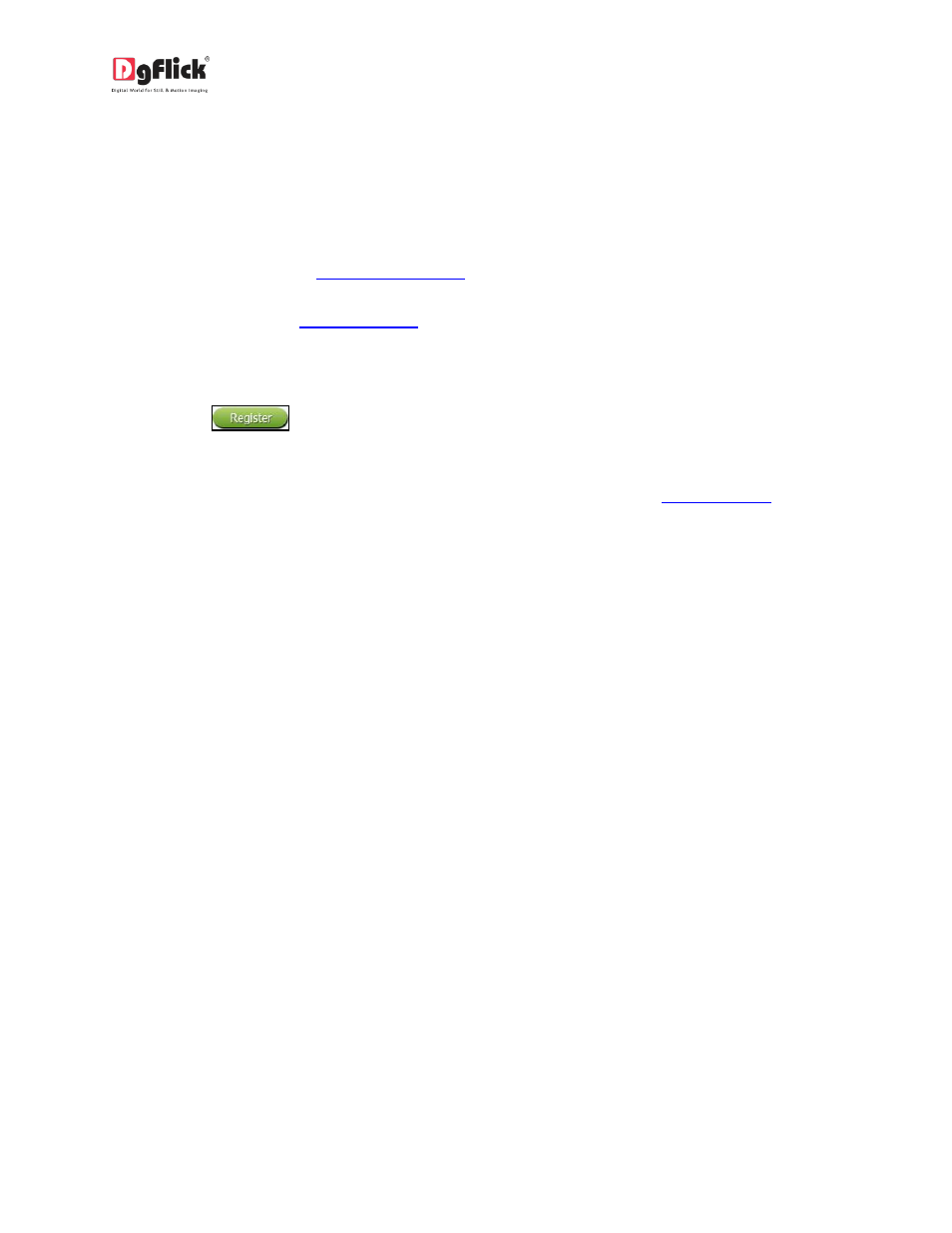
User Manual-3.0
Next, a registration key is required to complete the process. There are three ways of obtaining this
key:
o Telephone: Call +91 22 2968 68 68 and the support executive will provide you with the
registration key corresponding to your DgKey.
o Email: Email us at
to receive your registration key via Email.
o Web: Log on to
to receive the key.
Once you have your registration key, enter it in the corresponding text box.
Click on
to activate the software.
Note: To get a feel of Collage Xpress, You can download the software from our website
and use
as Trial.
OR
Click on the ‘Buy Now’ button to buy the complete version of Collage Xpress.
Some of the features may not be available in trial version.
Note: If you are an existing user, fill in details such as your email id and password and the registration key is
generated for your use.
2.2 Know Your Software
This section gives you a basic understanding of Collage Xpress before you actually start working on the
software. Running through this section will enhance your understanding of the options available and will
help you to make finest use of the software.
2.2.1 General Features
Collage Xpress comes with several features, which are discussed in this section:
Ready-to-Use Templates: Collage Xpress has various inbuilt Templates. In addition, new
downloadable Templates are released by DgFlick on a regular basis. Existing Templates can be altered
as per your specifications and saved
*
; you could also build new Templates and share
*
them or sell
them to other Collage Xpress users worldwide. Moreover, more than 100 presets are also available
along with the Collage Xpress software.
