Creating your collage – DgFlick CollageXpress User Manual
Page 22
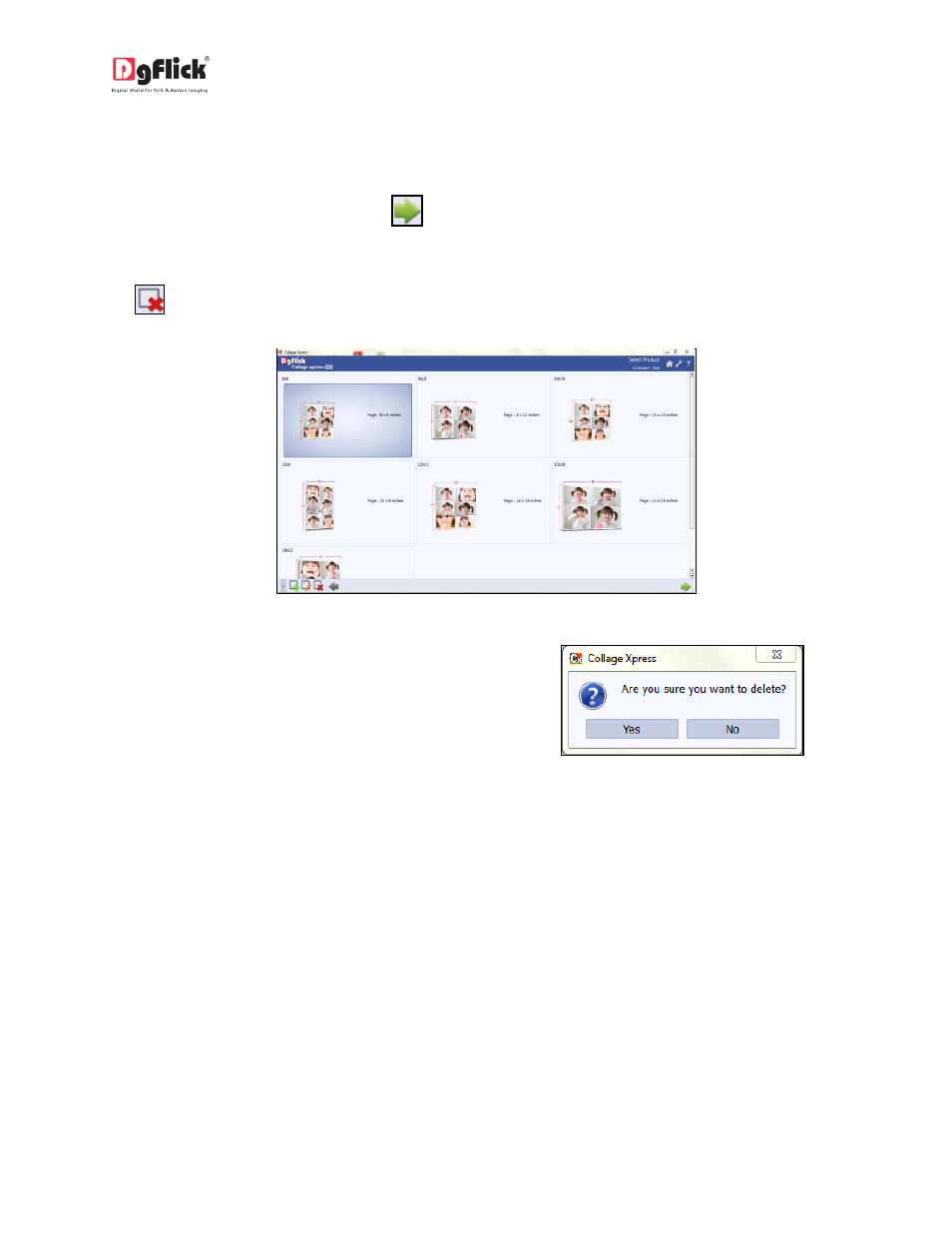
User Manual-3.0
Deleting a Size
To view the available sizes under a category, double click on the category. Alternatively, you could
select the category and then click on
in the lower right-hand corner.
On the ‘Select Product’ window (Image 3.2.3.2), select the size you need to delete and then click on
to delete it.
Image 3.2.3.2: The ‘Select product’ window
A dialog box asking if you are sure you want
to delete it appears on the screen.
Clicking on ‘Yes’ deletes the category; clicking
on ‘No’ aborts the operation.
Note: Some features are available only for the Collage Xpress PRO version users.
3.3 Creating Your Collage
Once you have modified or customized categories according to your requirements (Section 3.2), it is
time to move on to the actual process of Collage creation. Collage Xpress gives you the option of
designing your collage either in Fast or Easy way. You could also go in for advanced page composition
Smart for a wider array of options while creating your collage.
