Fast way of creating collage – DgFlick CollageXpress User Manual
Page 23
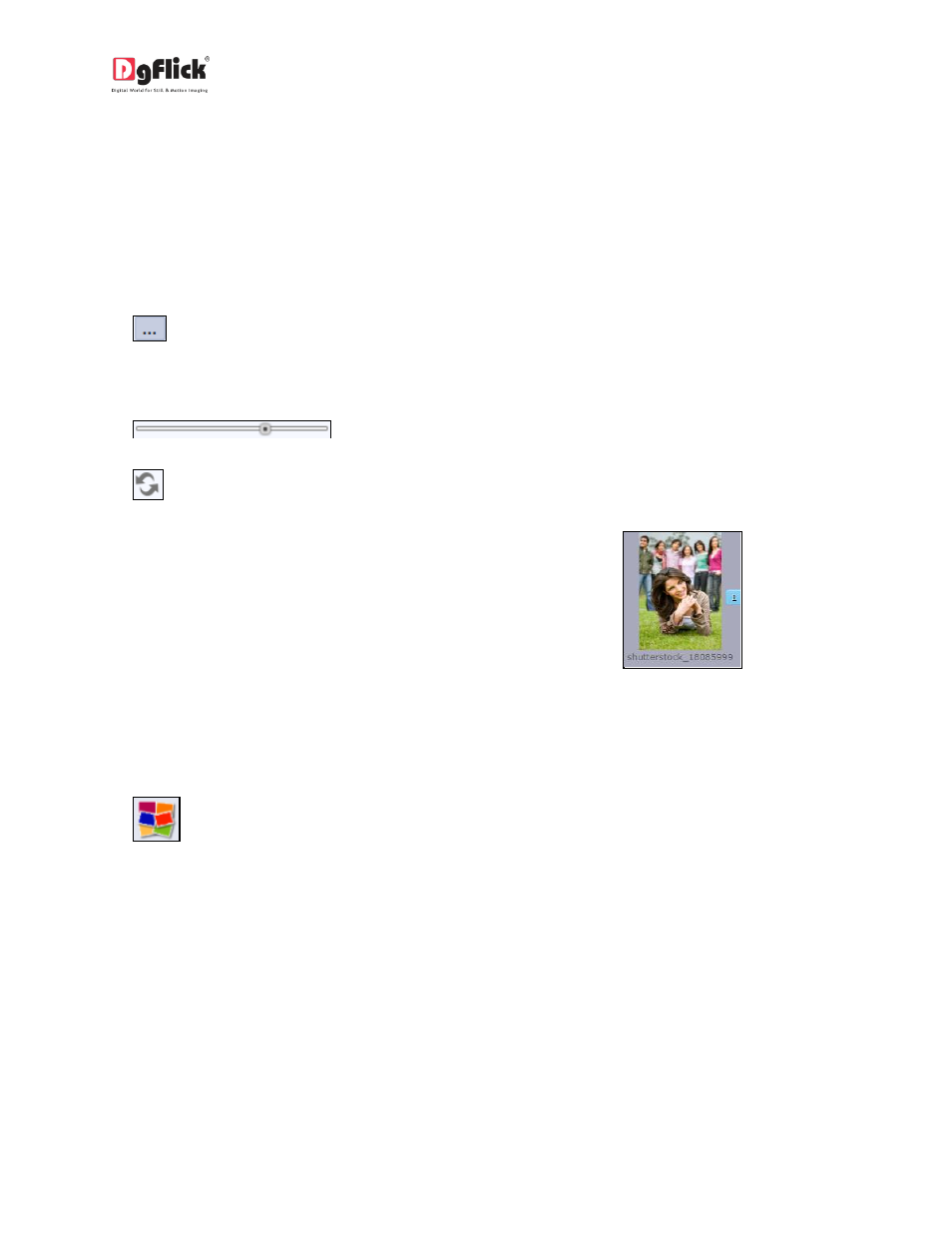
User Manual-3.0
3.3.1 Fast way of creating Collage
Using Collage Xpress is a fast and user-friendly process, with an interactive interface, that gives you the
flexibility of selecting category, size and photo and your collage is ready in a quick way. It is supported by
wizard to make your task simpler.
Common Features
: This lets you change to the path of your choice to select photos, backgrounds, clip-arts, borders
and masks. In most instances, the last 15 paths accessed will be displayed for use and reference, once
this option is selected.
: Can be used for adjusting thumbnail sizes.
: Can be used to reset the changes done.
Number on the photo: On clicking the
‘Photo’ tab on the left of the screen, the
photos to be used for the collage is
displayed. The number on the photo in the
tab indicates the number of times the photo
has been used in the collage.
Ruler: Horizontal and vertical rulers are available to help align photos on the page. The rulers can be
seen on the top and left of the page and can be activated by clicking on them. The rulers that can be
dragged onto the page and photos can be aligned against them.
: Helps to generate instant collage.
The Process
Select Category
On the ‘Select Category’ window (Image 3.3.1.1), select the Category you would like to use for your
collage: Canvas, Laminationboard, Sunboard, Sublimation and Readyframe. The options available for
each category are displayed in the Select Category window.
