DgFlick CollageXpress User Manual
Page 36
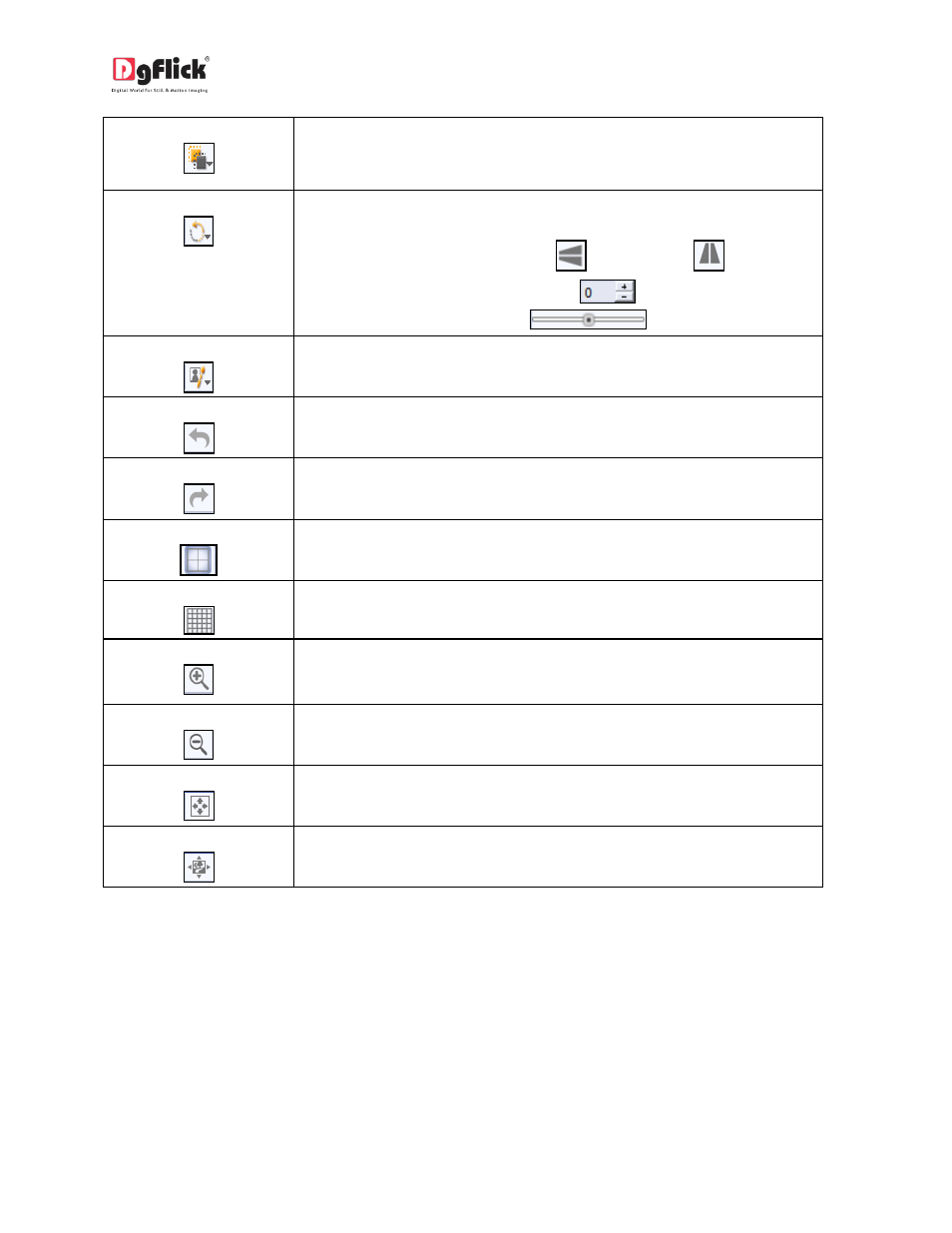
User Manual-3.0
Helps to equalize the size of photos on a page. Select the photos for
which you wish to make size changes. Then click on this tool and select
the parameter for equalizing: Width, Height and Size.
Rotates the object. To rotate the object as per your requirements, click
on the tool and alter the x, y and z axis. You could also rotate it by 90 or
270 degrees and flip them vertically
or horizontally
. You could
also rotate the image manually by using
and entering the value
of your choice or using the slider
.
Helps you to use enhance the photos.
To reset the change you made to the page.
To redo a change you made to the page.
Shows/hides the margins on the page.
Shows/hides the gridlines on the page.
For zooming the page in.
For zooming the page out.
Adjusts the page size such that the page fits the screen.
Shows the actual size of the page.
The Process
Select Category
On the select category window (Image 3.3.3.2), select the category you would like to use for your
collage: Canvas, Laminationboard, Sunboard, Sublimation and Readyframe. The options available for
each category are displayed in the Select Category window.
