Support – DgFlick CollageXpress User Manual
Page 70
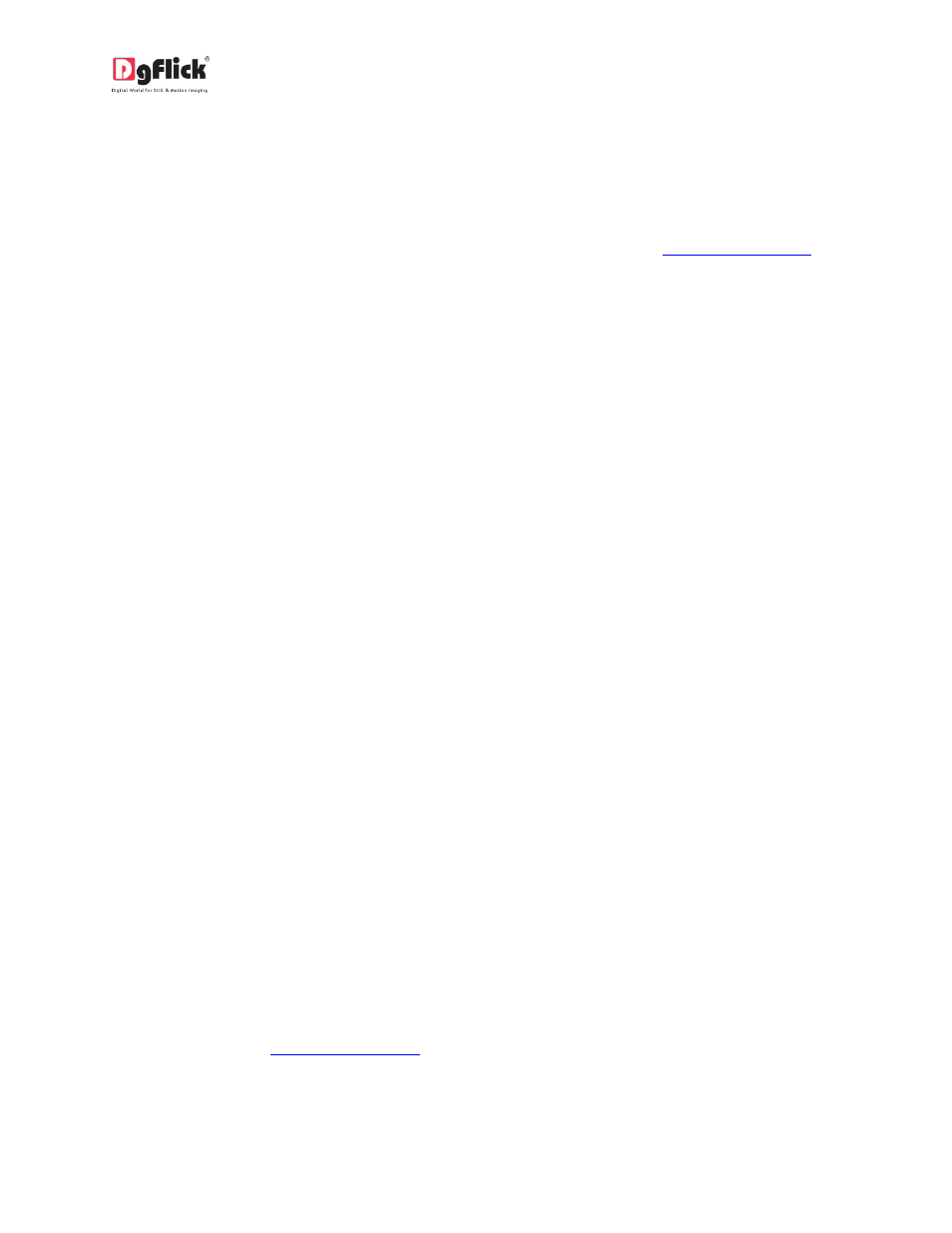
User Manual-3.0
2. Can I install the software from the same DVD/CD on MAC as well as on Windows?
Ans: The installation DVD/CD comes with dual installation setup exe files of both MAC & Windows, so
you can easily install on both operating systems with the same DVD/CD.
3. What if I misplaced the dongle?
Ans: In that case you have to inform us about the same by sending an E-mail to
and we will provide you the new dongle. For that new dongle, you have to bare some cost which include
dongle cost+ shipment +courier charges if any.
4. How many photos I can insert in my Collage?
Ans: Collage Xpress provides you ready to use templates up to 40 photos. If you want, you can bring in as
many photos as you want and arrange it in personalized way.
5. Can I get my Facebook photos directly in Collage Xpress?
Ans: Yes, Collage Xpress allows you direct access to your Facebook account; from where you can import
your photos easily. You can also send your created Collage to your Facebook account directly from
Collage Xpress.
6. Can I create Collage of my own size?
Ans: Yes, Collage Xpress provides you ready to use Collage Categories and Sizes. You can create as many
Categories and Sizes as you want.
7. Can I create my own Collage Templates?
Ans: Yes, Collage Xpress provides you ready to use Collage Categories and Sizes. If you want, you can
create as many Categories and Sizes as you want. You can also create Templates of your own choices.
Software gives you complete freedom to create and save your creations.
10.0
SUPPORT
For additional technical support or clarification, please contact DgFlick offices/support via:
DgFlick Solutions Pvt. Ltd.,
203/204,
Shreeji Arcade,
M.G. Road,
Borivali (E),
Mumbai – 400066
Email:
Telephone: India +91 22 2968 68 68,
US +1-732-543-7676.
