3 components, Component location function – CommScope Redwood version 2.1 User Manual
Page 4
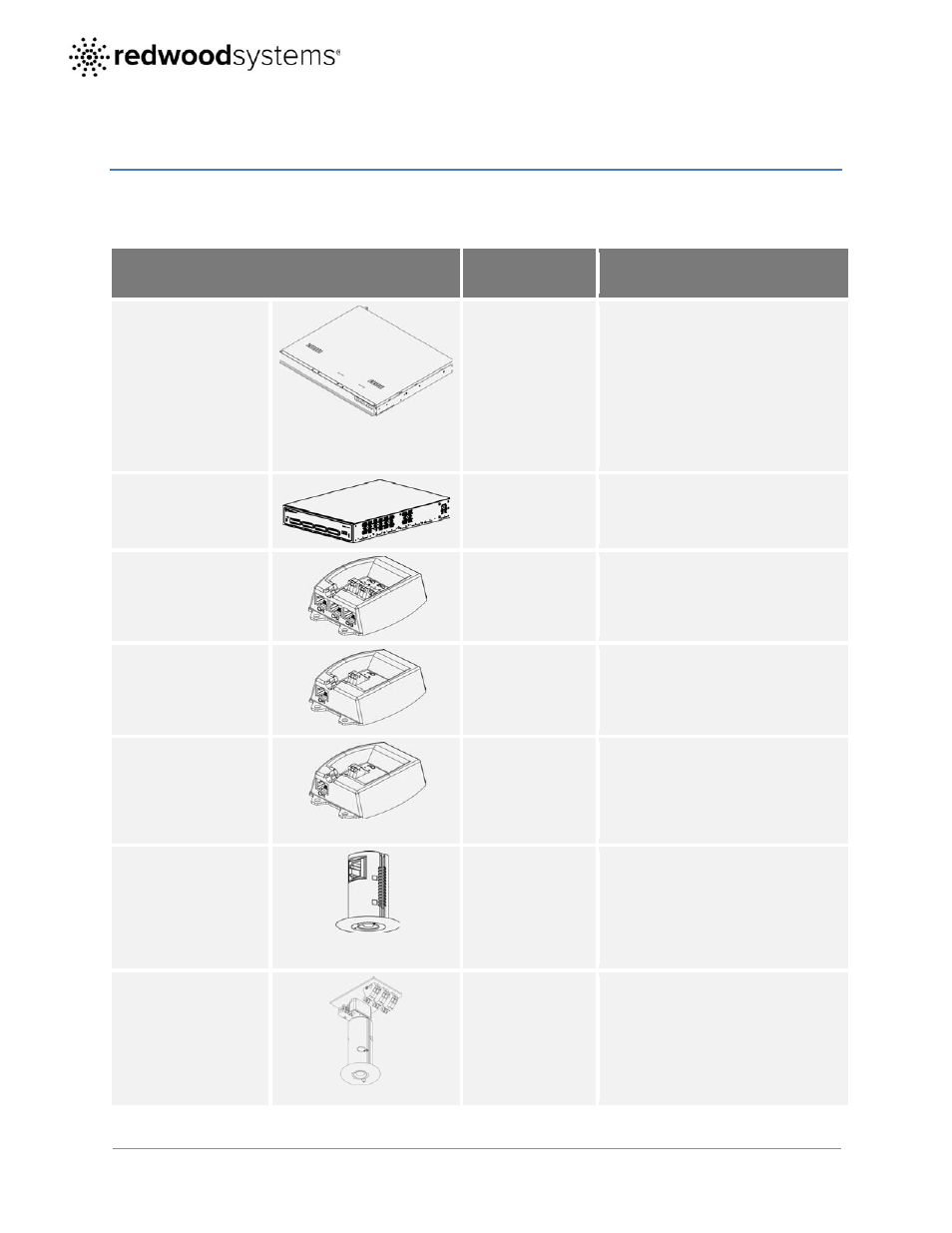
SSYSTEM INSTALLATION GUIDE
4
Redwood System Installation Guide v2.1
Redwood System Installation Guide
1.3 Components
Redwood components are described briefly below. For more details on each component, refer to the
specifications in the second half of this document.
Component
Location
Function
Redwood Director is
a 1U rack mountable
Linux-Powered
appliance that
manages a cluster of
Redwood Engine
Wiring closet or
central office
It provides unified management,
control and reporting on a cluster of
more than 8 Redwood Engines.
Hosts the Redwood Open
Application Framework, which
provides two-way communication
and systems integration between the
data collected by the Redwood
Platform and other external
applications or systems.
Redwood Engine a
2U rack or wall mount
LED power and
control platform
Wiring closet or
central office
Manages policies, communicates to
Redwood Gateways, distributes low-
voltage DC power to all fixtures, and
collects sensor data.
Redwood LED
Gateway connects to
Sensor, Fixture and
Engine
Installed above
ceiling or surface
mounted next to
each fixture
Profiles fixtures, aggregates sensor
data, sends sensor data to the
engine, and manages power
connections between engines and
fixtures.
Redwood Universal
Gateway connects to
Sensor, Relay and
Engine
Installed above
ceiling or surface
mounted next to
each fixture
Turns on and off any light fixture type
(e.g. fluorescent, CFL, HID, LED,
etc.) and provides output signals to
control one or two external dry
contact relays.
Redwood Universal
Gateway — Outage
Relay connects to a
dry contact relay and
Engine
Installed near the
load, the engine,
or a in a
centralized
location
Designed for applications that require
a load to be switched on during a
loss of normal power or an engine
failure, the relay can activate a
system in the specific area(s) served
by the Engine.
Redwood Sensor
connects to Gateway
and provides data for
lighting control and
building intelligence
Installed in ceiling
tile and/or
alongside each
fixture or group of
fixtures
Collects data on light levels,
occupancy and temperature. The
Sensor communicates with a
Redwood Gateway via pre-
terminated cabling and RJ25
connectors to send information to the
Redwood Engine.
Redwood Adapter
integrated Sensor and
Gateway
Installed alongside
each fixture
Connects the Engine to each fixture
and communicates data about light
levels, motion detection, and
environmental conditions.
