3 redwood platform installation – CommScope Redwood version 2.1 User Manual
Page 10
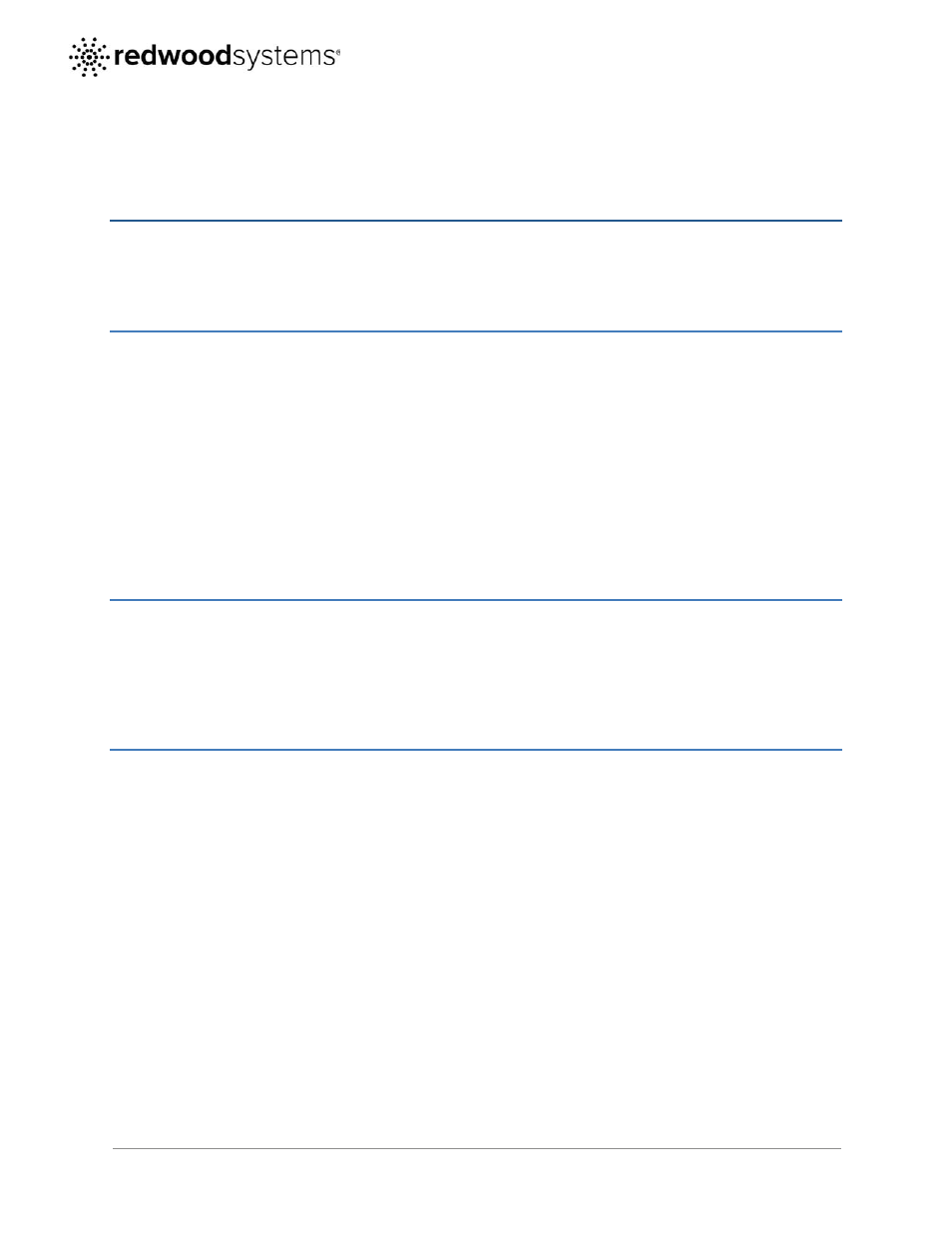
SSYSTEM INSTALLATION GUIDE
10
Redwood System Installation Guide v2.1
Redwood System Installation Guide
3 Redwood
Platform
Installation
This section describes the installation of the components of the Redwood Building-Performance Lighting
Platform.
3.1 Redwood Director & Engine Location
Redwood Director is used when there is a cluster of more than 8 Redwood Engines or if the Redwood
Open Application Framework, which provides two-way communication and integration with other
external systems, will be used as part of the deployment.
Determine location for Redwood Director and all Redwood Engines. Director is a 1U, while the Engine is
a 2U rack mountable system and can each be installed in a standard server rack via supplied rack-
mounting brackets. The Engine can also be mounted to the wall with a Redwood Systems Wall Mount
Kit.
For detailed instructions, see the installation guides for Redwood Director and Redwood Engine.
3.2 Route Network and Power Cables
It is recommended that all fixtures and Redwood components be installed with power and network
connectivity turned off. Low-voltage cables can be unconnected and reconnected without danger of
electric shock or equipment damage, but it is recommended that the initial installations and connections
be performed with an un-powered system.
3.3 Lay Out Low-Voltage Cabling
Each fixture and wall switch requires a homerun cable connection to the Redwood Engine – the Redwood
Platform will use this cable for power and is able to communicate over the same line.
For Category Cable
• Lay out category cable from the Engine to each installed fixture and Redwood wall switch (either
model).
• If using the RJ45 connector, it can be wired as T568A or T568B, which are straight through, or
crossover arrangements.
For AWG 18 low-voltage wiring
• Lay out 18 AWG wiring from the Engine to each installed fixture and Redwood wall switch.
• Strip wire ends to ¼” (0.6cm) on each end.
