6 power up & connect engines – CommScope Redwood version 2.1 User Manual
Page 21
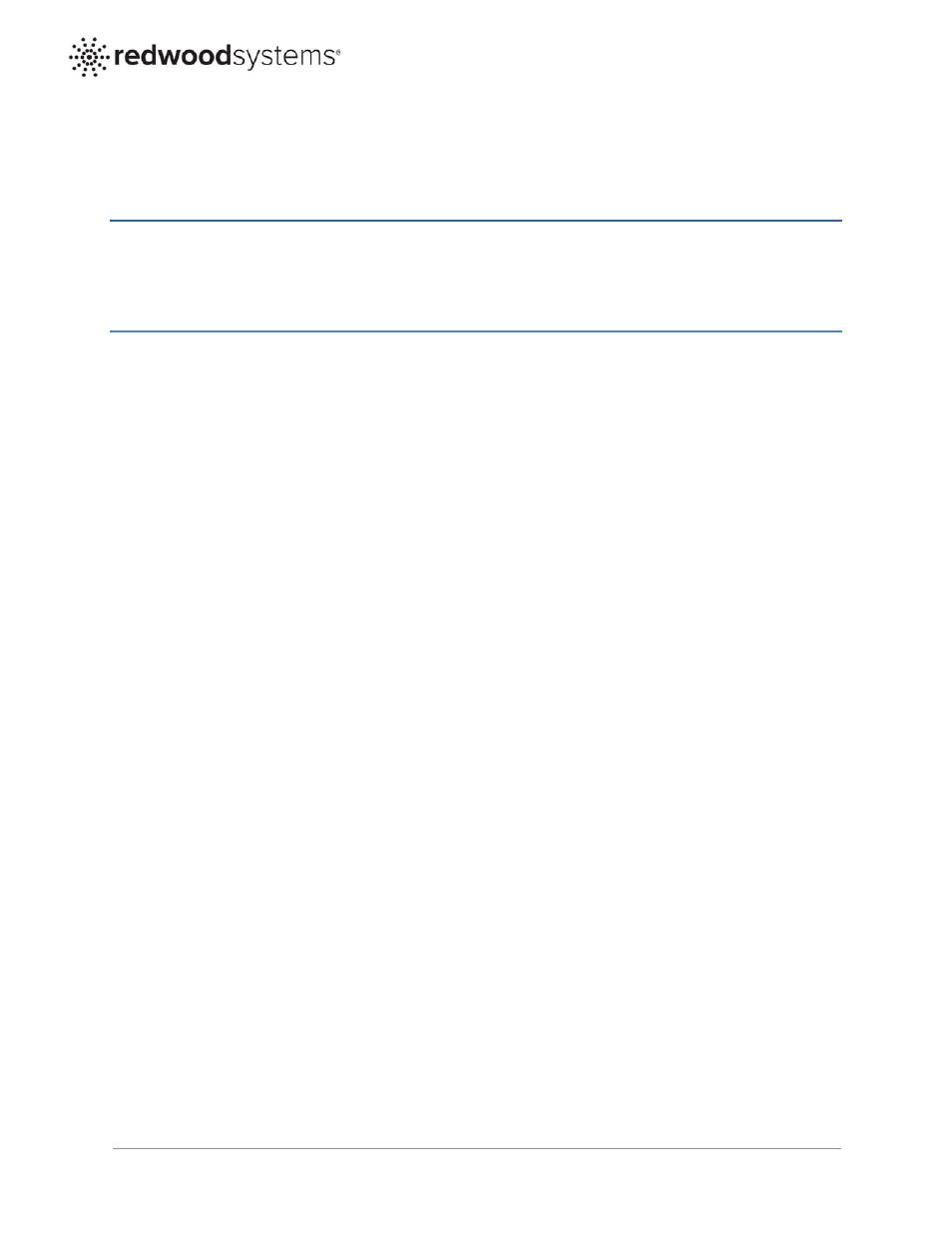
SSYSTEM INSTALLATION GUIDE
www.redwoodsystems.com
21
6 Power Up & Connect Engines
Only after all the low-voltage cabling connections listed below are complete, connect each Engine to AC
power and turn on AC power at the breaker. Confirm that the Engine’s power light comes on.
6.1 Default
Configurations
The Redwood Engines will be addressable by their IP addresses or by the Engine’s name as defined by an
IT administrator. See the Redwood User & Commissioning Guide for information on connecting the
Engines to the network and changing the default password.
After connecting the Engines, the next step is to move to the commissioning phase.
