CommScope Redwood version 2.1 User Manual
Page 15
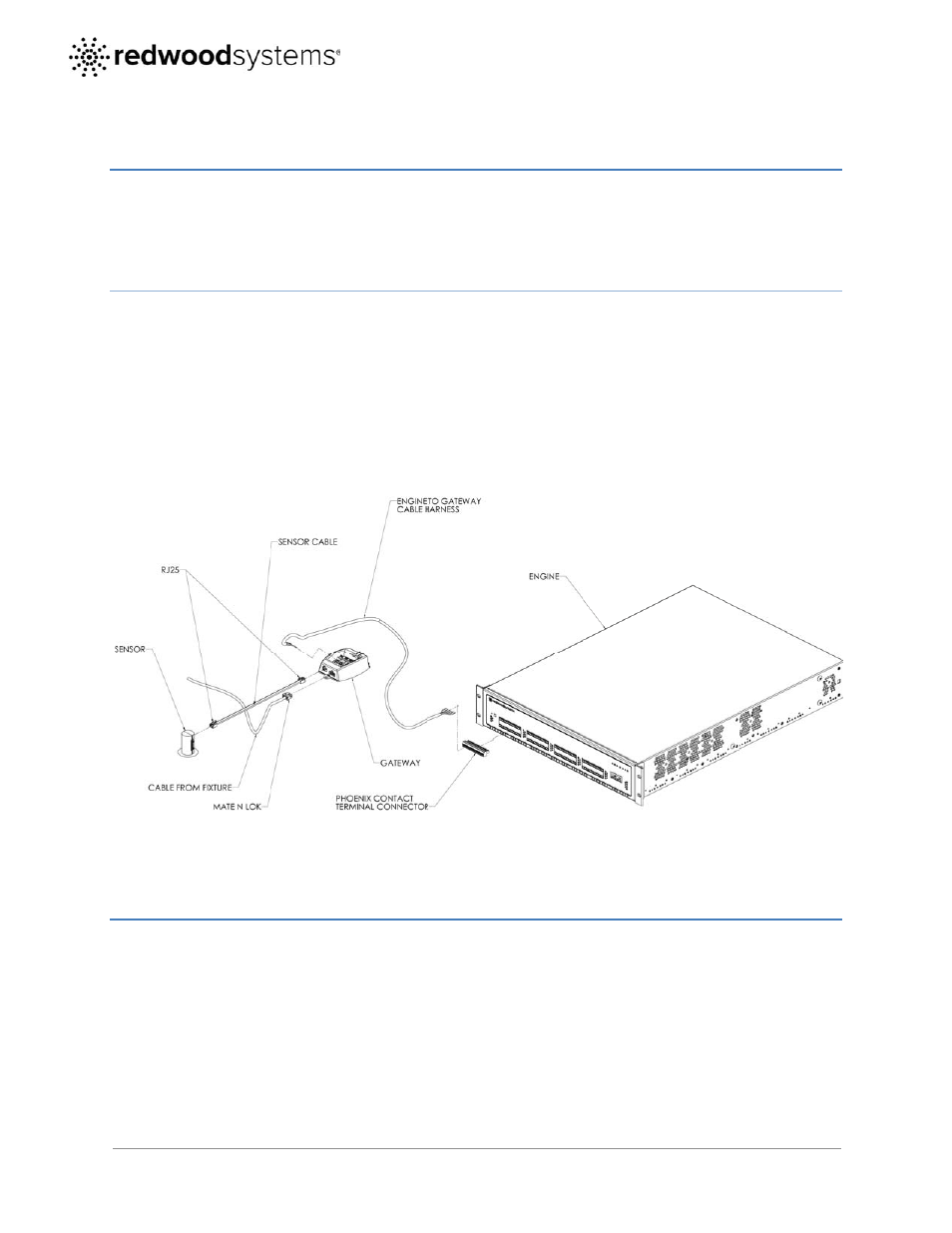
SSYSTEM INSTALLATION GUIDE
www.redwoodsystems.com
15
4.5 Connect Redwood Low-Voltage Cabling (Low-Voltage Wiring Option)
Low-voltage wiring (18 AWG) can be used to connect Redwood Engines to Gateways, Sensors, and Wall
Switches. When connecting to the Engine you can use the Redwood Patch Cord without RJ-45 for punch
down or 18AWG via the included Phoenix Connectors.
4.5.1 Using the Phoenix Connectors
Connect the cables from Gateways, Sensors, and Wall Switches to Engine channels by inserting the
stripped cable end into the screw terminal of the removable connector blocks. (8 Phoenix connectors are
included - see picture below.)
Insert the connector blocks into the mating connector on the front of the Engine and tighten the screw
terminal to a torque of 2-4 in-lbf (0.22-0.25 Nm). Bare conductors should not be exposed after installation
is complete.
See the Redwood Engine Installation Guide for more information.
Example connecting 18AWG to Redwood Engine using the Phoenix Connectors
4.6 Install Redwood Compatible Fixtures
Install third-party light fixtures according to the vendor’s installation instructions.
